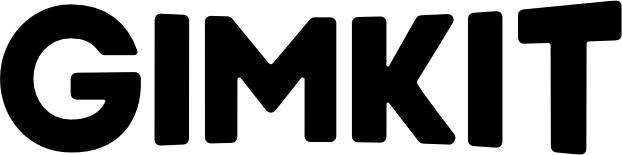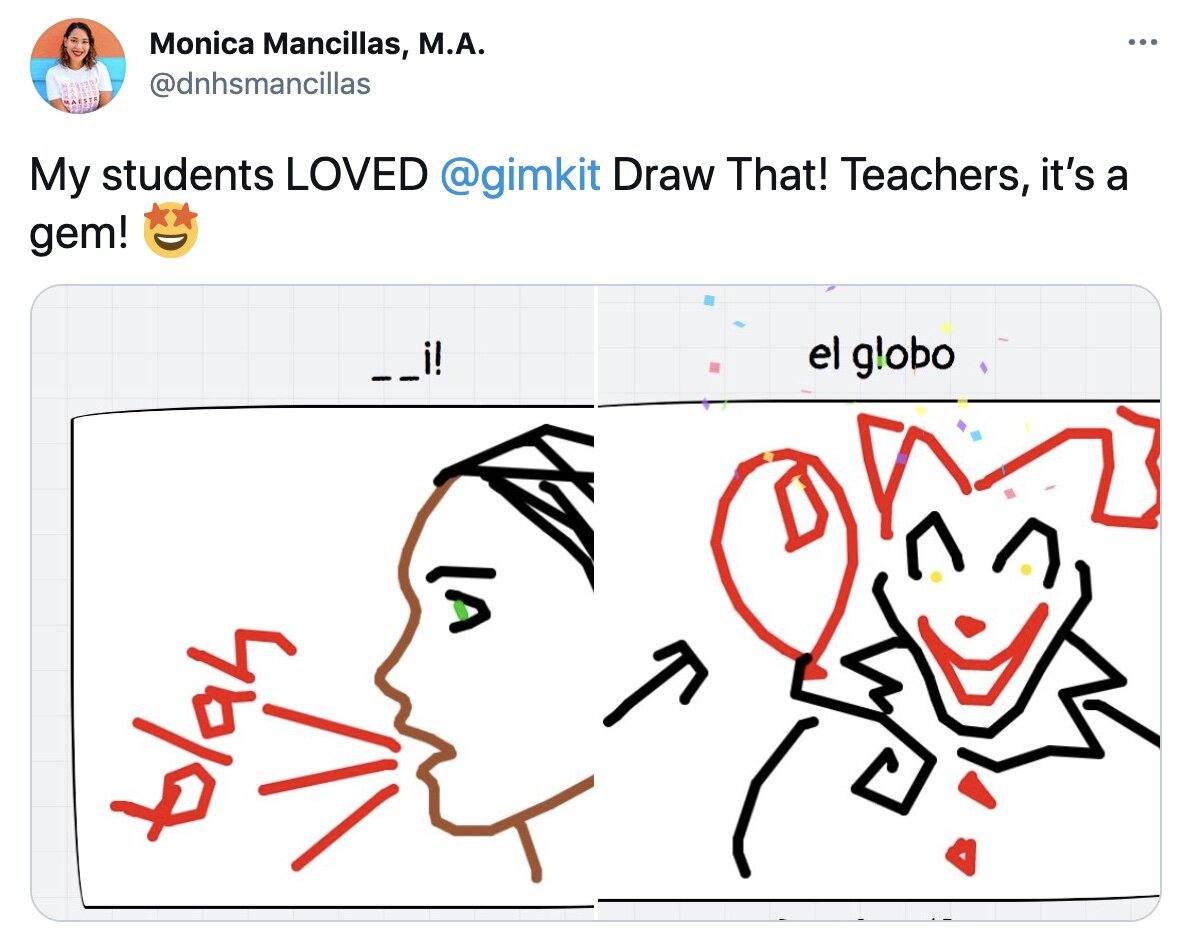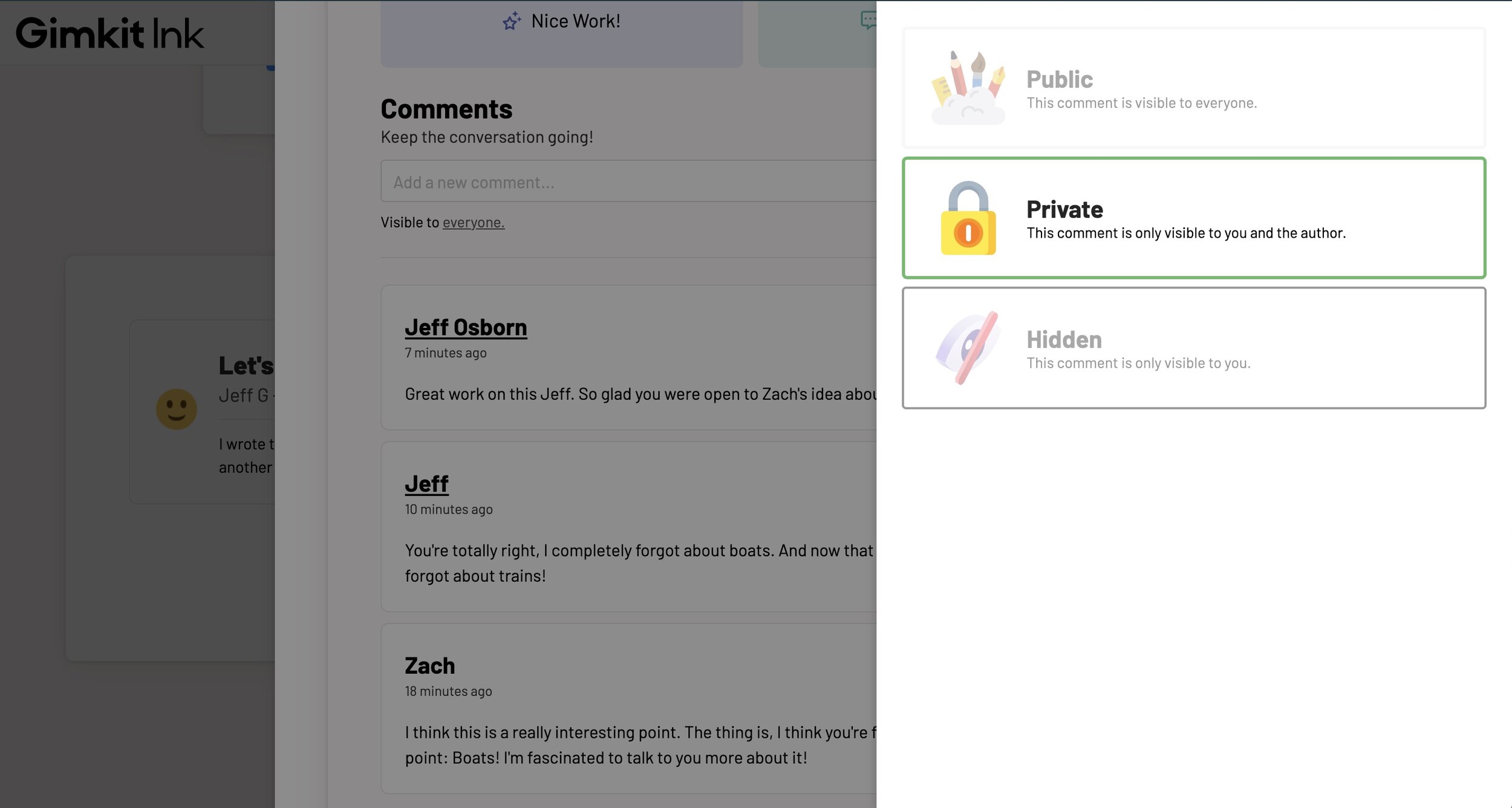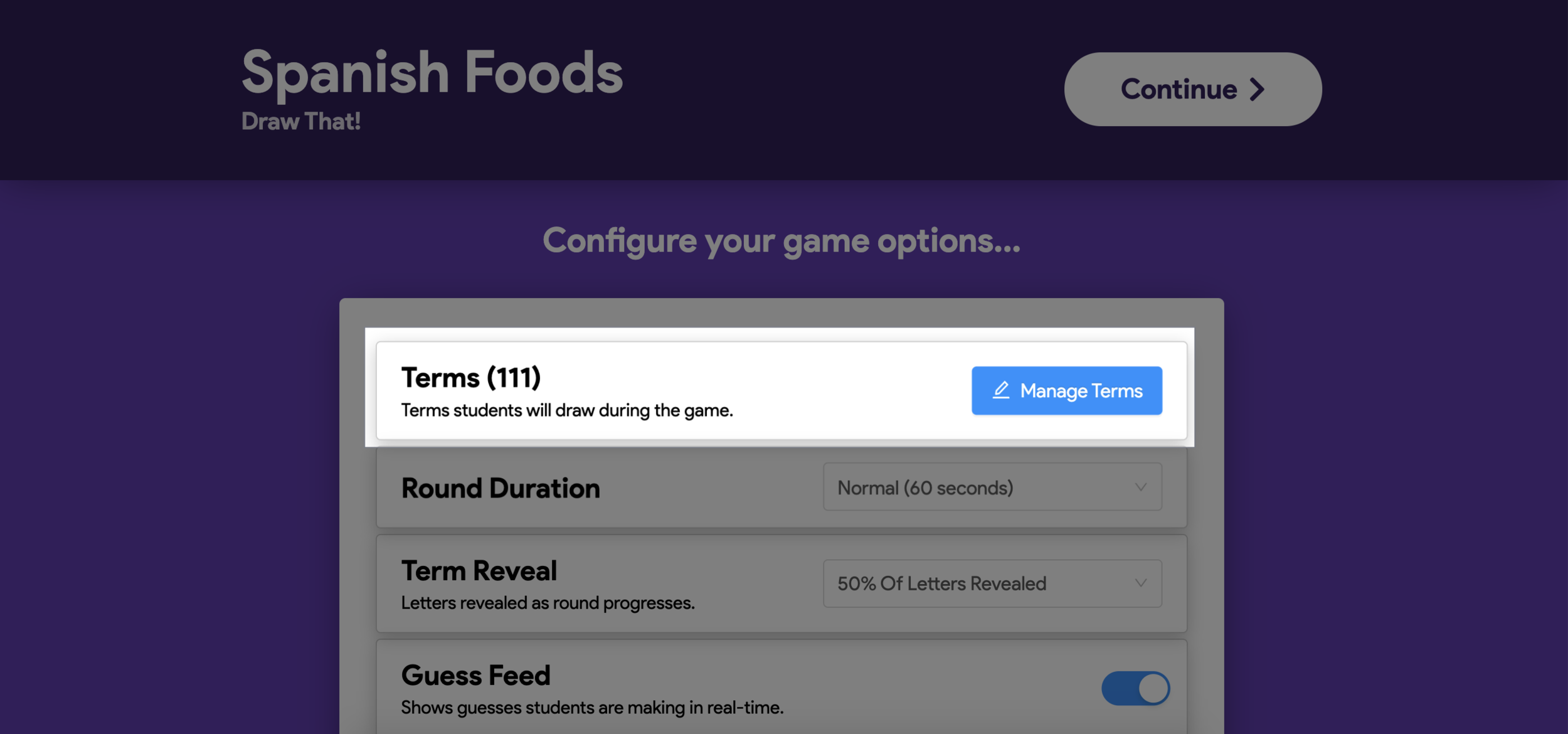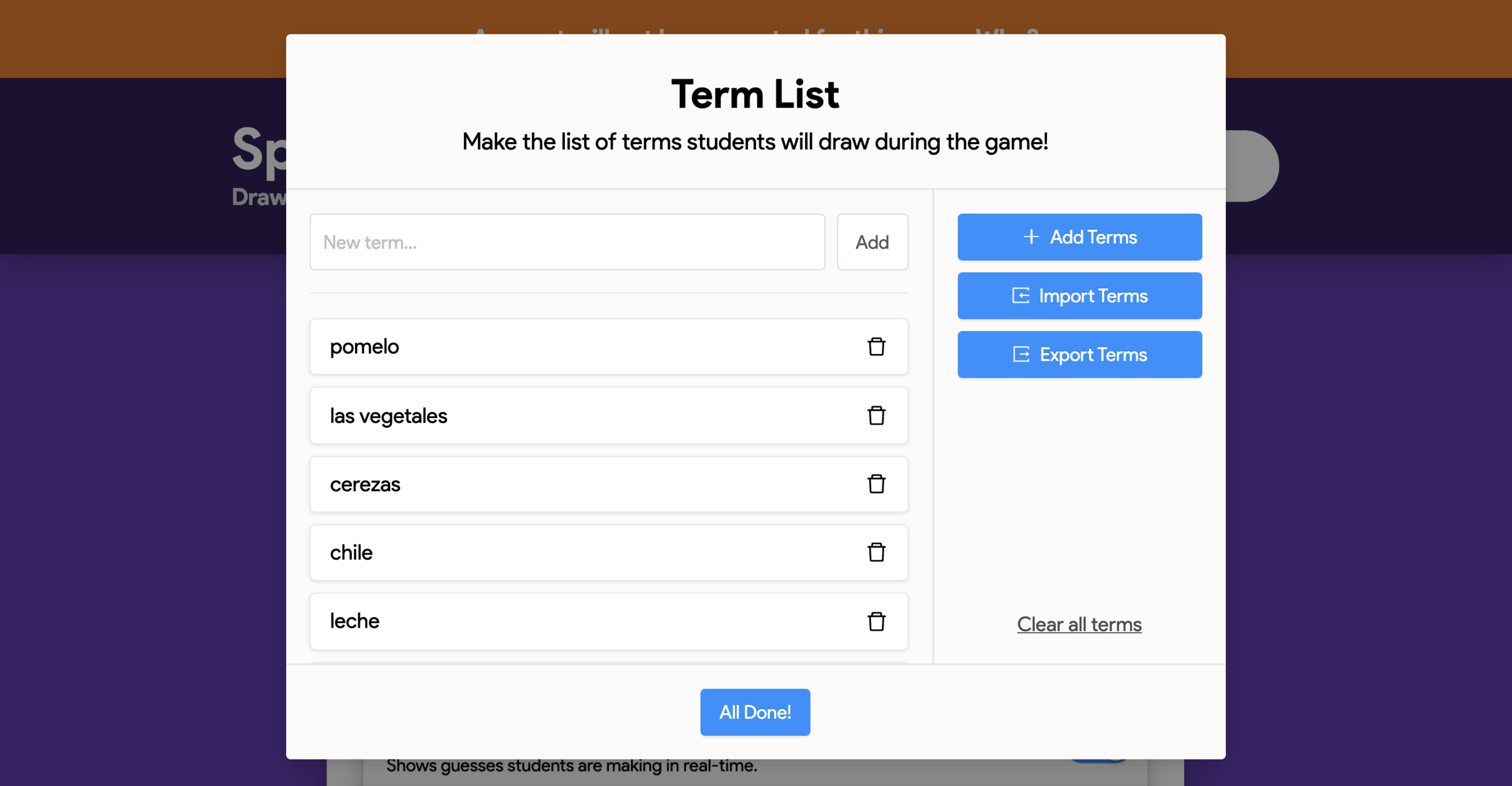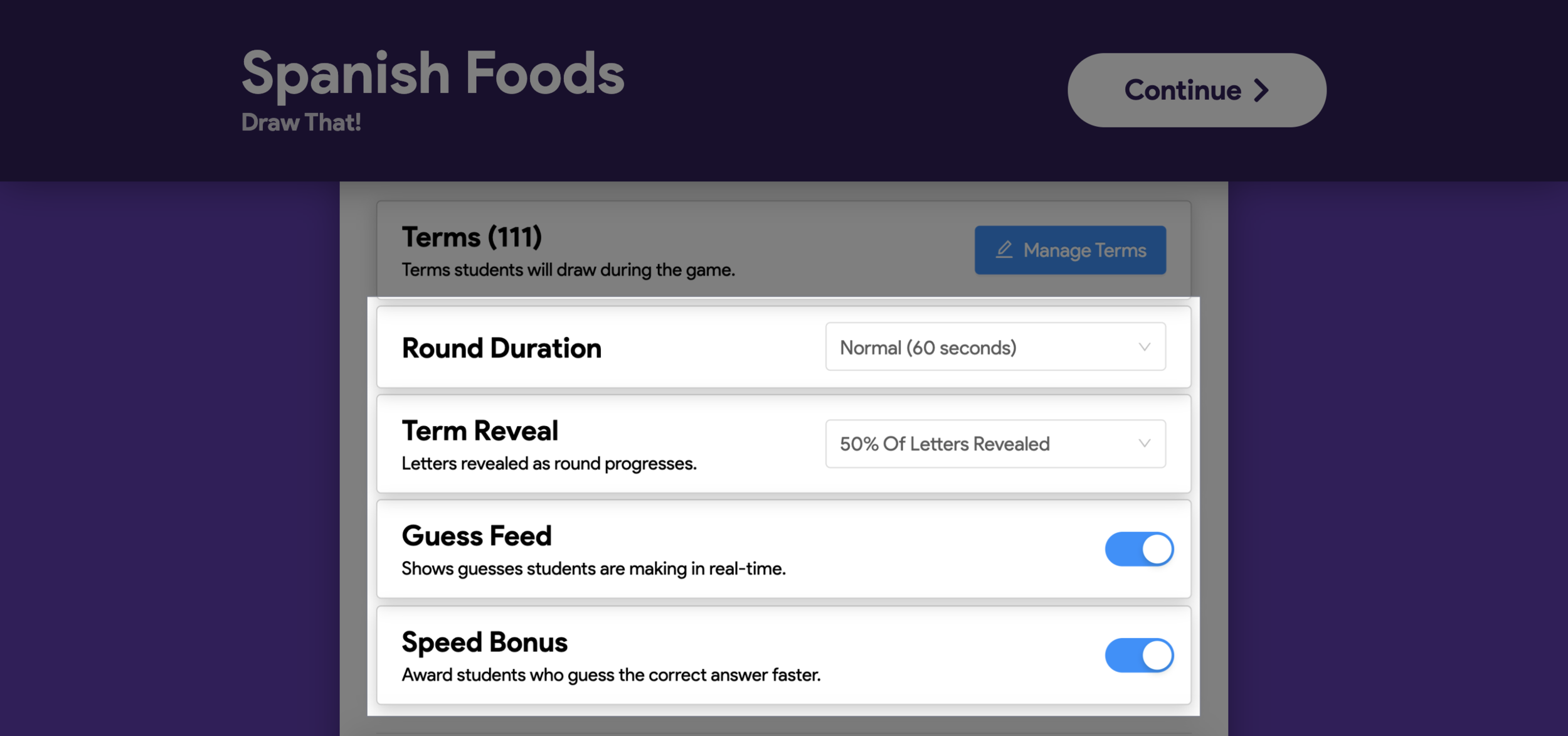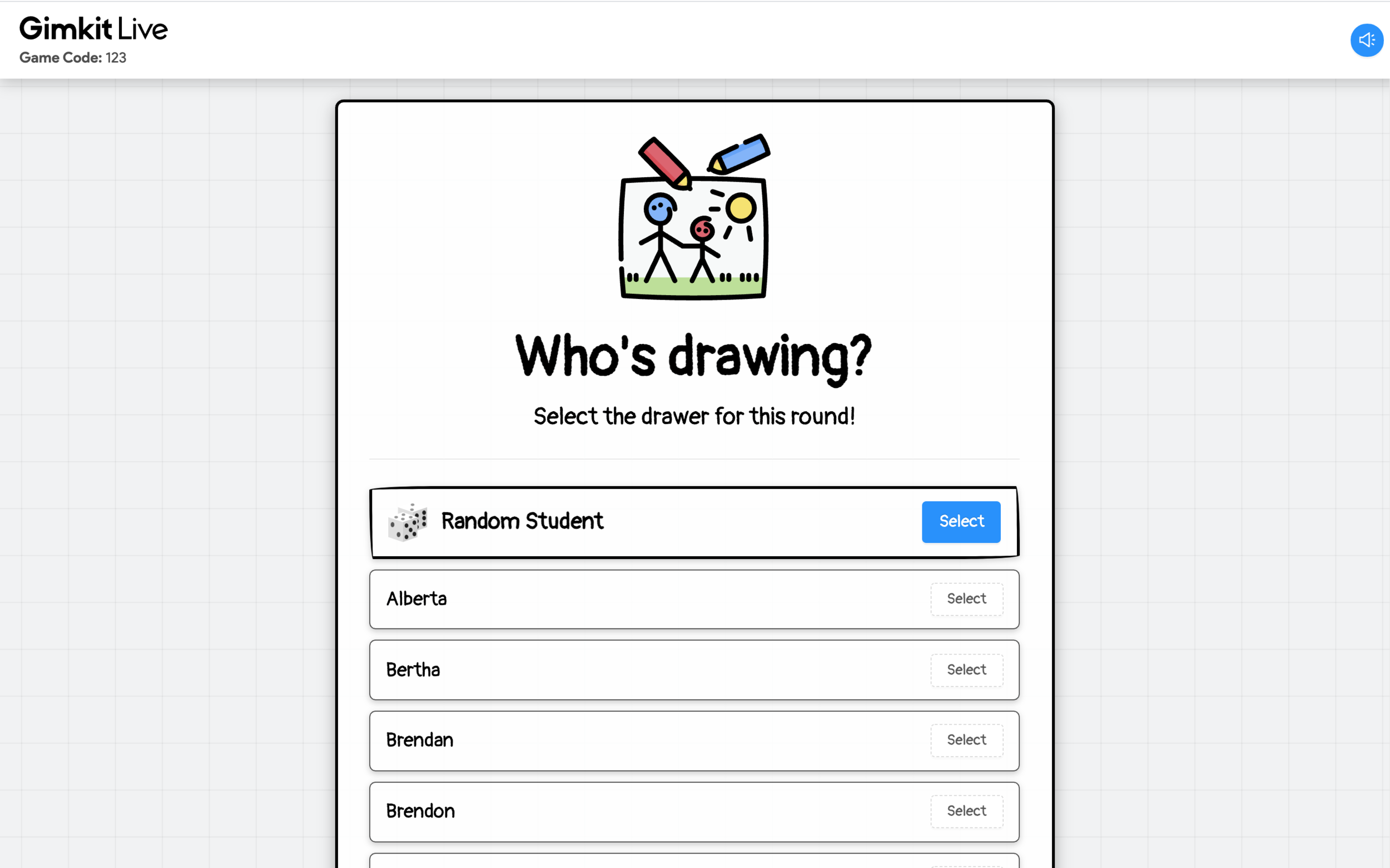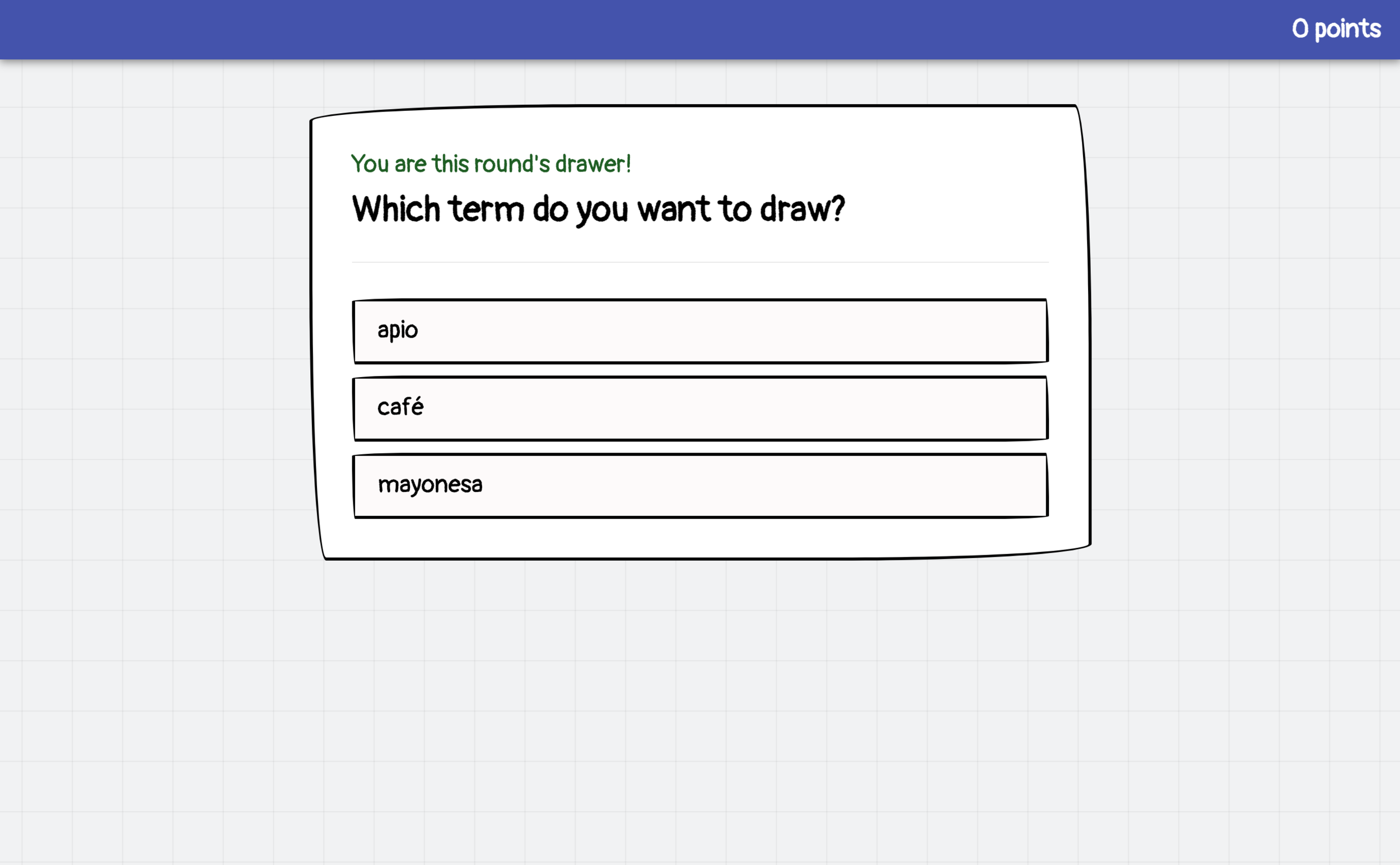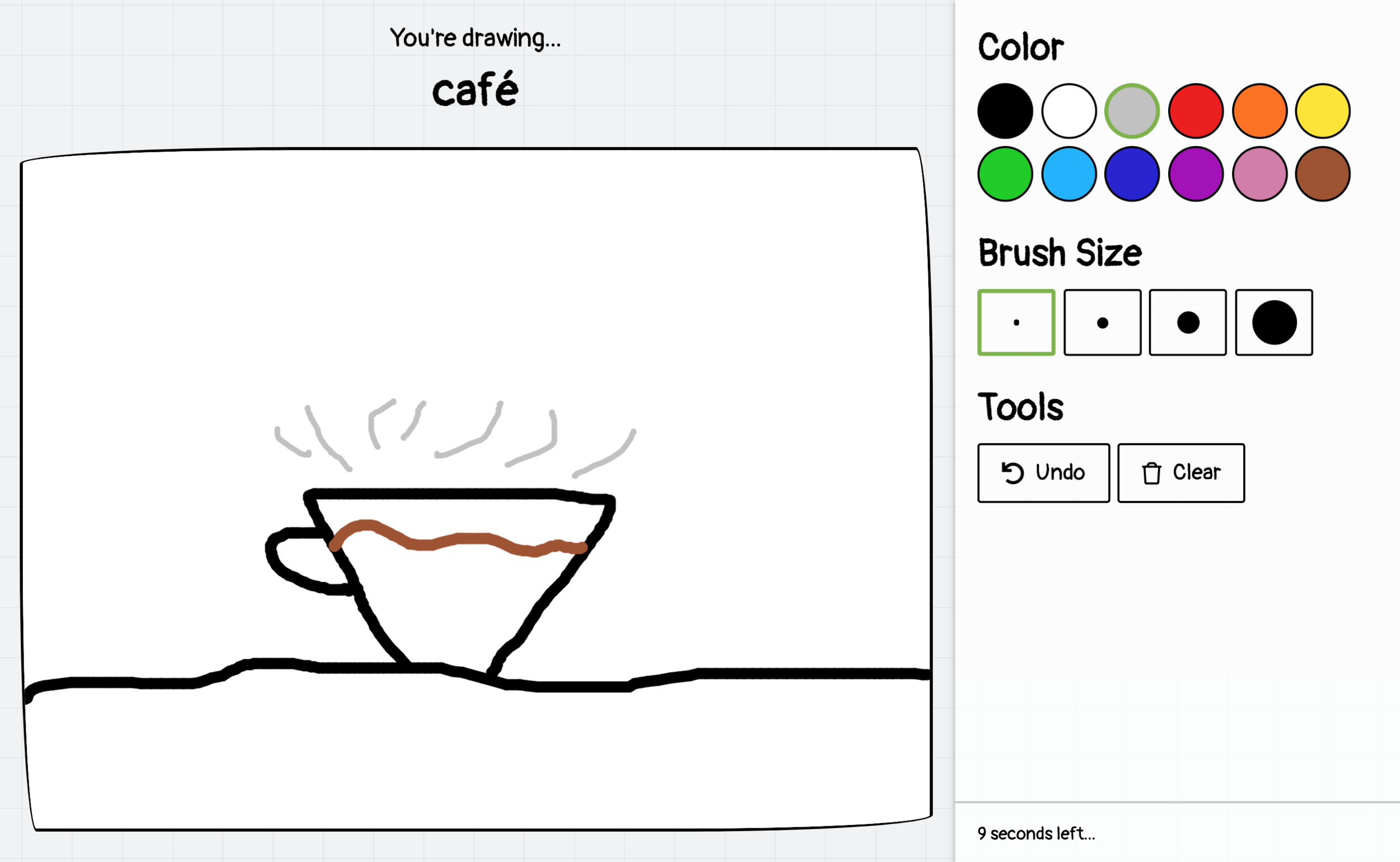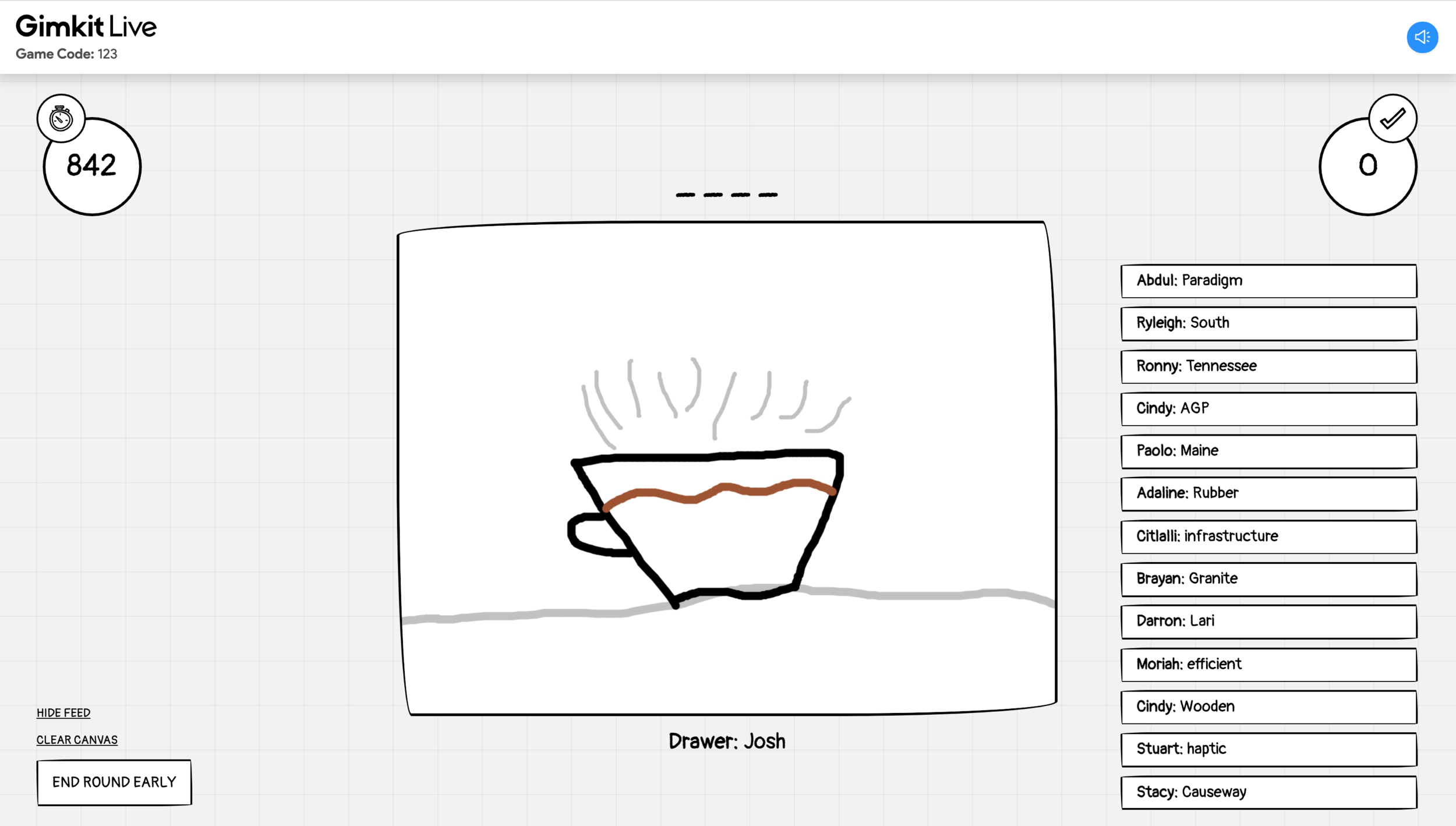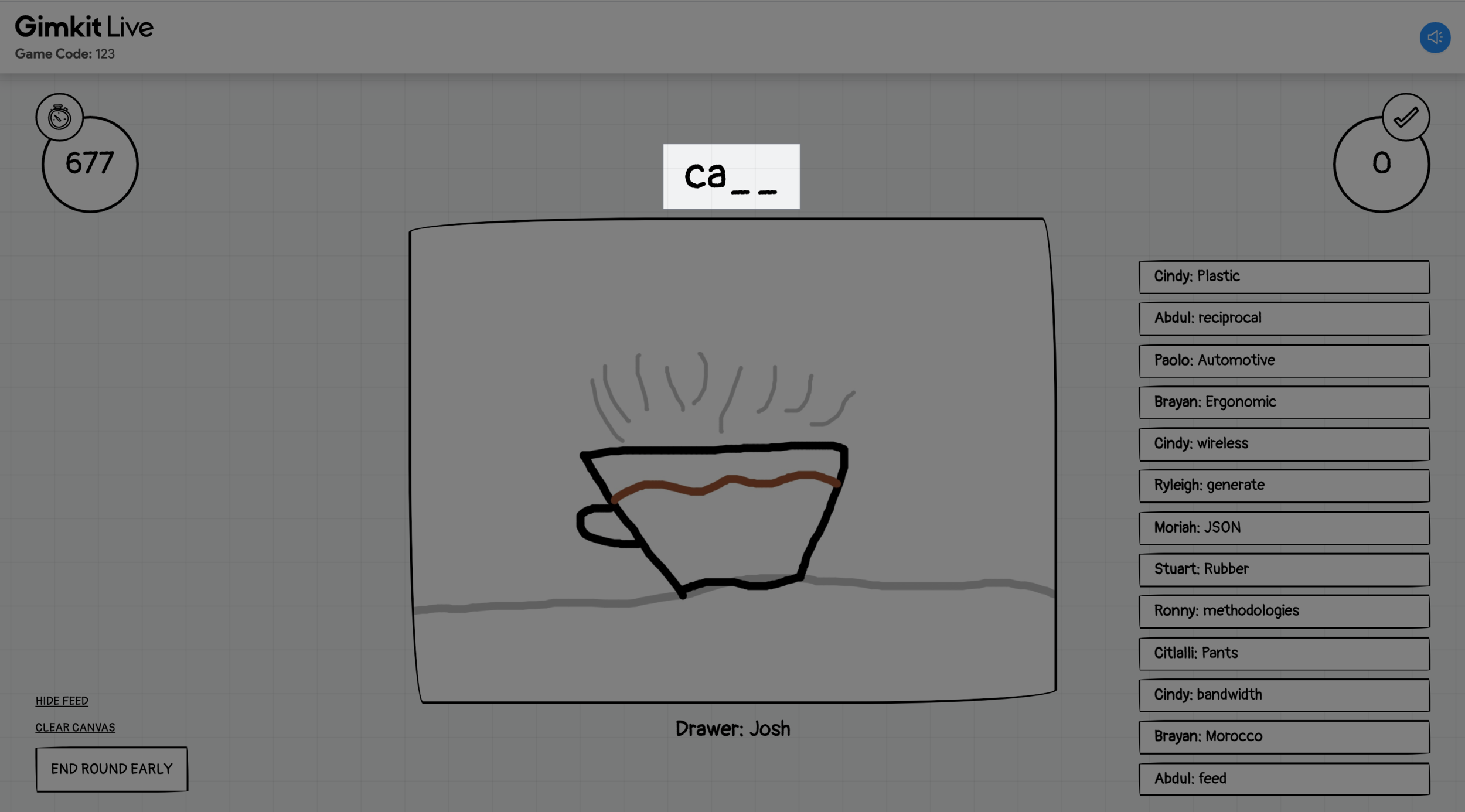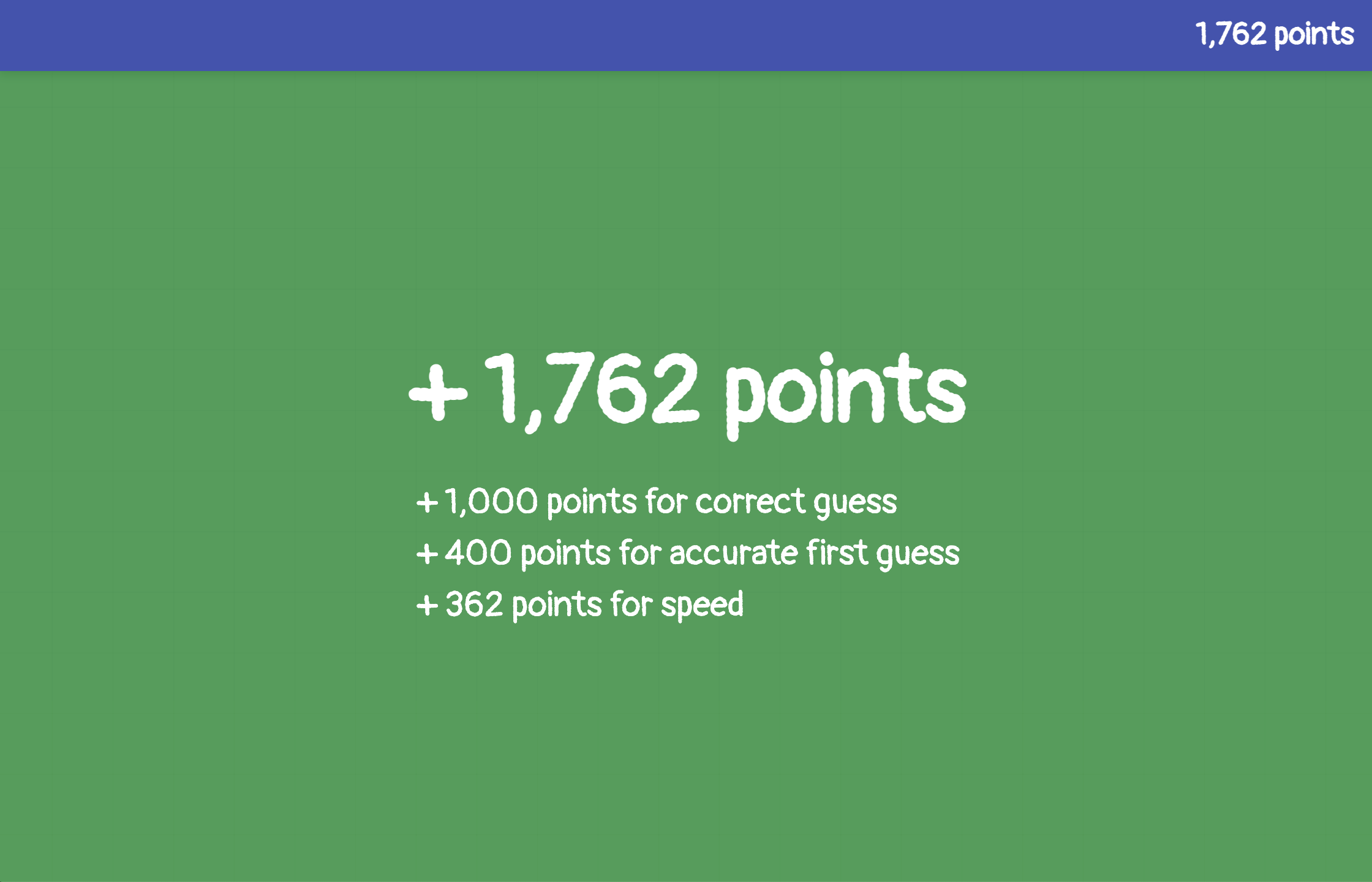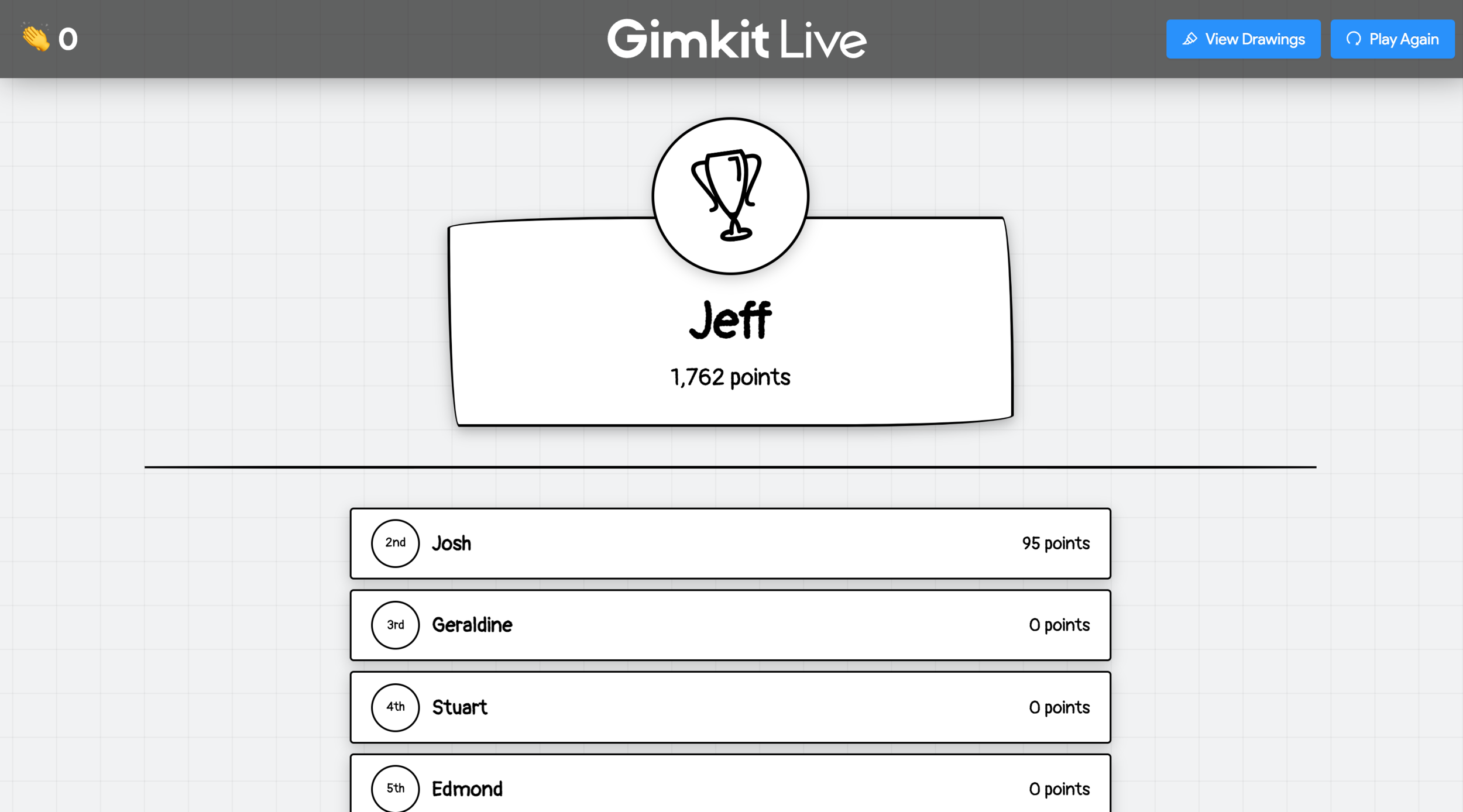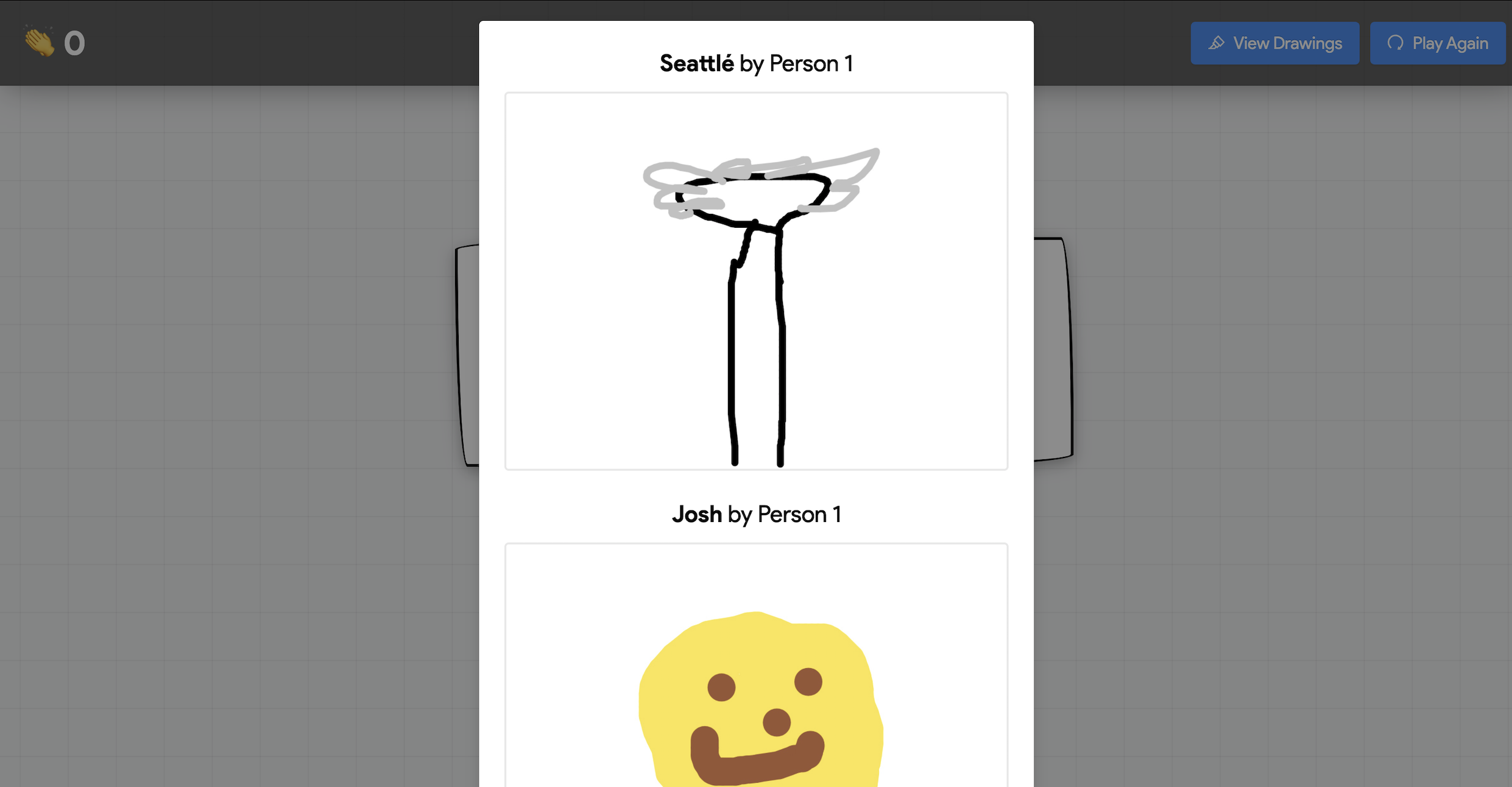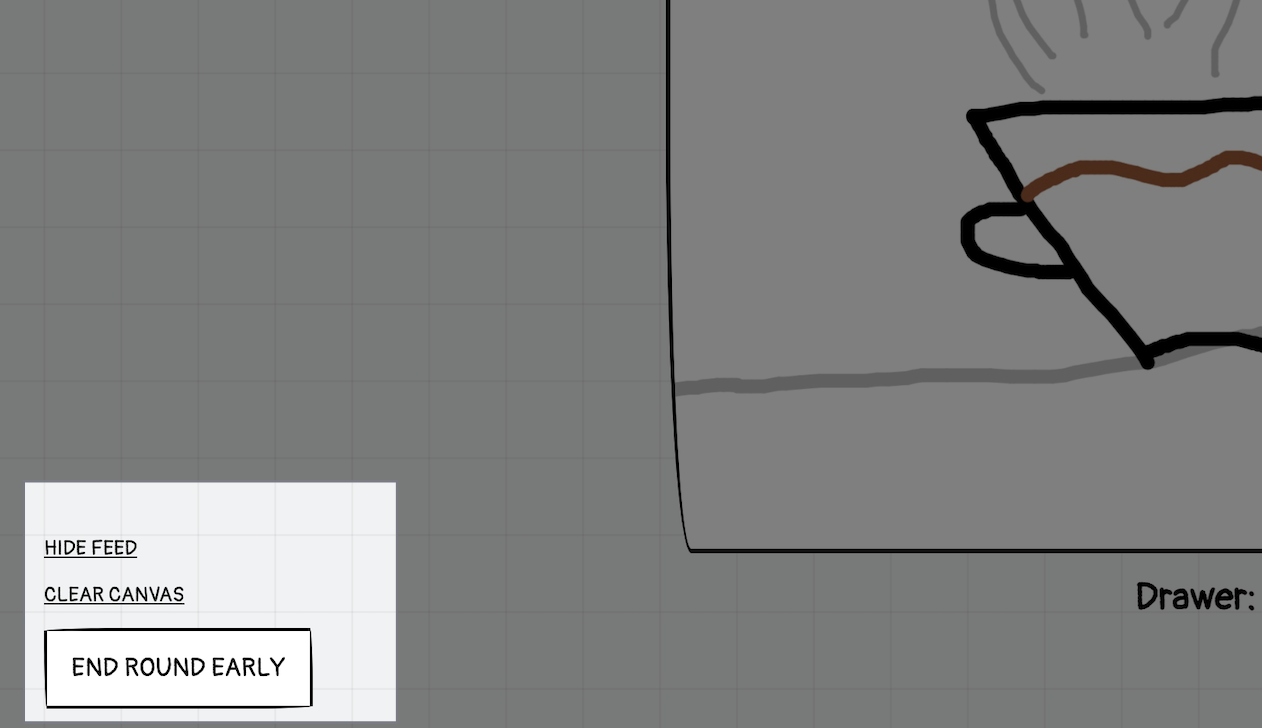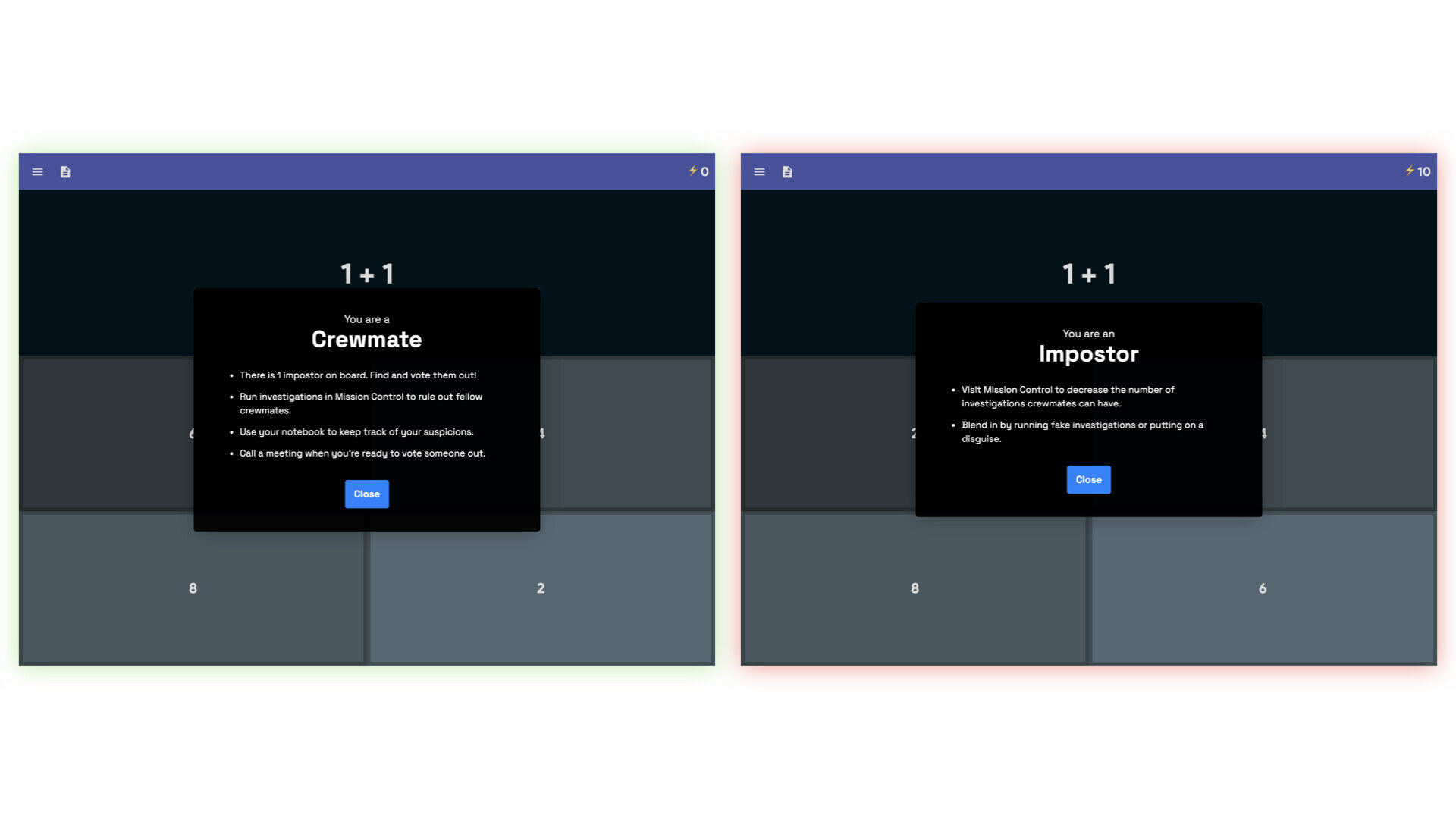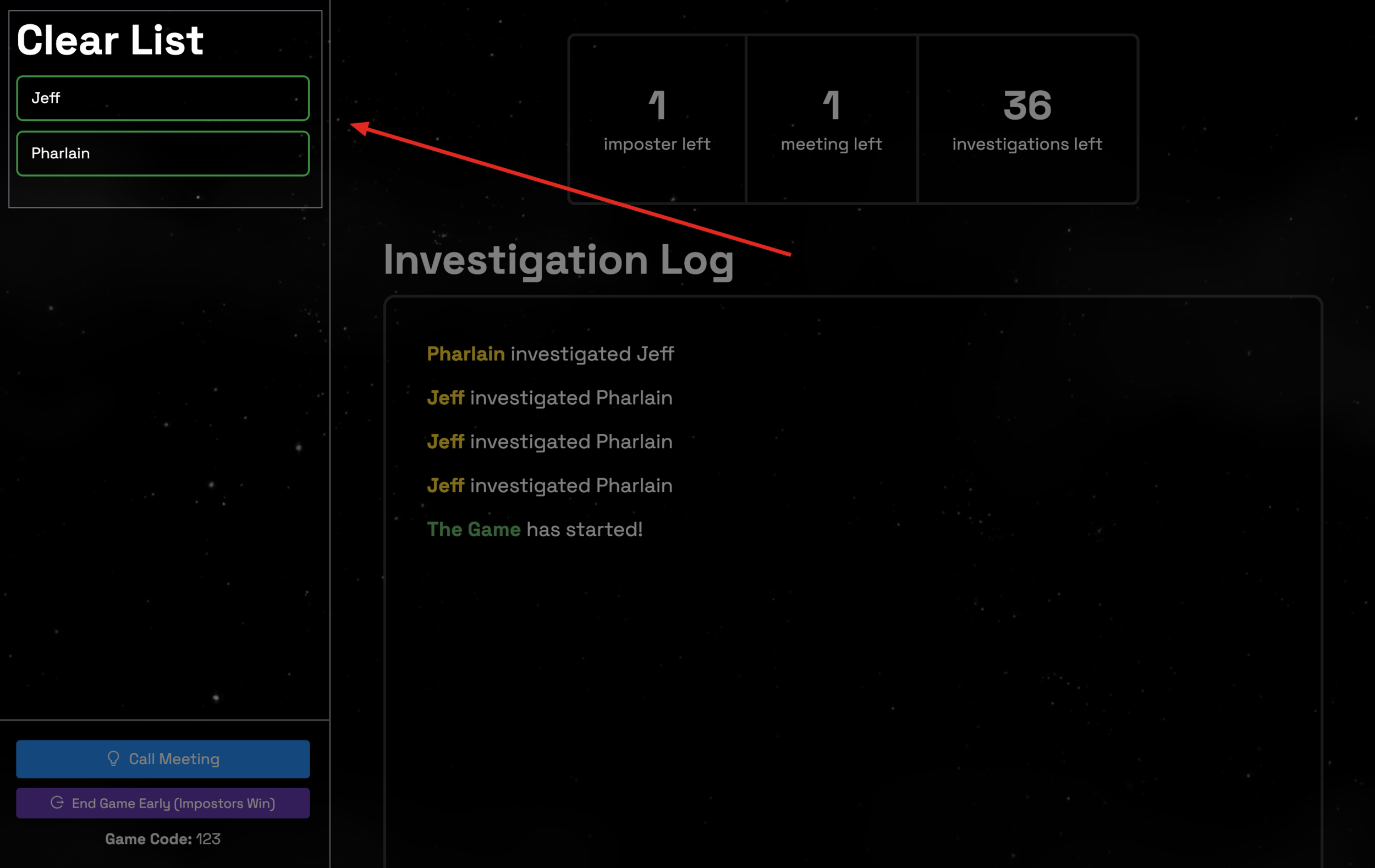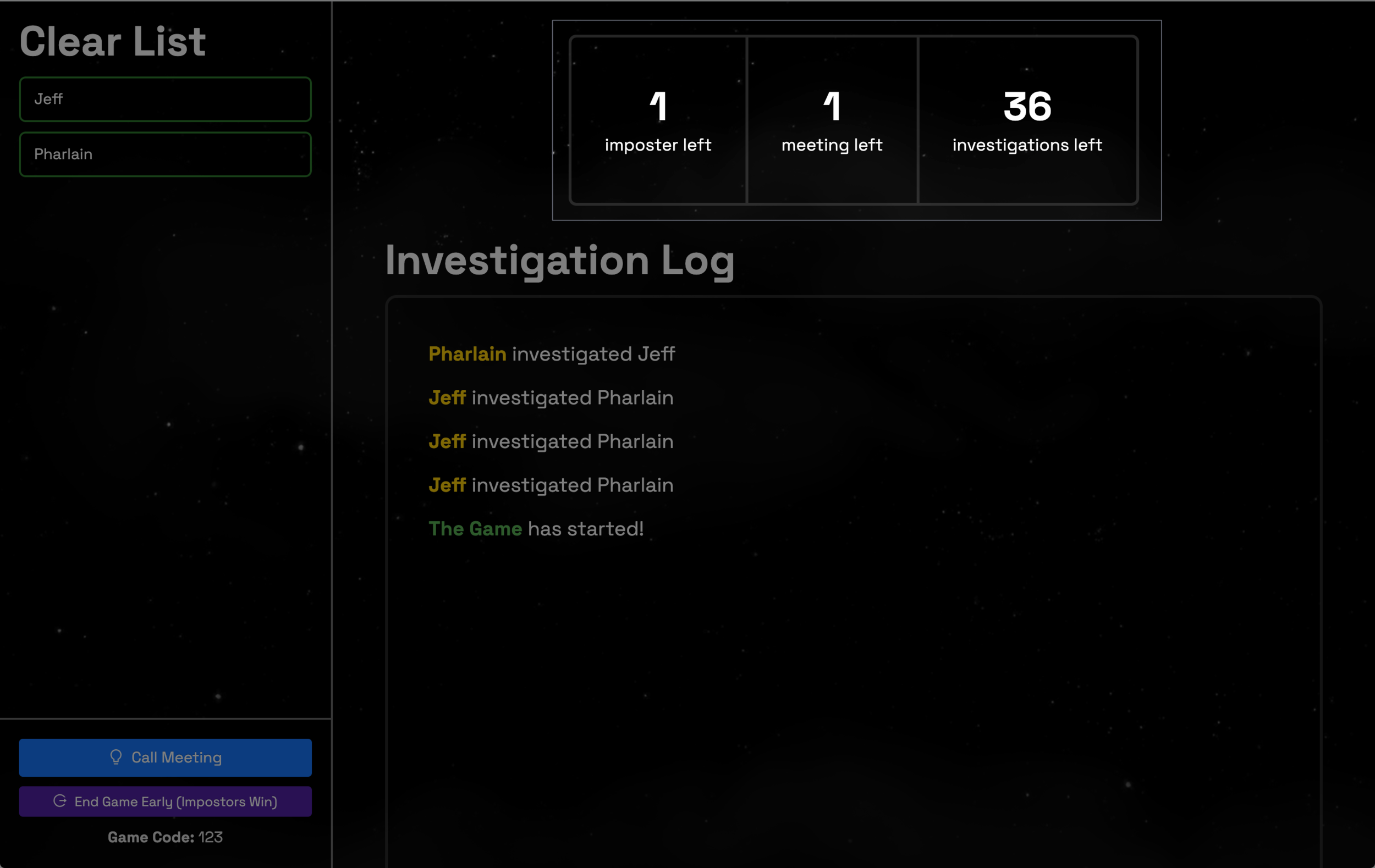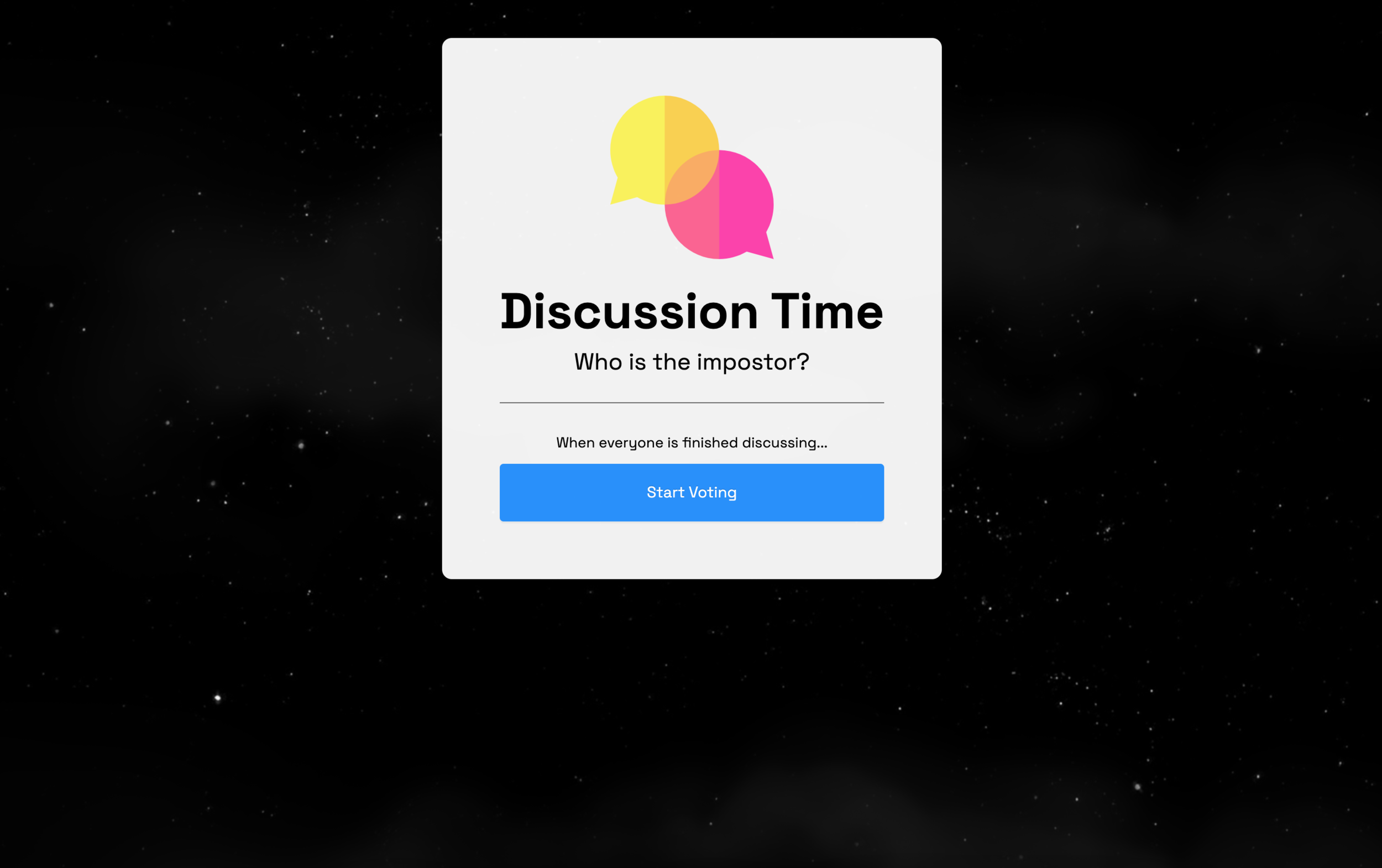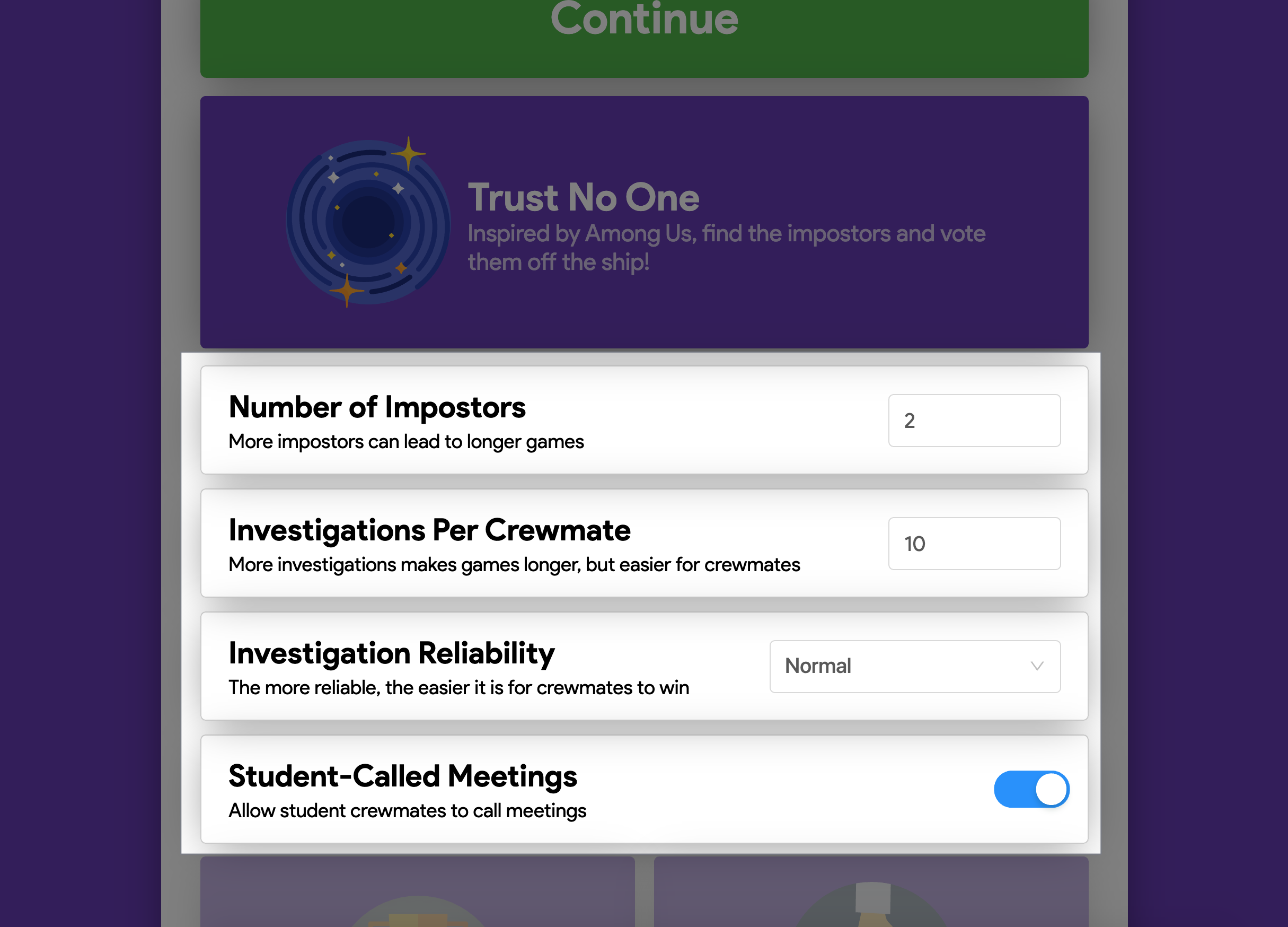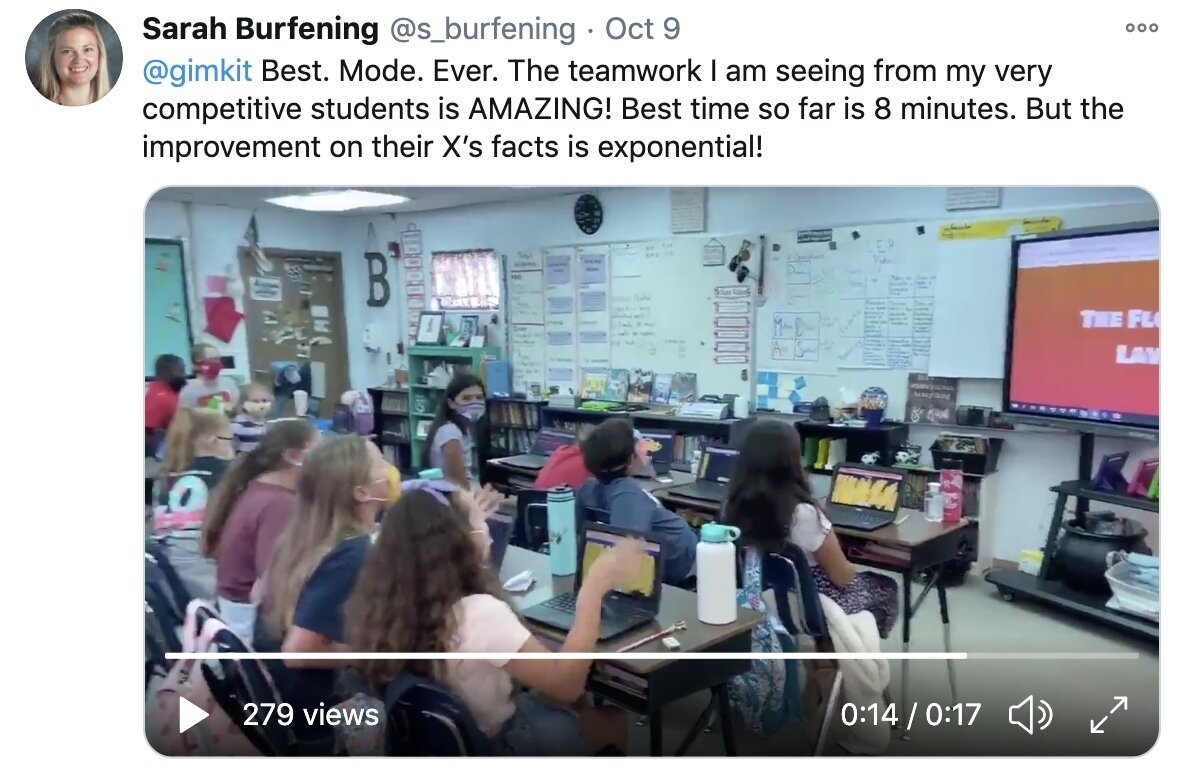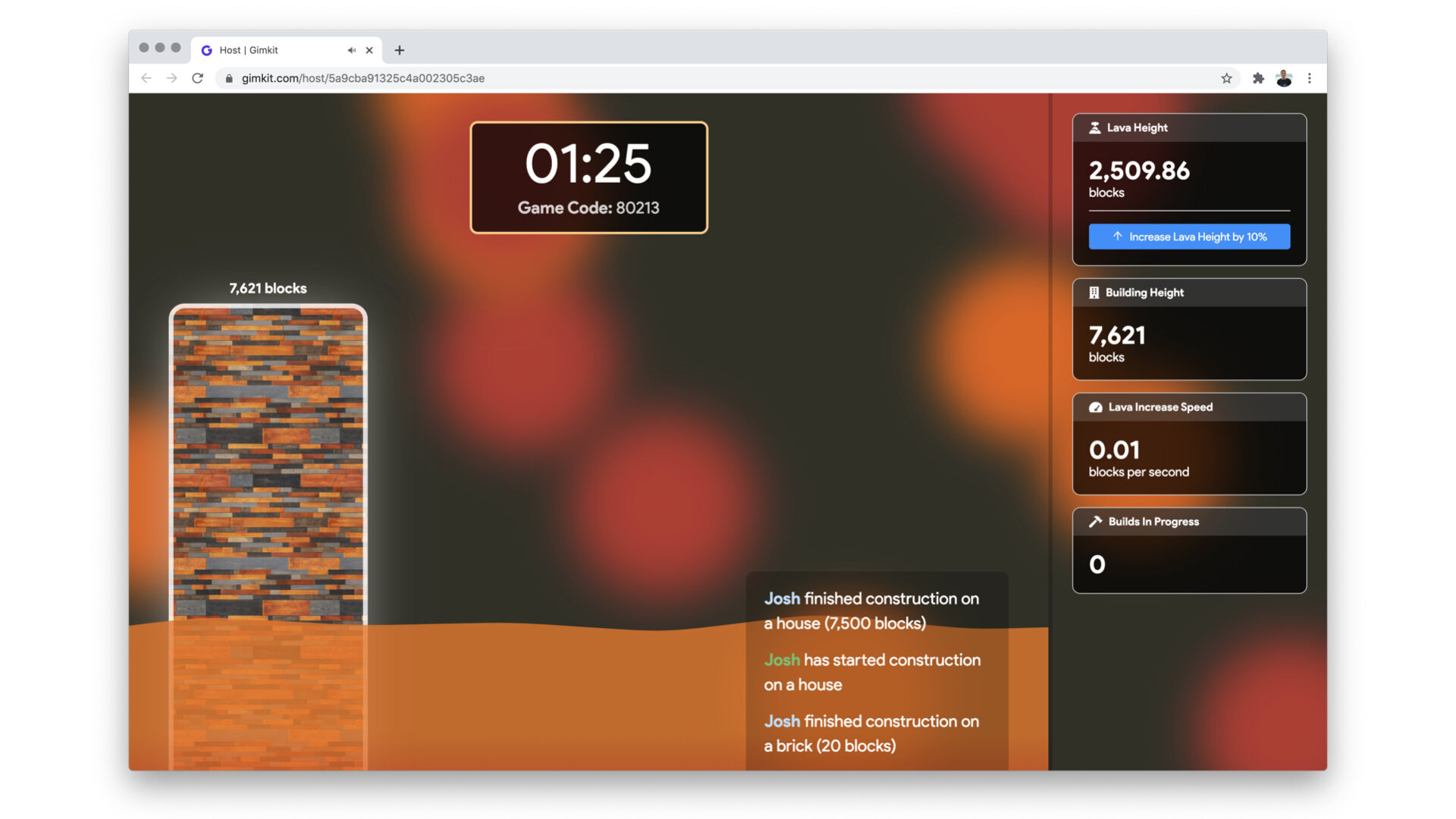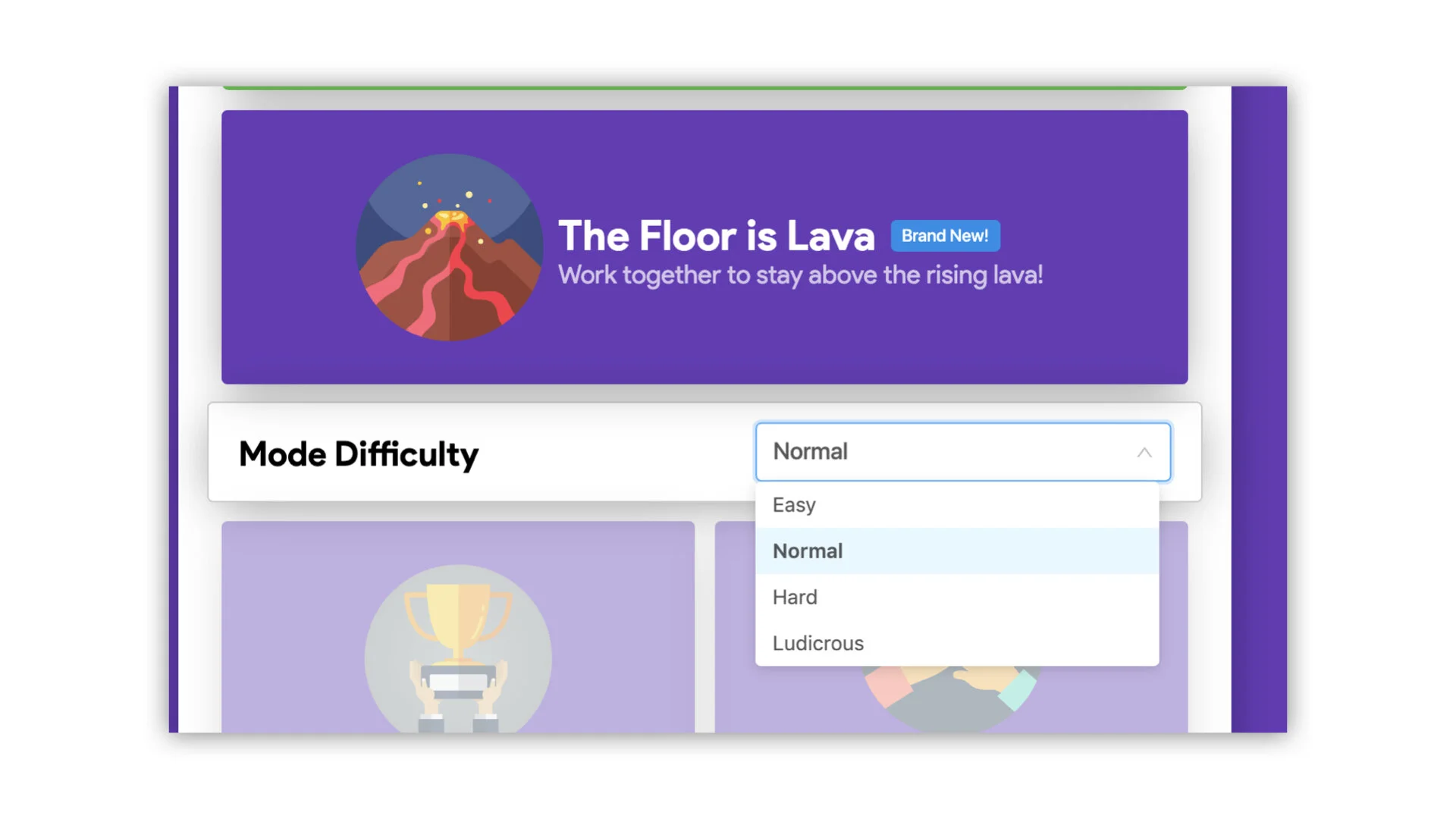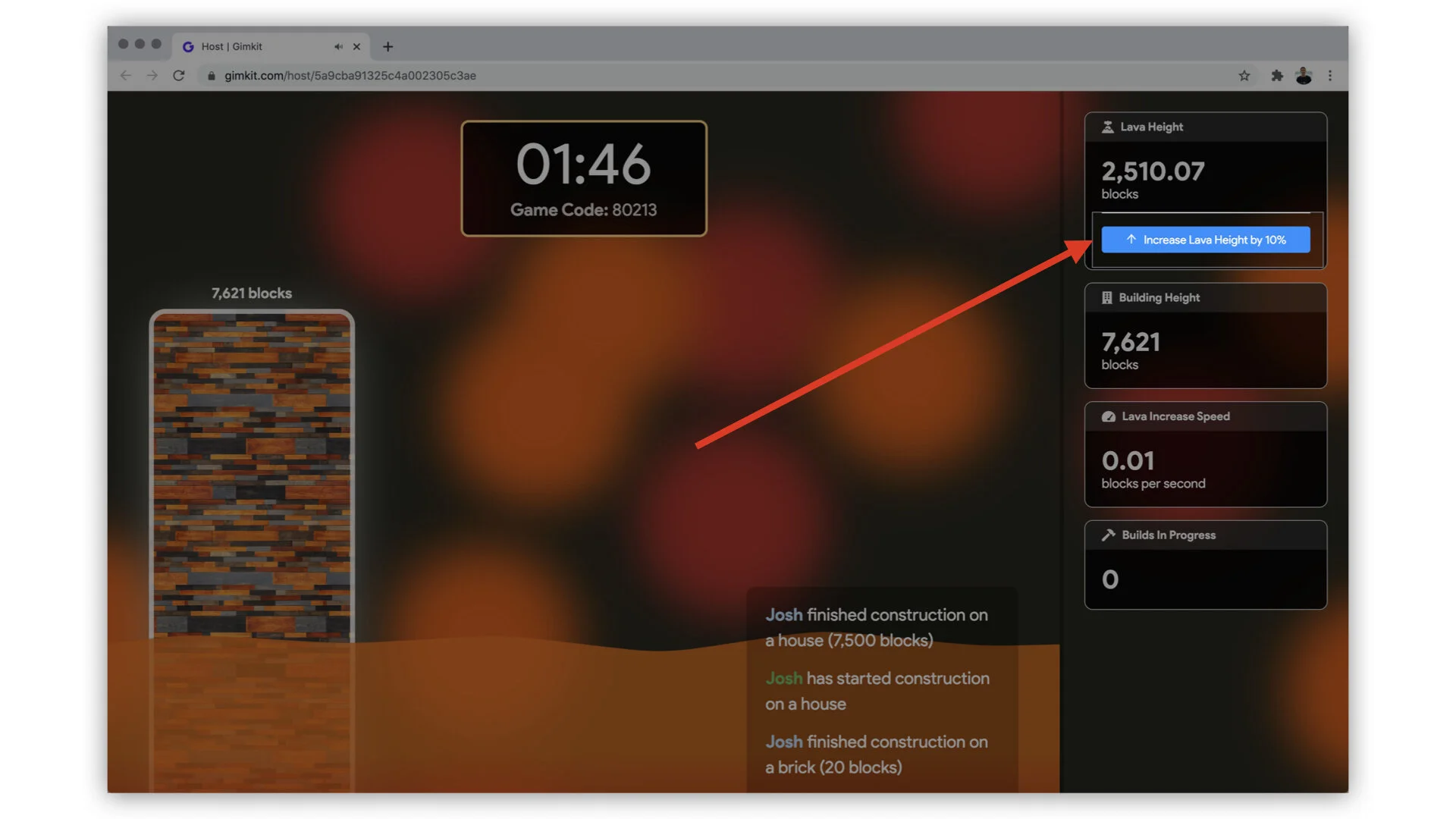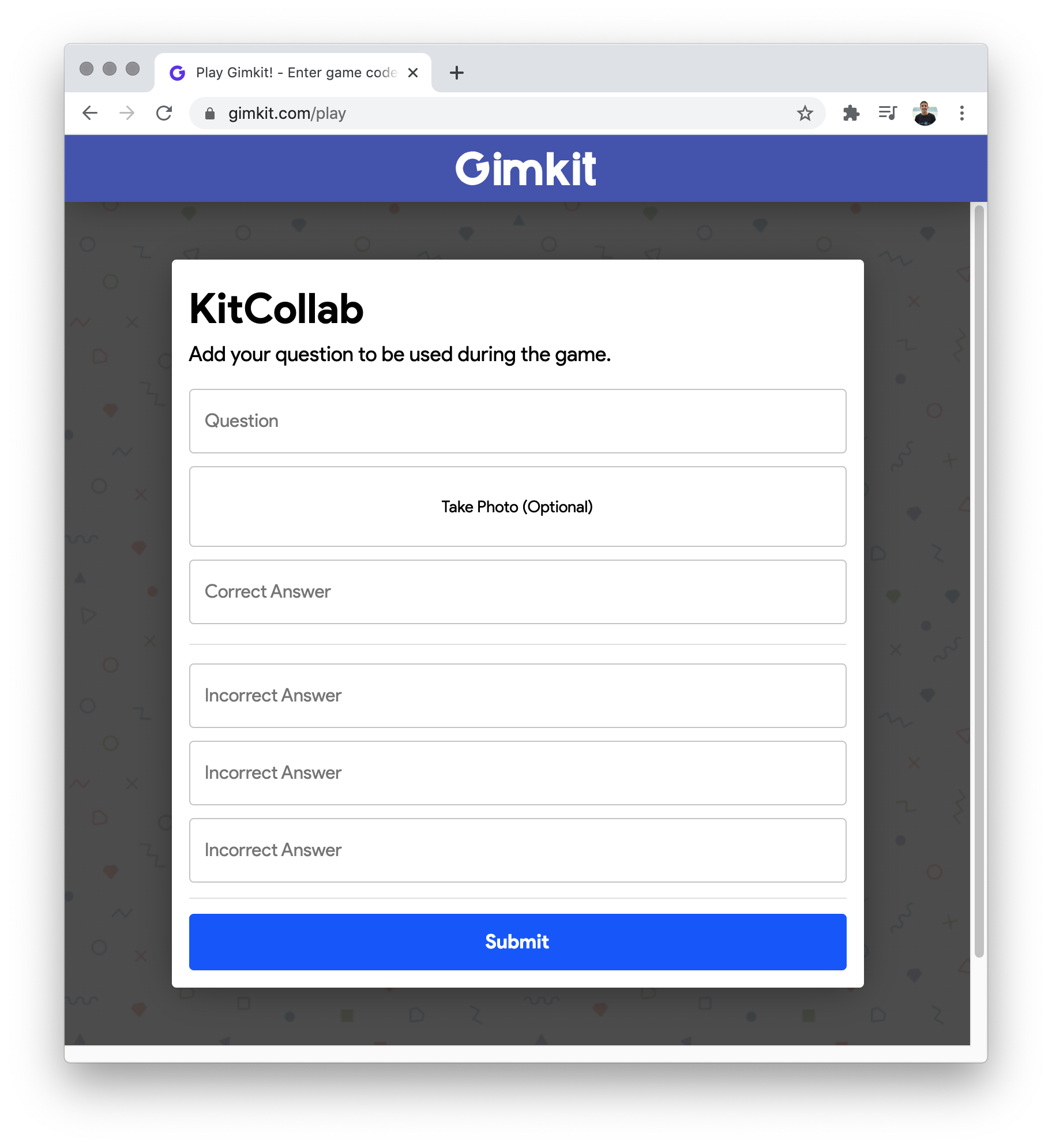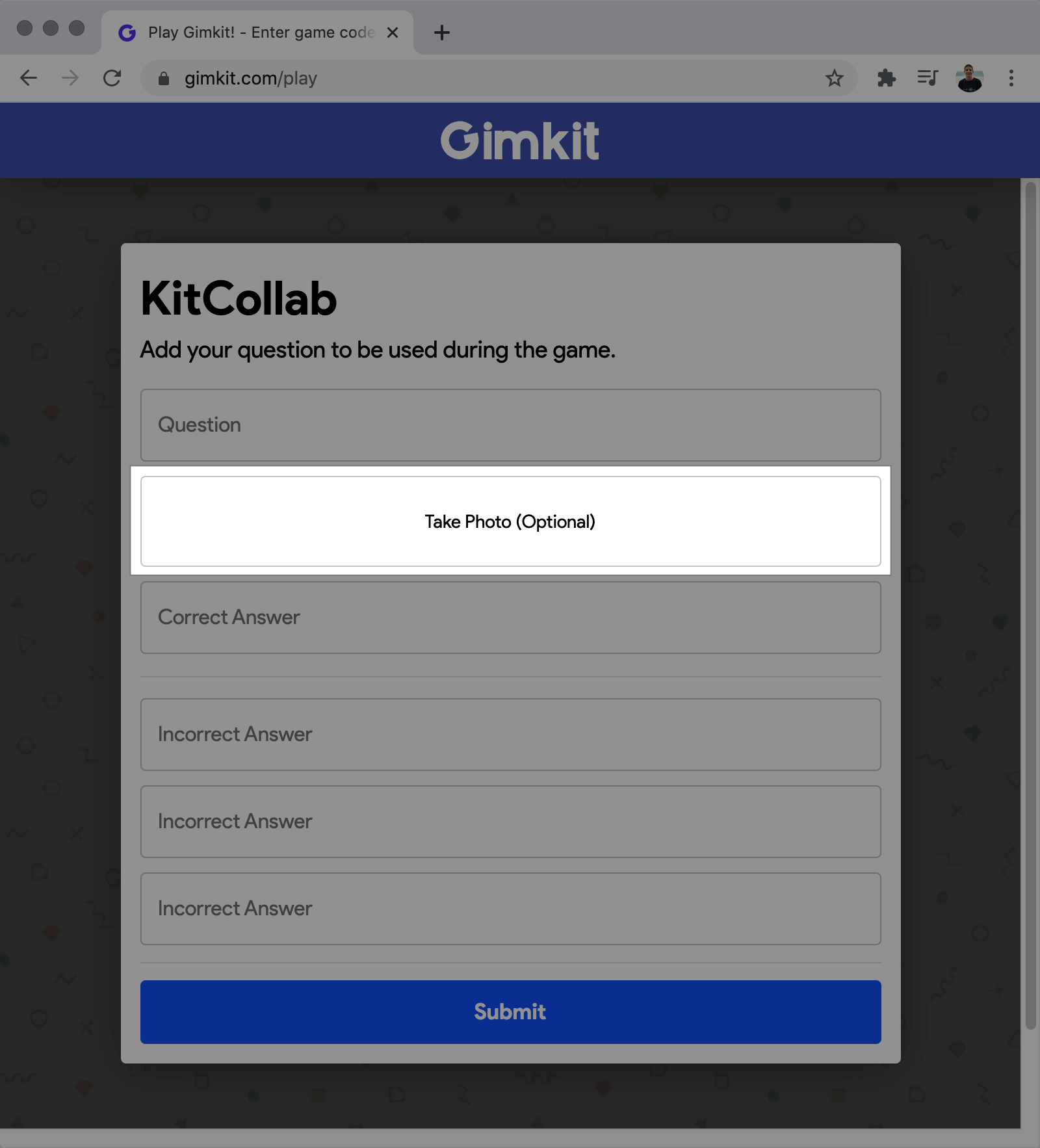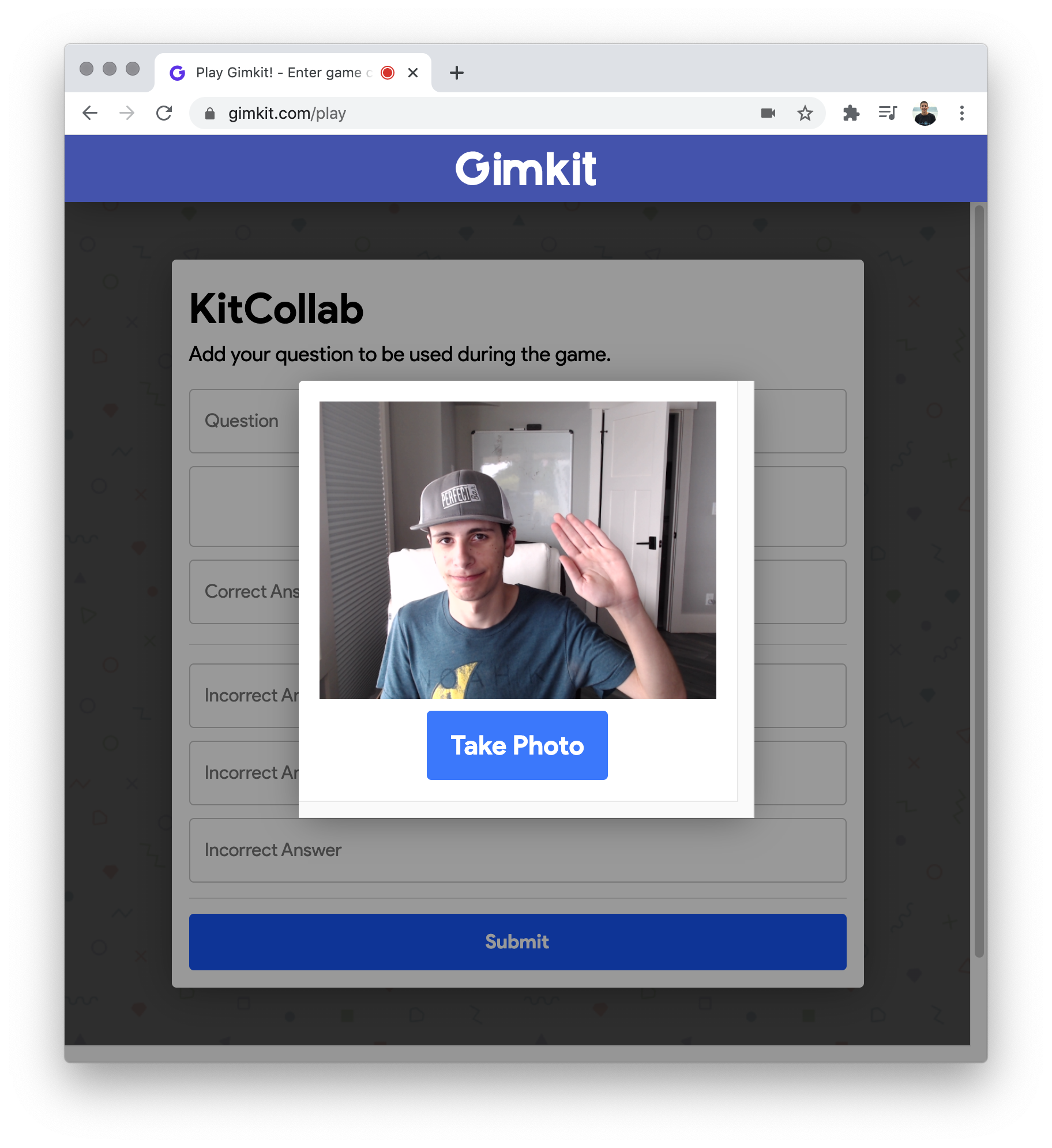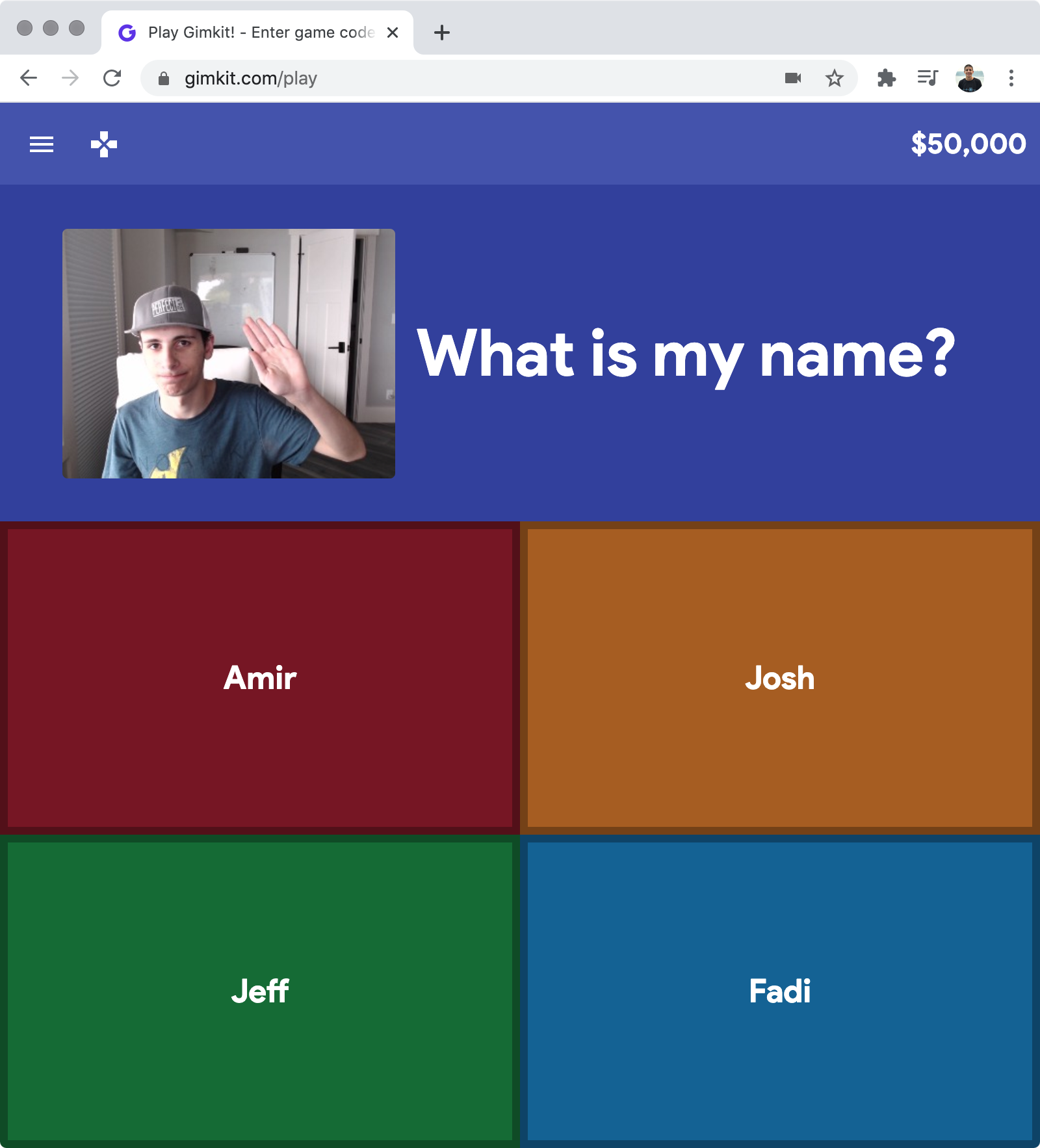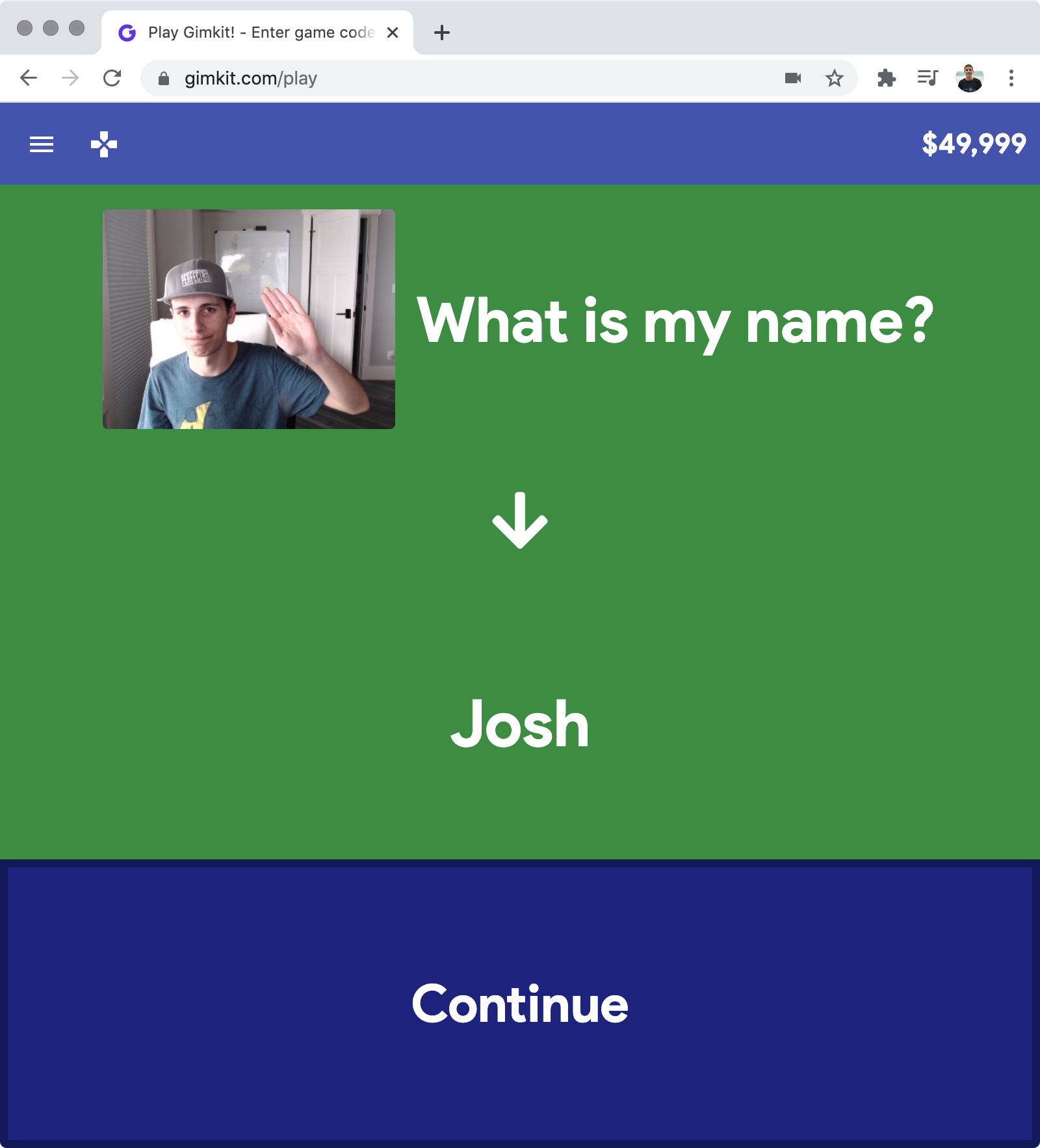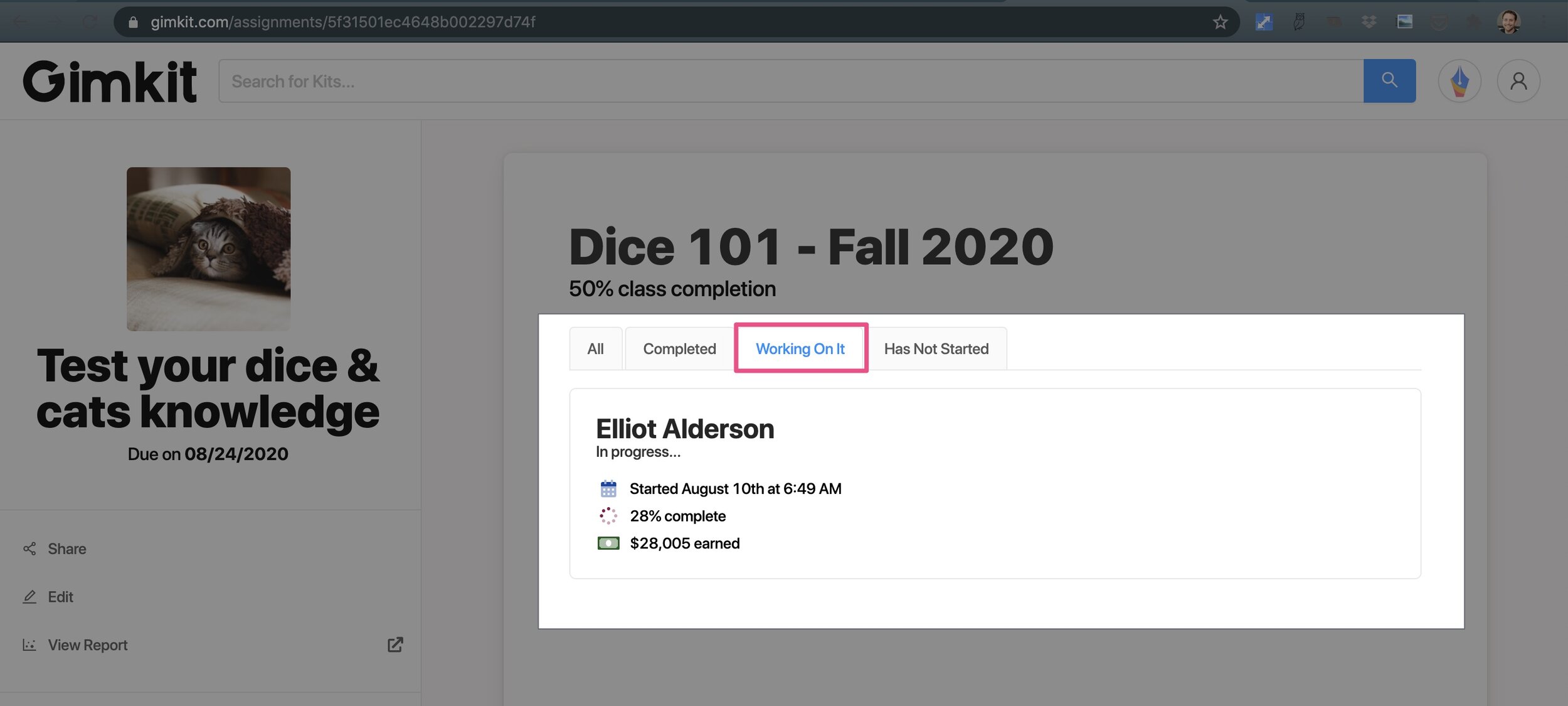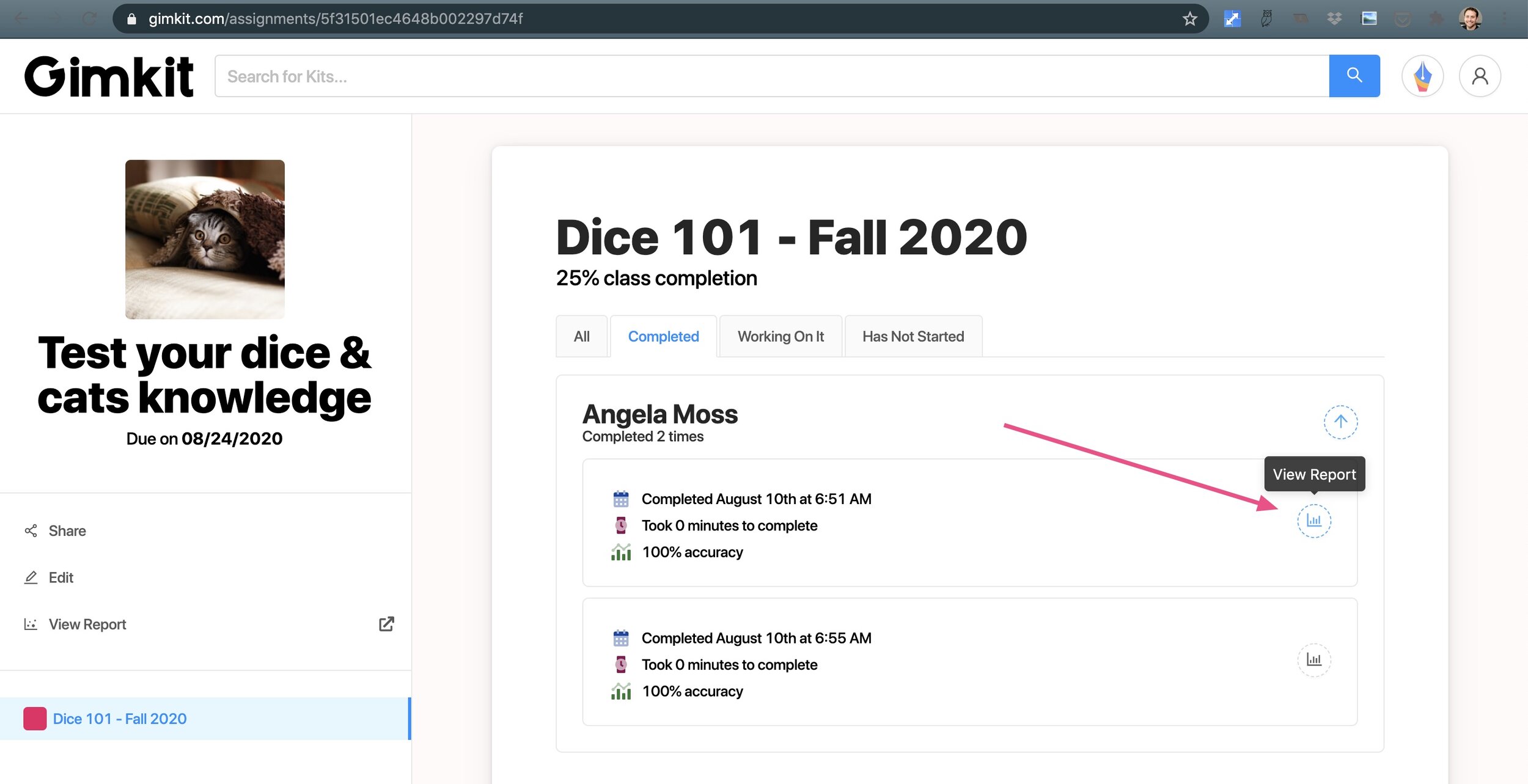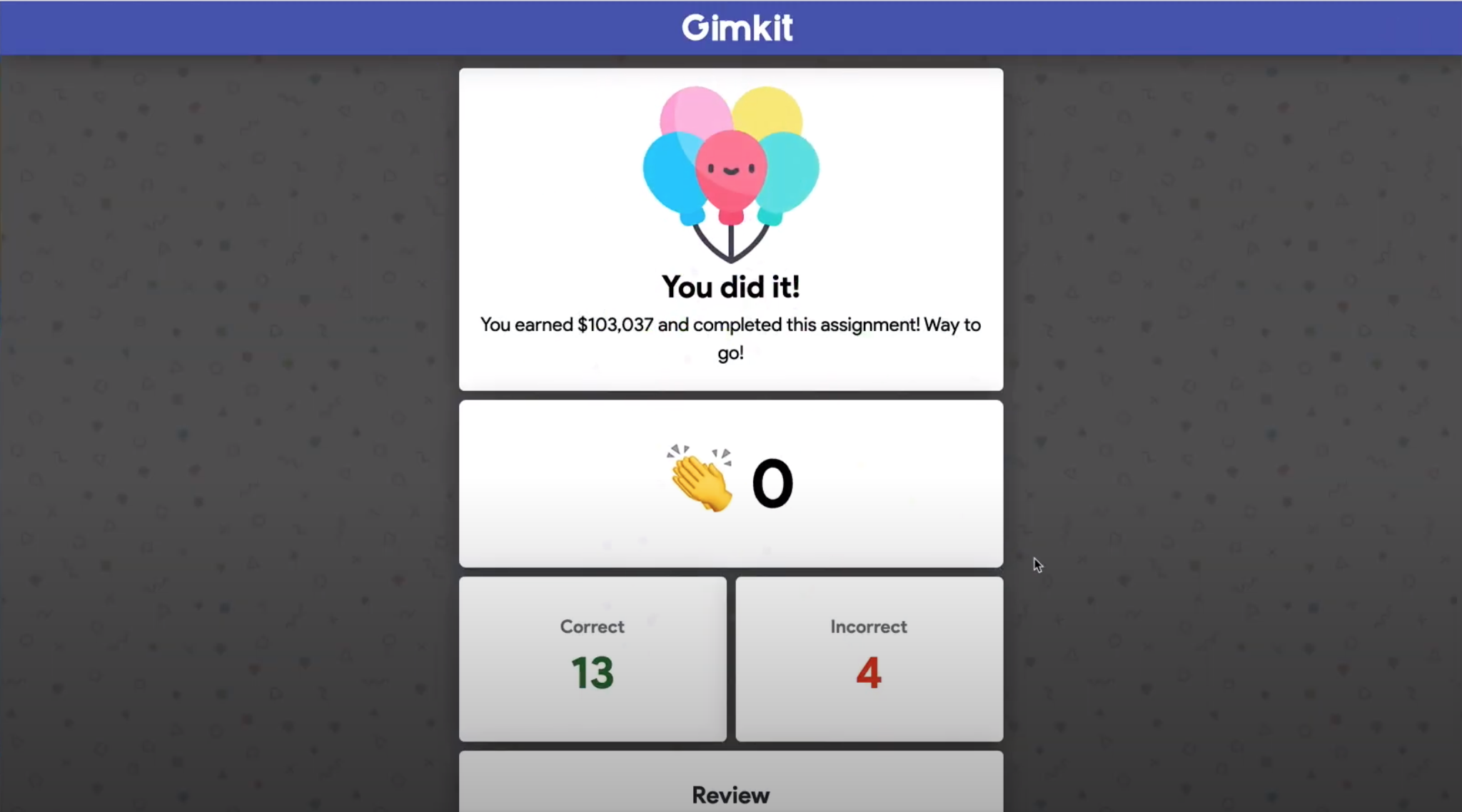Monthly Update - April 2021
I don't know about where you are, but in my small corner of the country, Spring is here. ☔️☀️🌱
A lot happened in March — I can't wait to share!
Appreciation
We typically like to use this section to send out an appreciation for folx who are making an impact in Education. This month, I want to do something a little different.
Our appreciation for April is for Healthcare workers.
As part of our appreciation this month, we're donating $5,000 to Direct Relief.
Our donation to Direct Relief reflects a commitment to supporting worldwide medical efforts battling the COVID pandemic and our support of the incredible work and dedication of frontline Healthcare workers.
Because transparency is important to us, you can find a public, running list of all of the organizations Gimkit has contributed to here.
If you have a healthcare worker in your life, give them a little extra love and appreciation from us. And, from all of us here at Gimkit to healthcare workers everywhere, we appreciate you and all you do! 💜
Community and Product Update
Ink Webinar with Leslie Fisher
The first Friday in March, Josh and I did a webinar on Gimkit Ink with Leslie Fisher!
Ink is new and different and can be a little intimidating if you haven't used it before.
This webinar was a good reminder of that and how much fun it is to slow down and interact with Educators in an open, collaborative space.
In addition to showing off Ink, we also played a Draw That even before we tested it internally. So, we had over 70 people play an unreleased, untested mode with us and Leslie.
It was a BLAST and Leslie's openness to trying nutty ideas like that one are one reason we love her!
If you're not already tuned into Leslie, connect with her on Twitter and on her site!
New Mode - Draw That
Speaking of Draw That, we released it as a new, limited mode on March 15th!
It's been a long year and we wanted to give students and teachers something that had some educational value, of course, but that had its roots in fun, engagement, and community-building. Something that could take off some of the pressure of this difficult school year.
While you use Kits to start a Draw That game, its different than any other mode we've released so far. It's like Pictionary, but in Gimkit! One student draws a term while the rest of the class tries to guess what it is.
We weren't sure what the reaction to Draw That would be since it is so different. But the feedback from teachers and students was overwhelmingly positive!
Of course, there were some tweaks to be made. Thanks to suggestions from students and teachers, we made several updates and improvements in the first few days.
On day one, Josh added in a quick-picker option that helped make it easier to get terms loaded in while setting up a Draw That game, especially for world language teachers.
A few days later we made several more quality of life improvements, including the ability to hide our symbol selector for WL teachers working with languages like Russian and Chinese, and an option to not reveal the number of letters in the term being guessed.
Oh, and we also opened our first art gallery!
We've spent WAY too much time browsing the Draw That Student Art Gallery - thank you all for publishing so much amazing, funny, delightful work!
If you haven't tried Draw That yet, you can learn more on our blog here and Richard Colosi made this incredible explainer video! And thanks to everyone who has tried out Draw That so far and shared student experiences and drawings; we've loved seeing it all! 😊
Ink - Student Commenting
I'm really excited about this update!
We initially started building Ink as a writing tool, but it became clear in the early release phase that Ink was more about student publishing. It is about giving students a voice.
And as more educators and students started using Ink, we learned something big was missing: There wasn't an opportunity for ongoing student discussion
With this update, student posts become sparks that can ignite the imagination of your class, leading to deeper conversations on the initial topic. All student-led.
We can't wait for you and your students to try out Ink, especially with the added layer of student conversation and all the possibilities it can open up!
Learn more about student commenting in Ink here!
That’s it!
That’s what we’ve got for this month. We’re looking forward to an exciting April with you all!