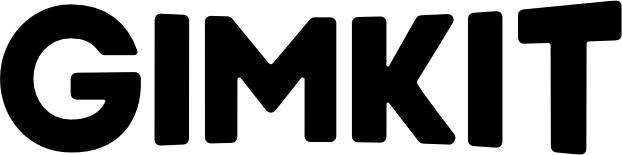The Hub - a simple place for everything students need
Today we're releasing something new for your students: The Hub.
Over the past few weeks, I've learned just how big of an impact making something simpler is — even just removing a single step.
Recently, we made tons of improvements to classes that make them incredibly easy to join and get setup. We made all those changes from listening to you — there's now fewer areas for a student to get stuck, and it seems to be helping you all a ton.
Well, The Hub isn't revolutionary, or even particularly exciting. It's just something that makes using Gimkit even easier and simpler — it cuts down the possible areas for confusion.
The Hub is a central place for everything a student might need to access in Gimkit. If you're using classes, your students will find live games and assignments all in a single place.
Assignments
For as long as assignment has been around, you've had to send a different link for each assignment for each class. Not anymore.
With The Hub, all of a student's assignments show up in one place — no need to share the link.
They can see what's coming up, what they've completed, and what they need to do soon. The Hub shows a student all their assignments across different teachers and classes.
This means there's no need to send out assignment links anymore! Students can access them all right within The Hub.
Live Games
The other half of Gimkit is live games. Those too are right within The Hub! Once you start hosting a game, students can find the game code and a button to join at the top of The Hub.
No need to send the game code out anymore! Just have students visit The Hub, and click to join your game.
The Hub also allows you to schedule live games! Tell your students the time you plan on playing Gimkit, and ask them to open The Hub at that time. They'll see the game there ready to join. And with video calling integrated within Gimkit, they can join your game and video call in a single place.
The Hub is available to everybody right now! Just make sure you're using classes when hosting live games or creating assignments. That's how we know what to show to students.
I hope this makes things even a little bit easier for you and your students. As always, if you have any thoughts or questions, feel free to reach out.
Thanks so much!