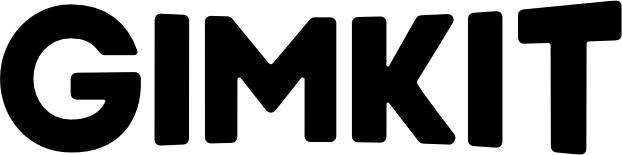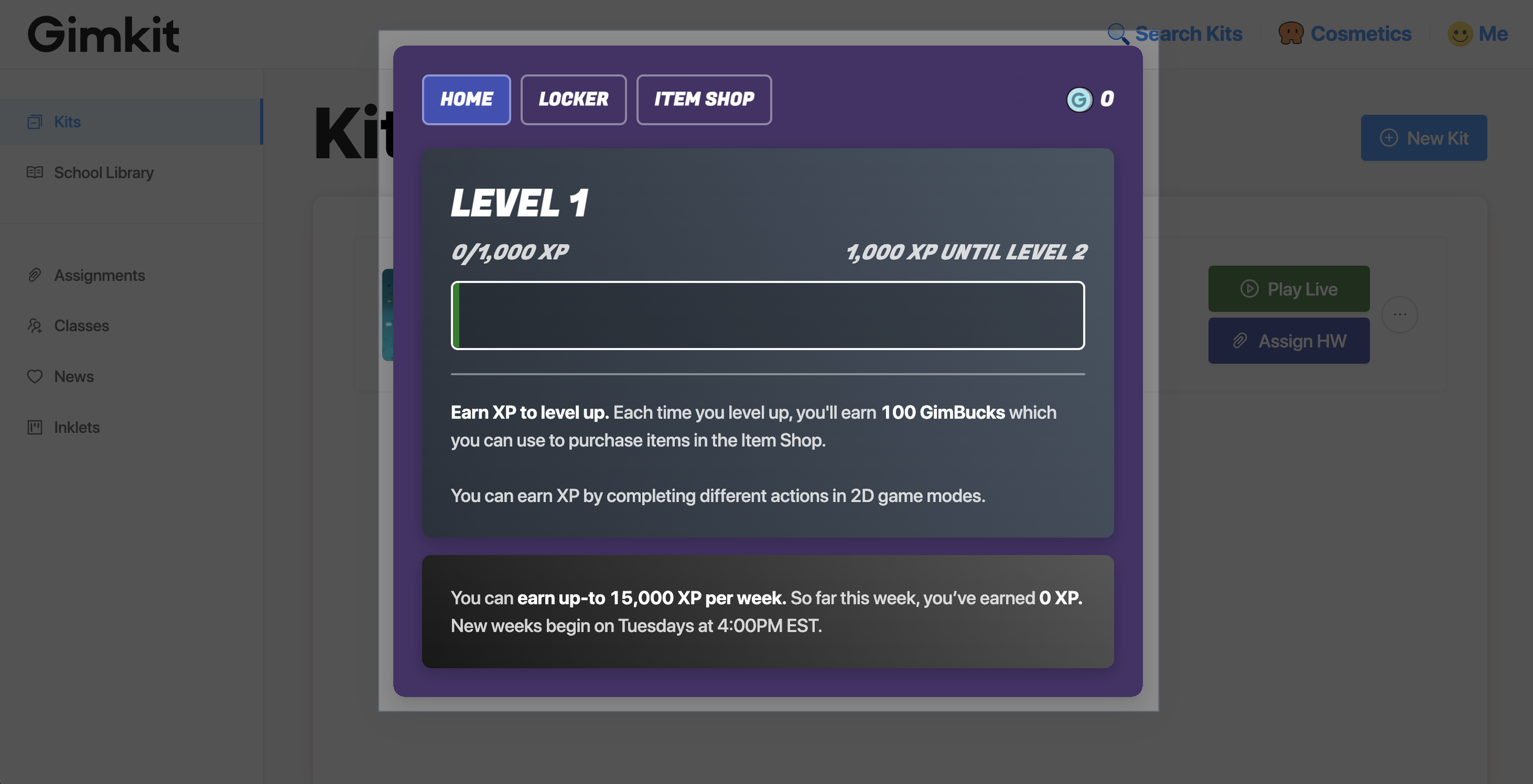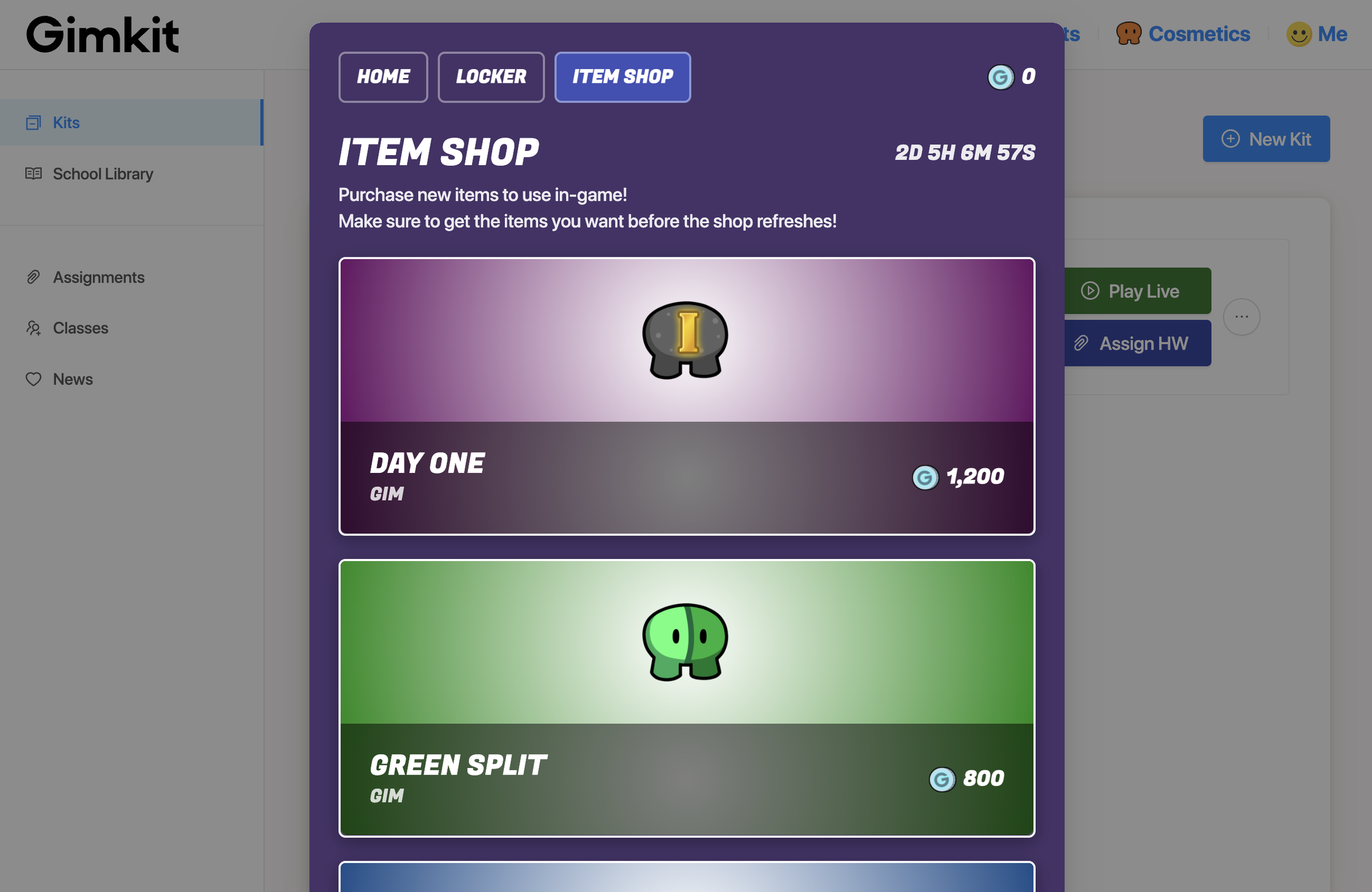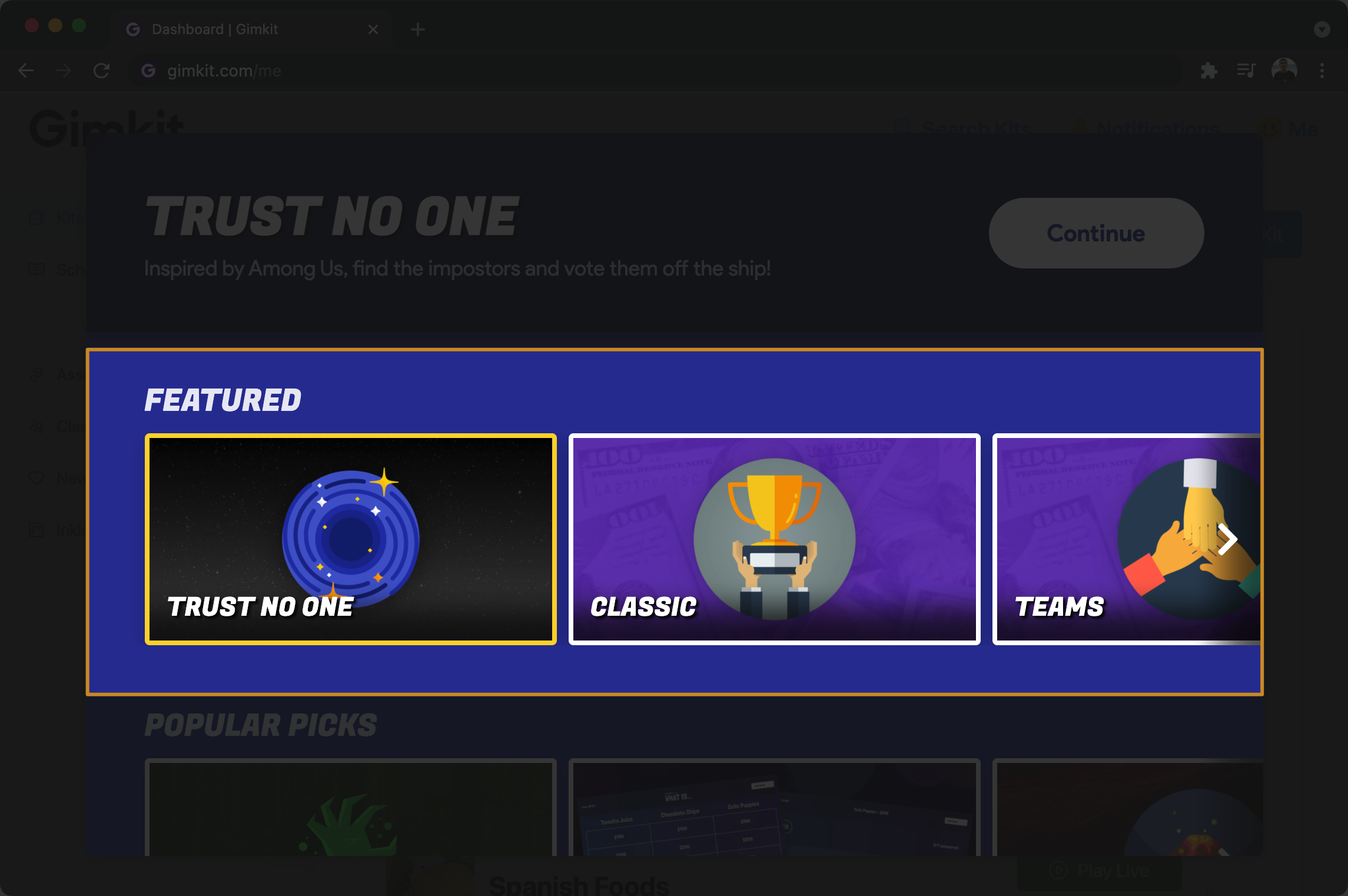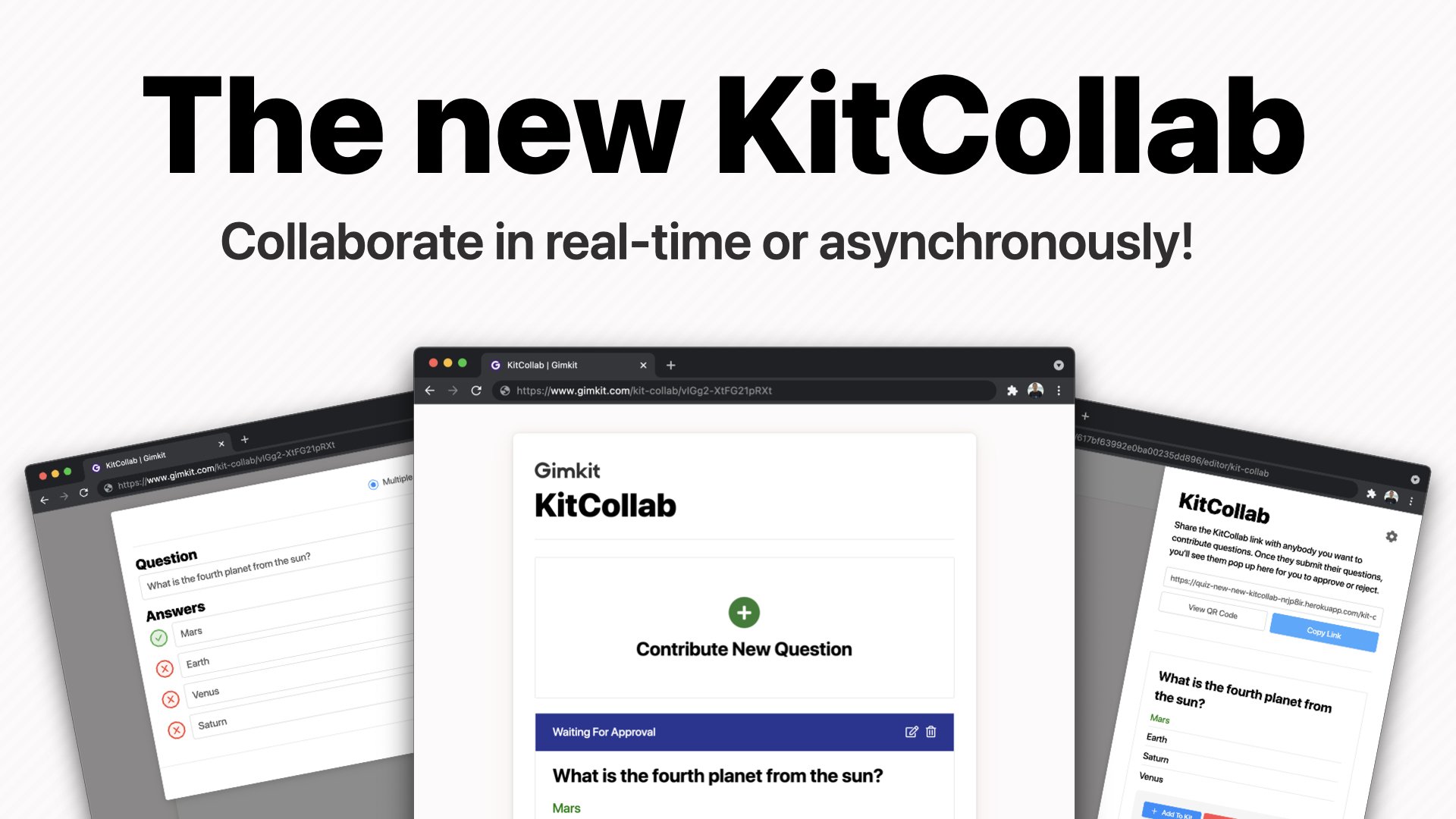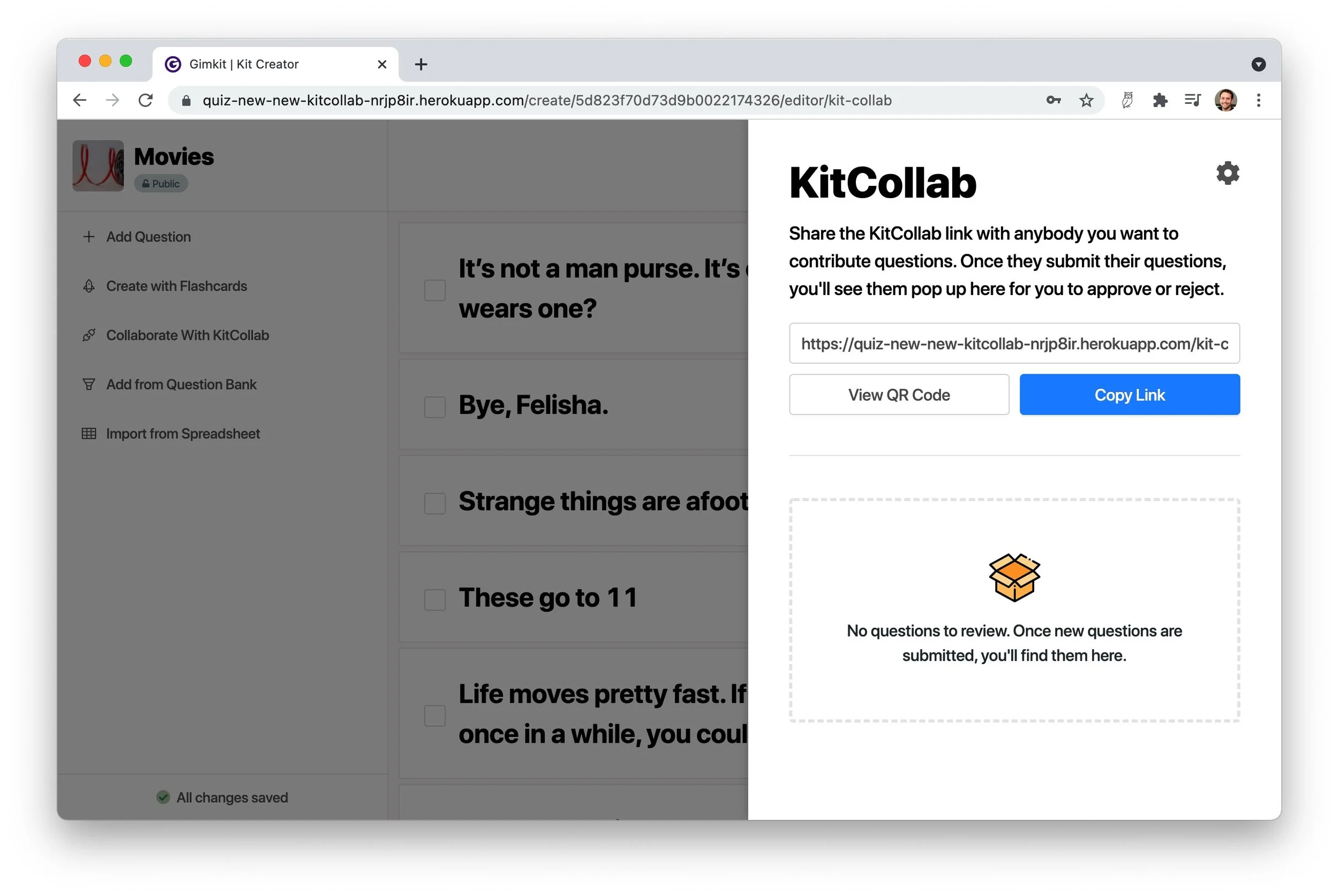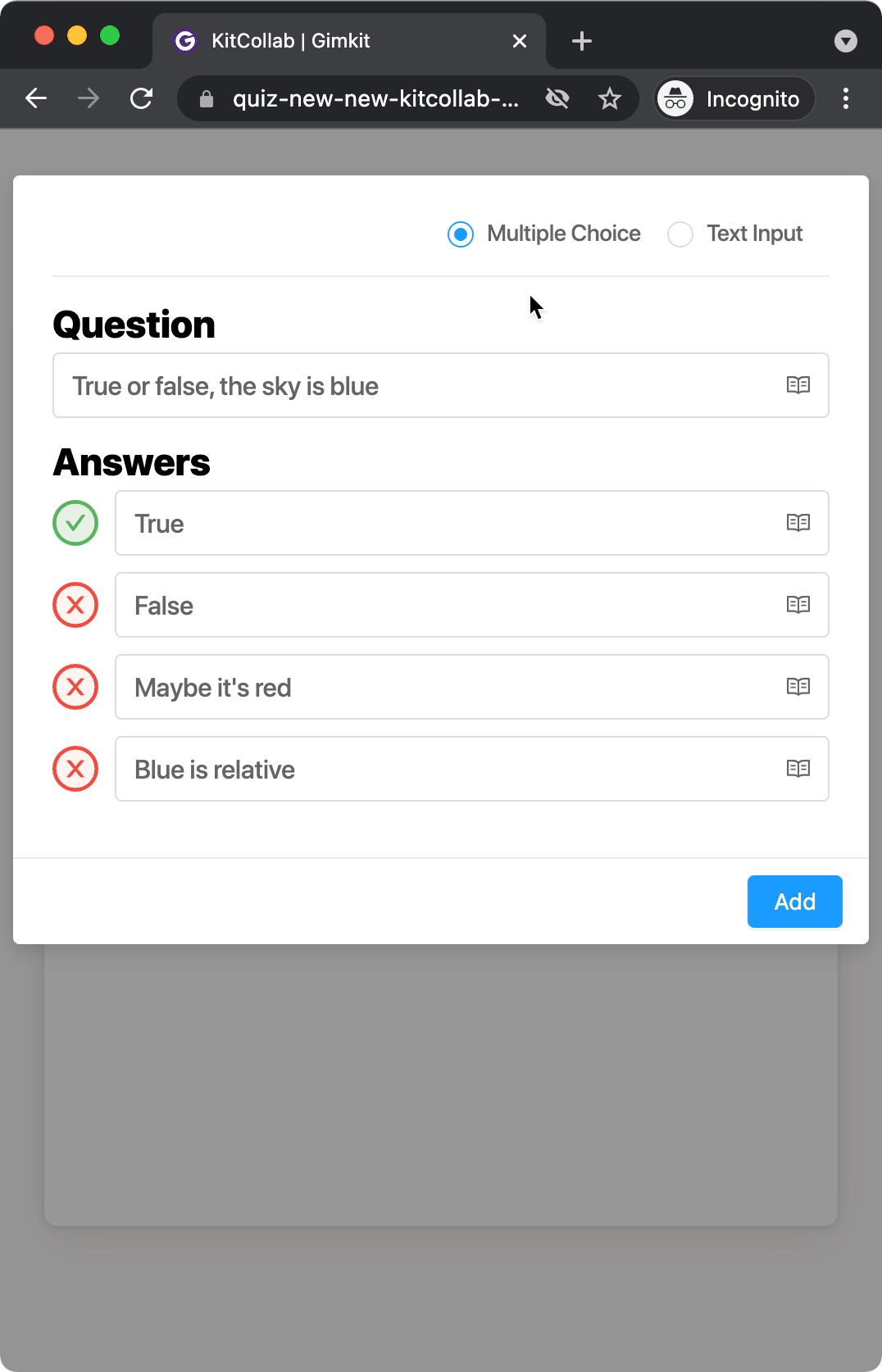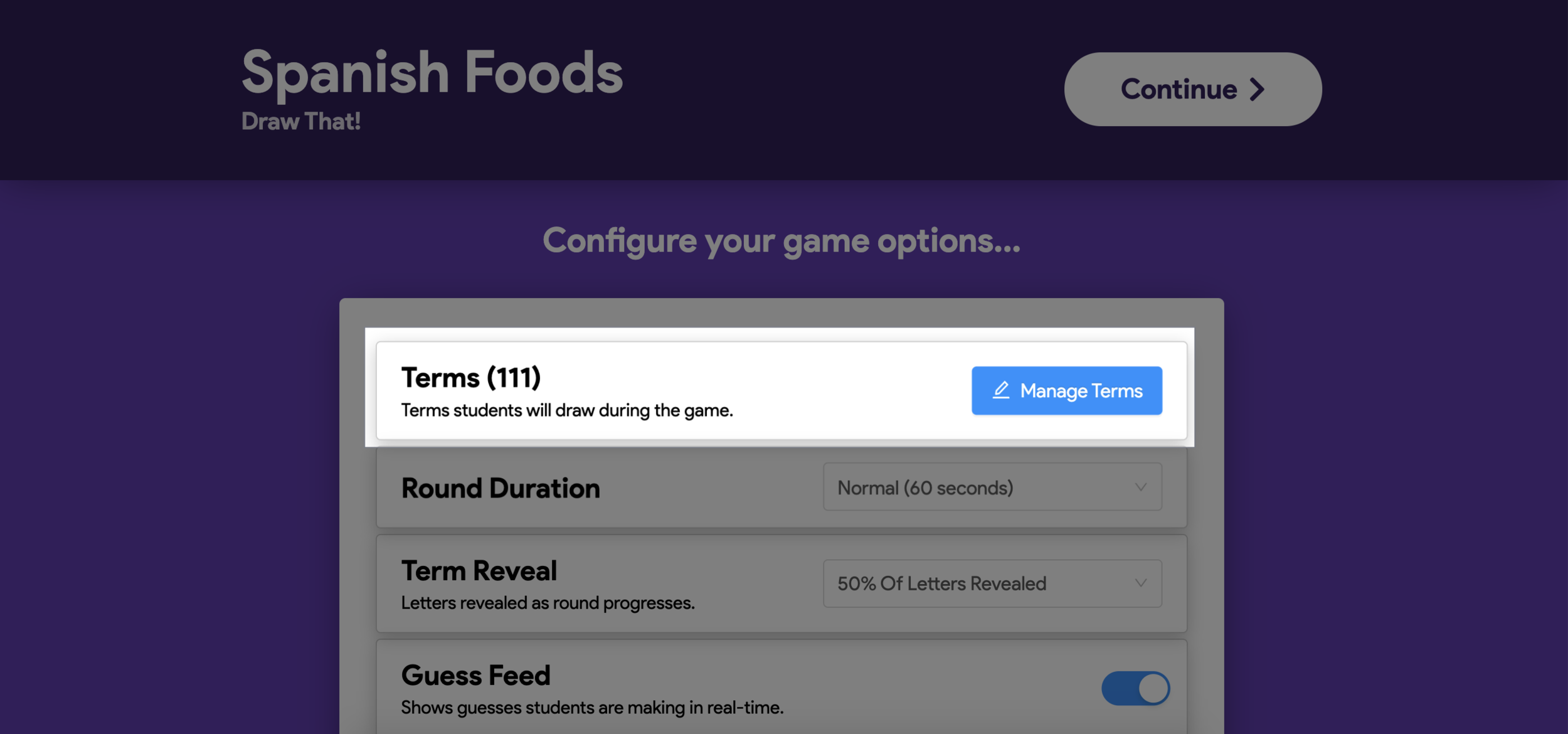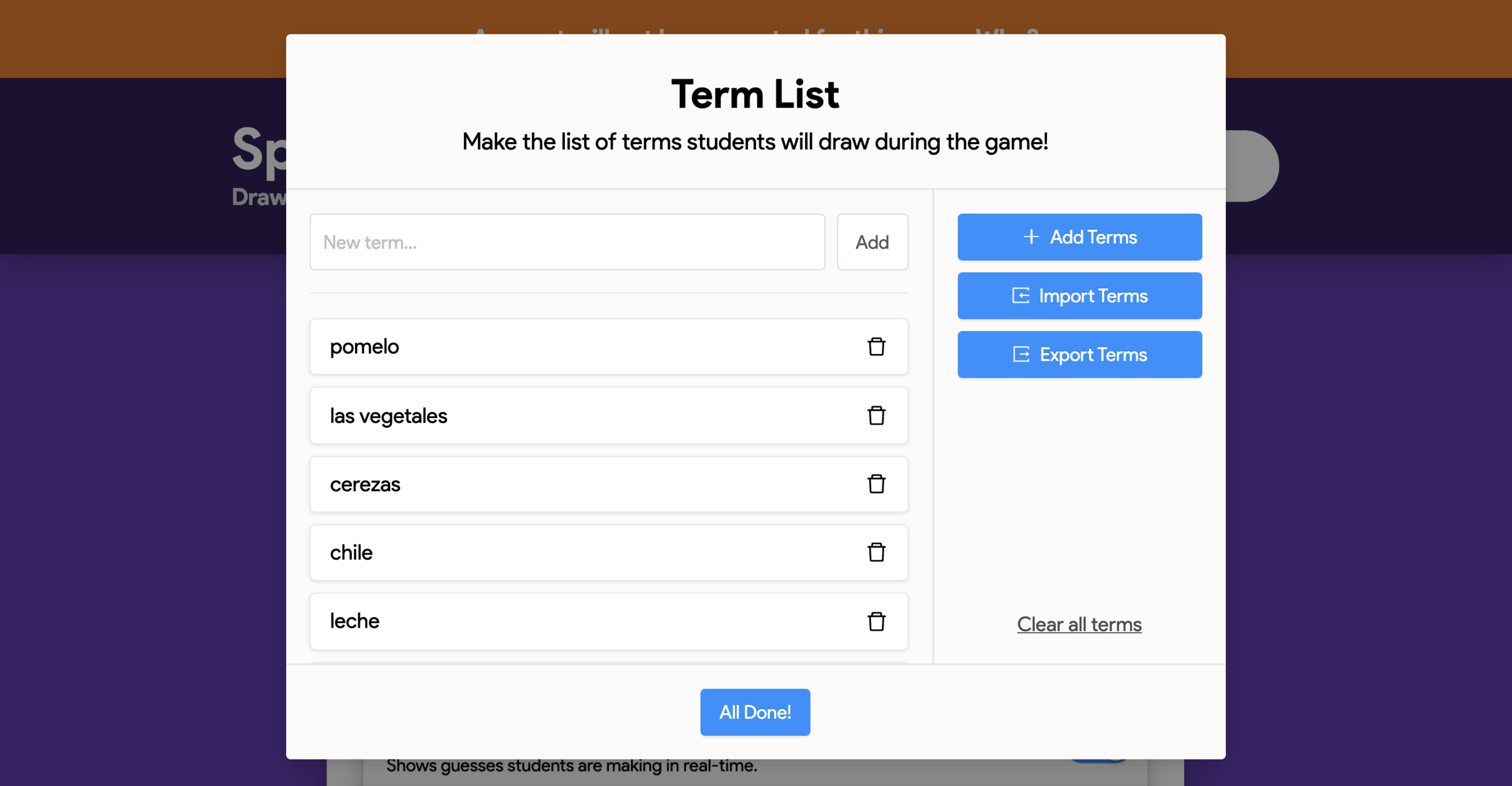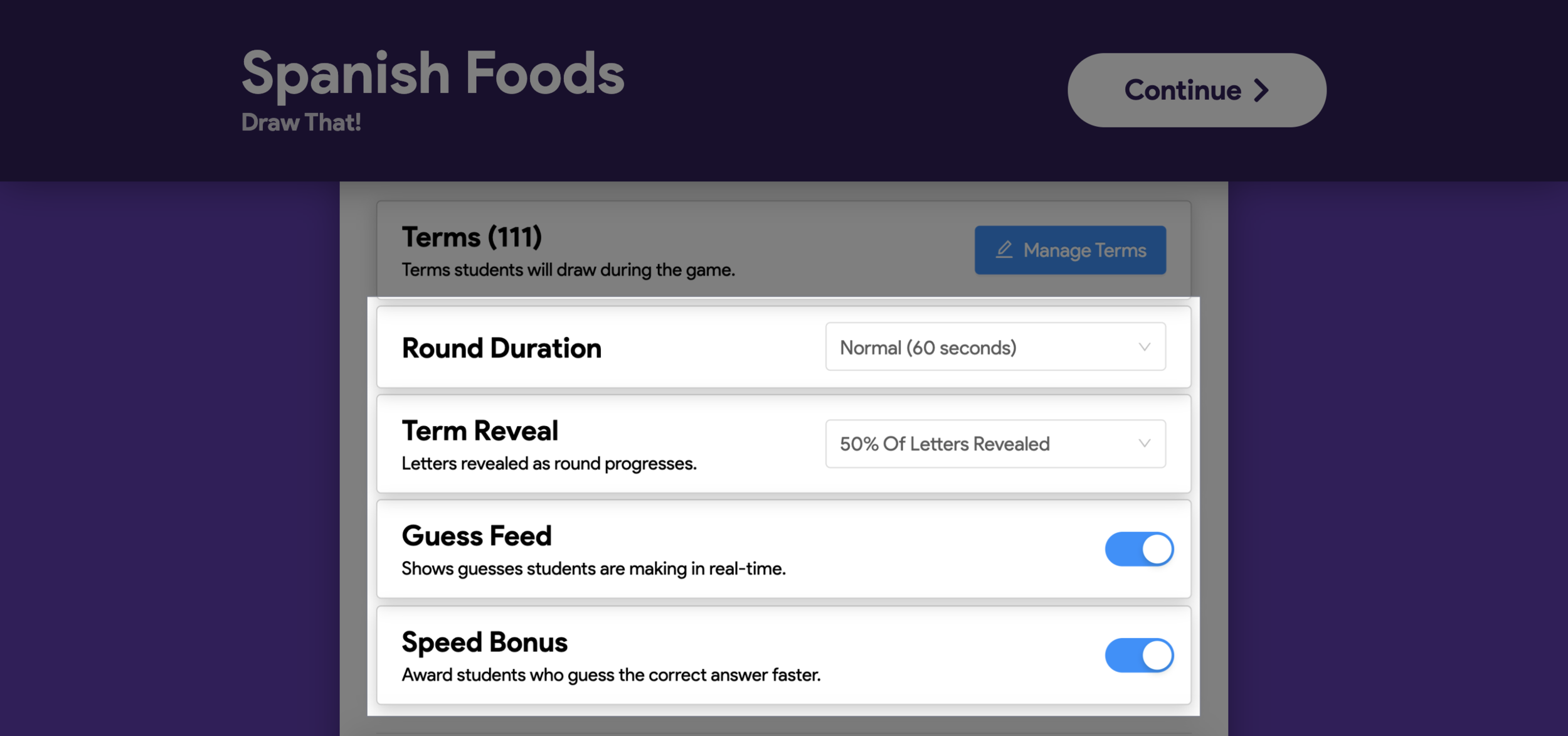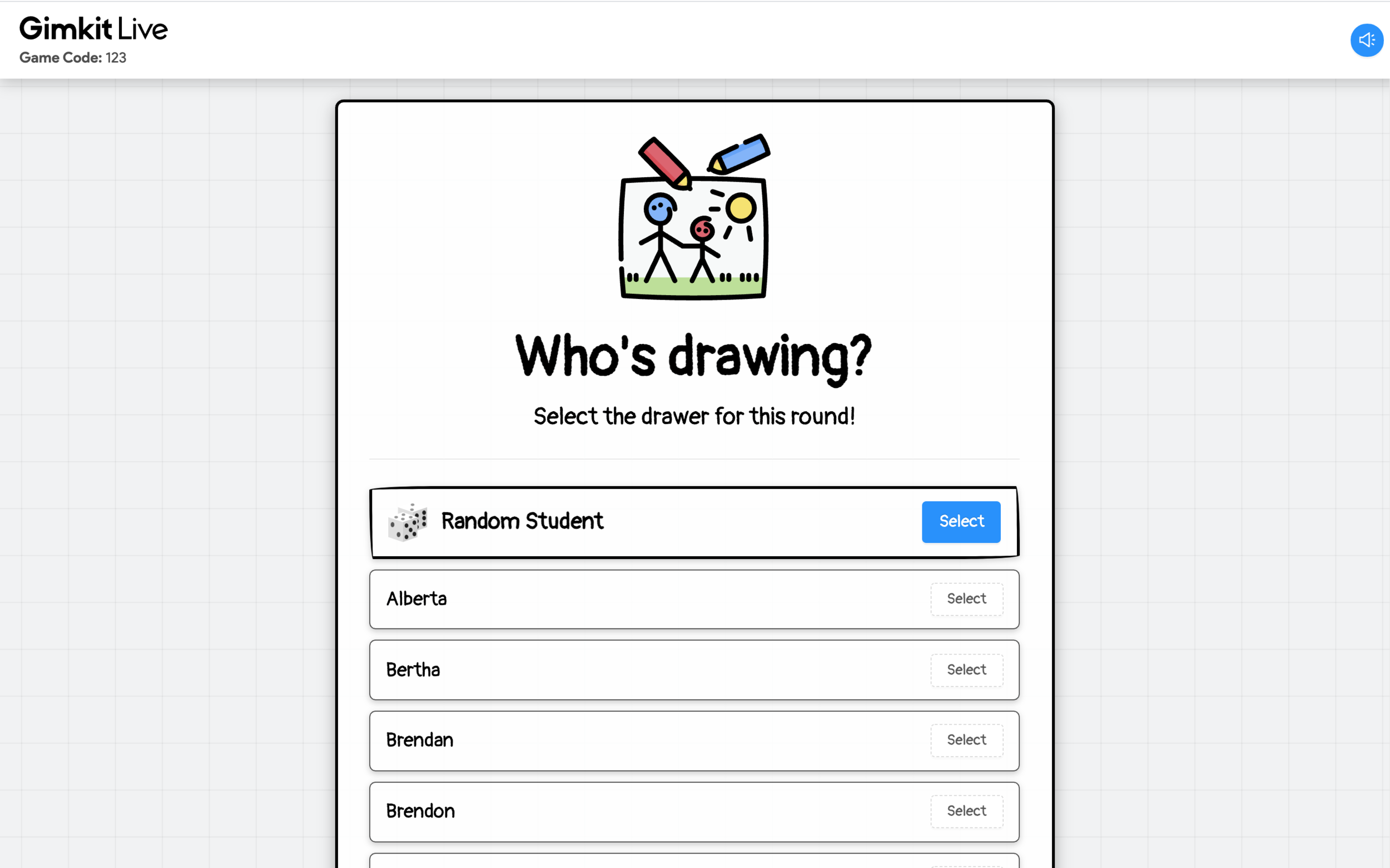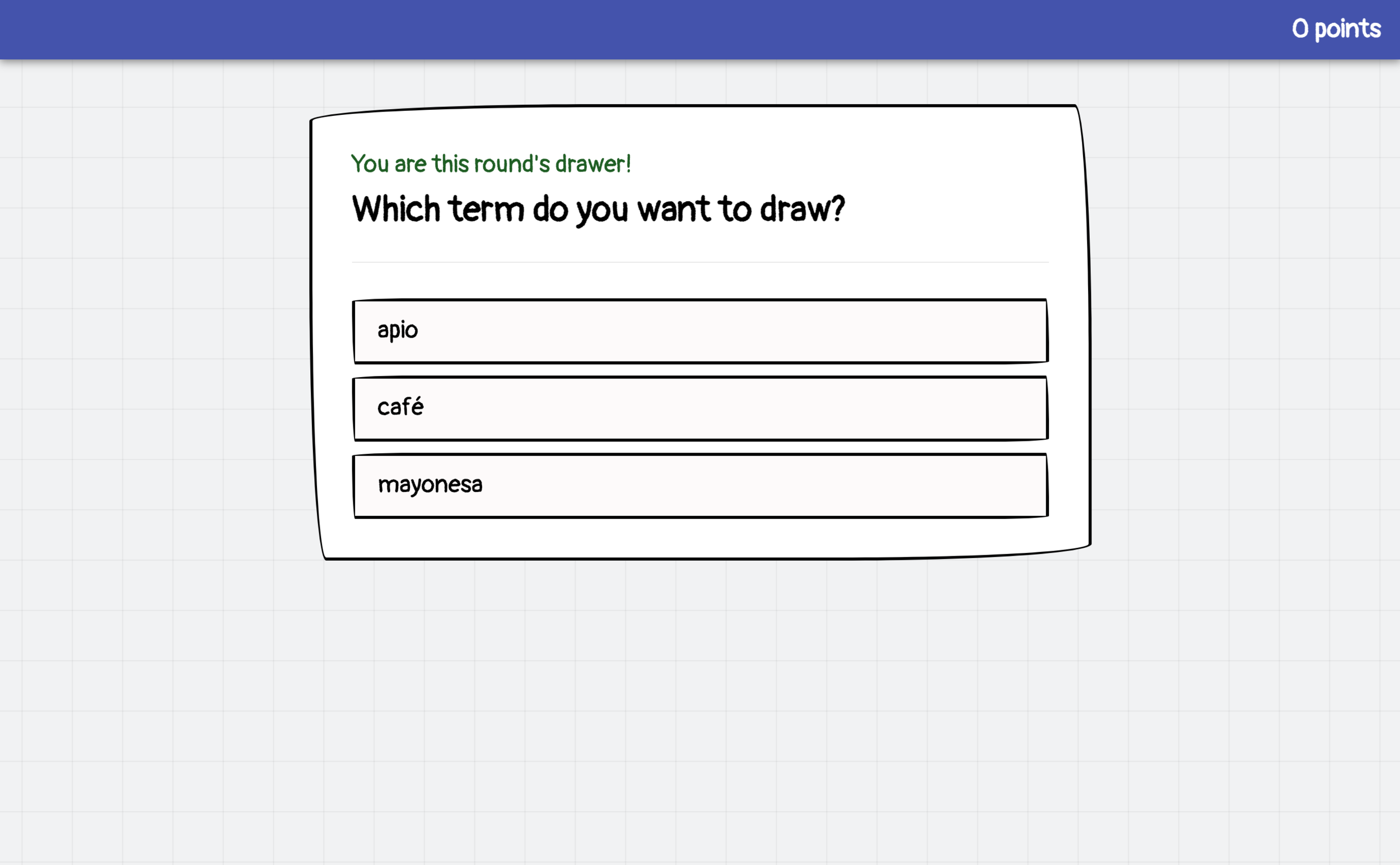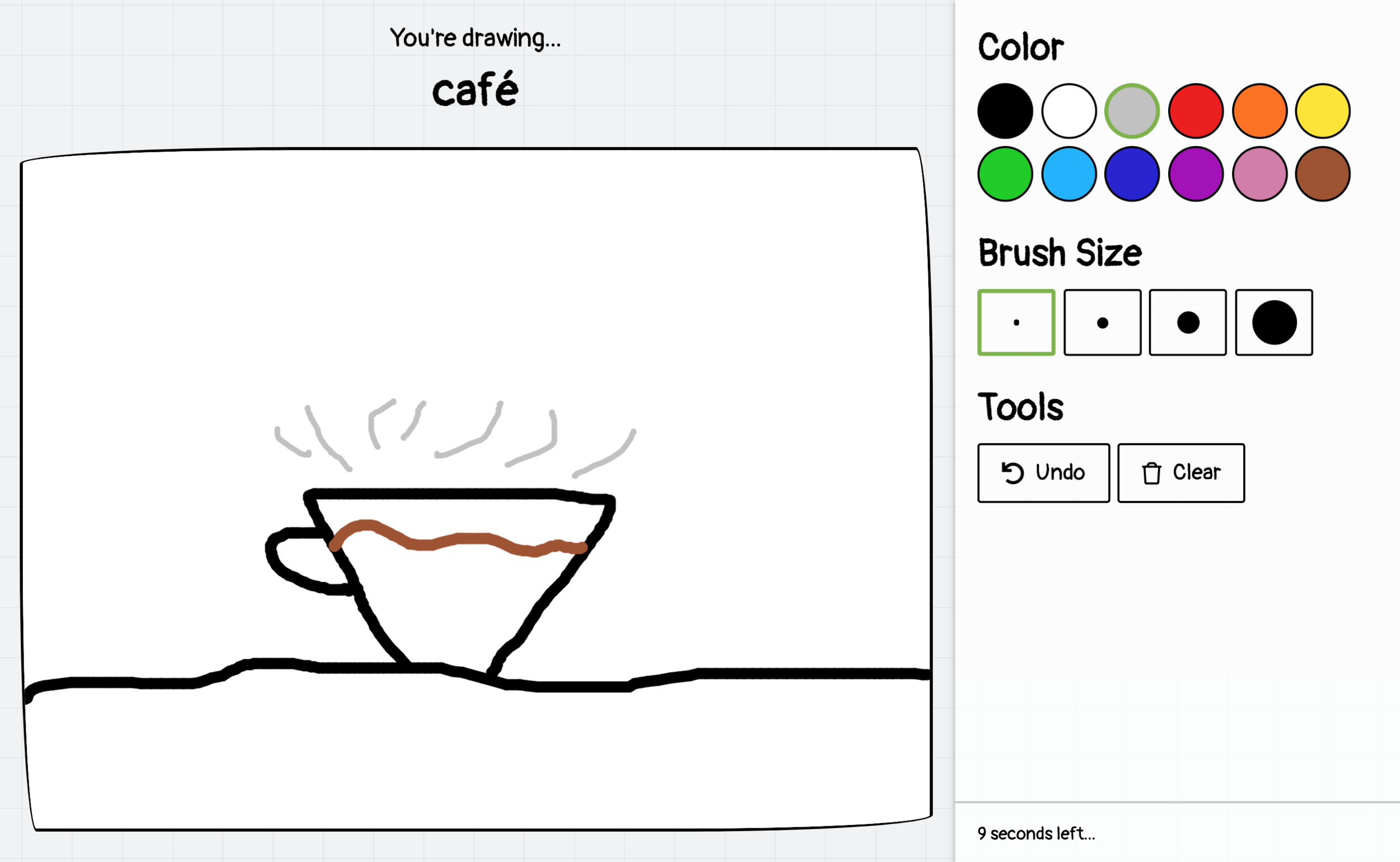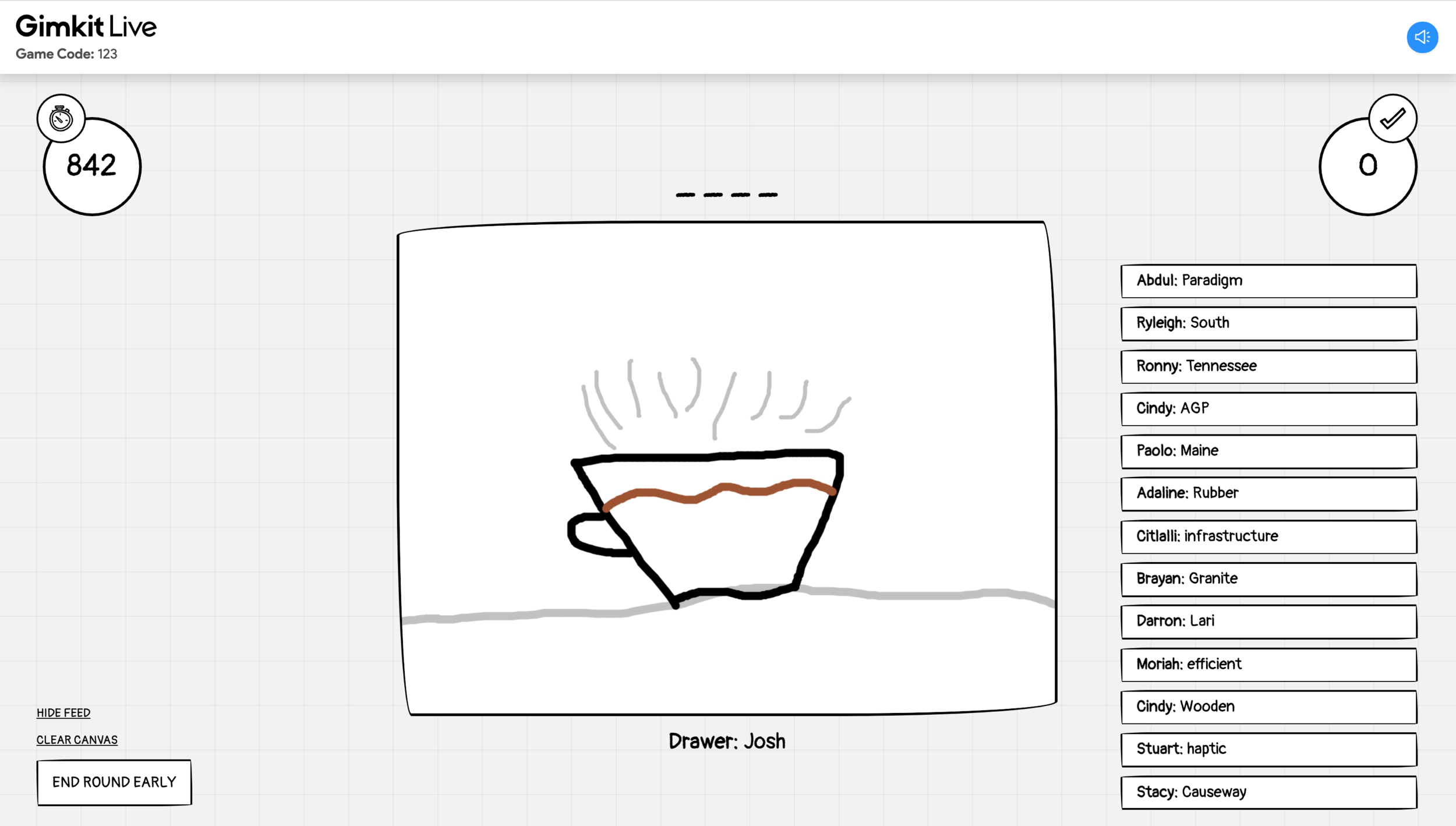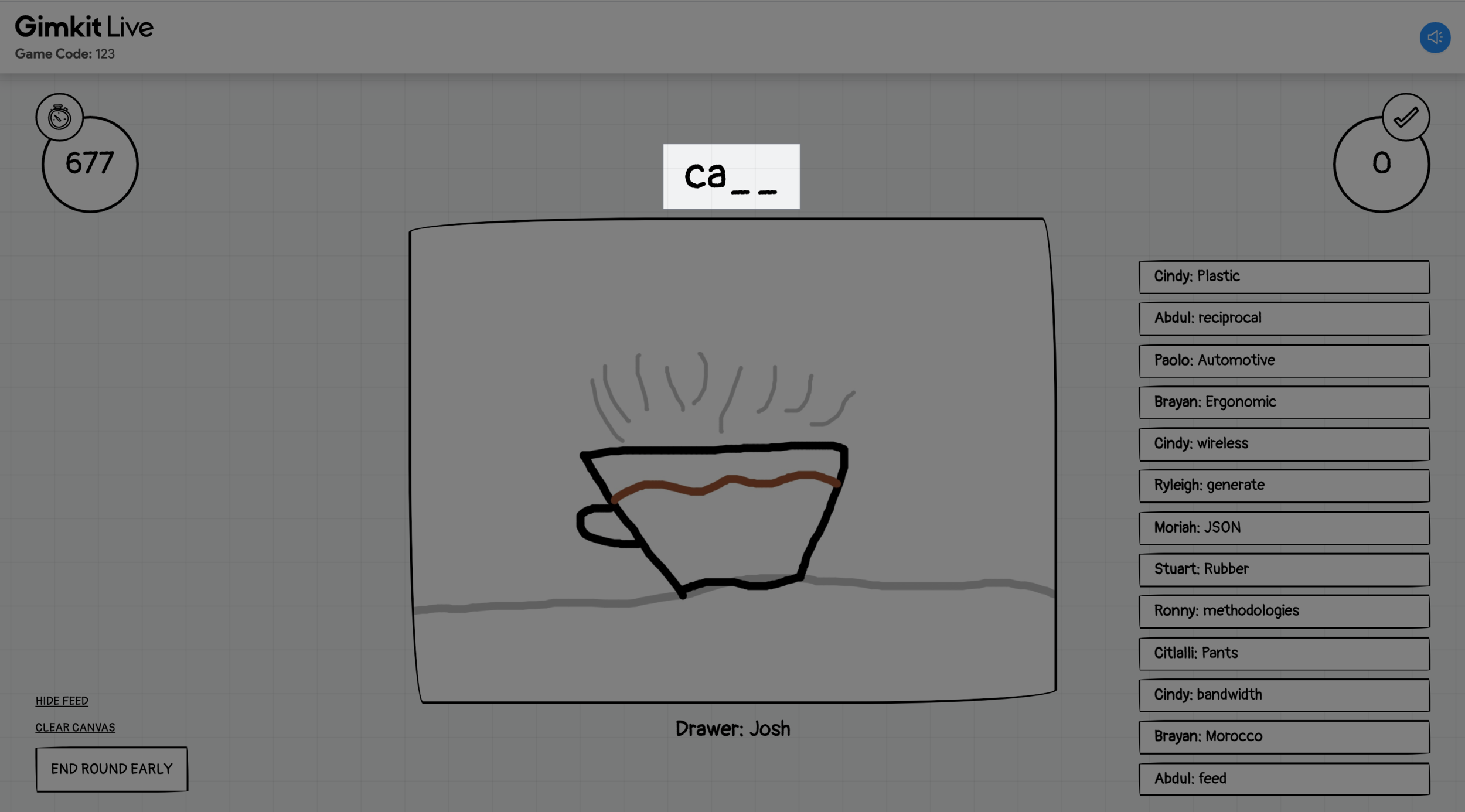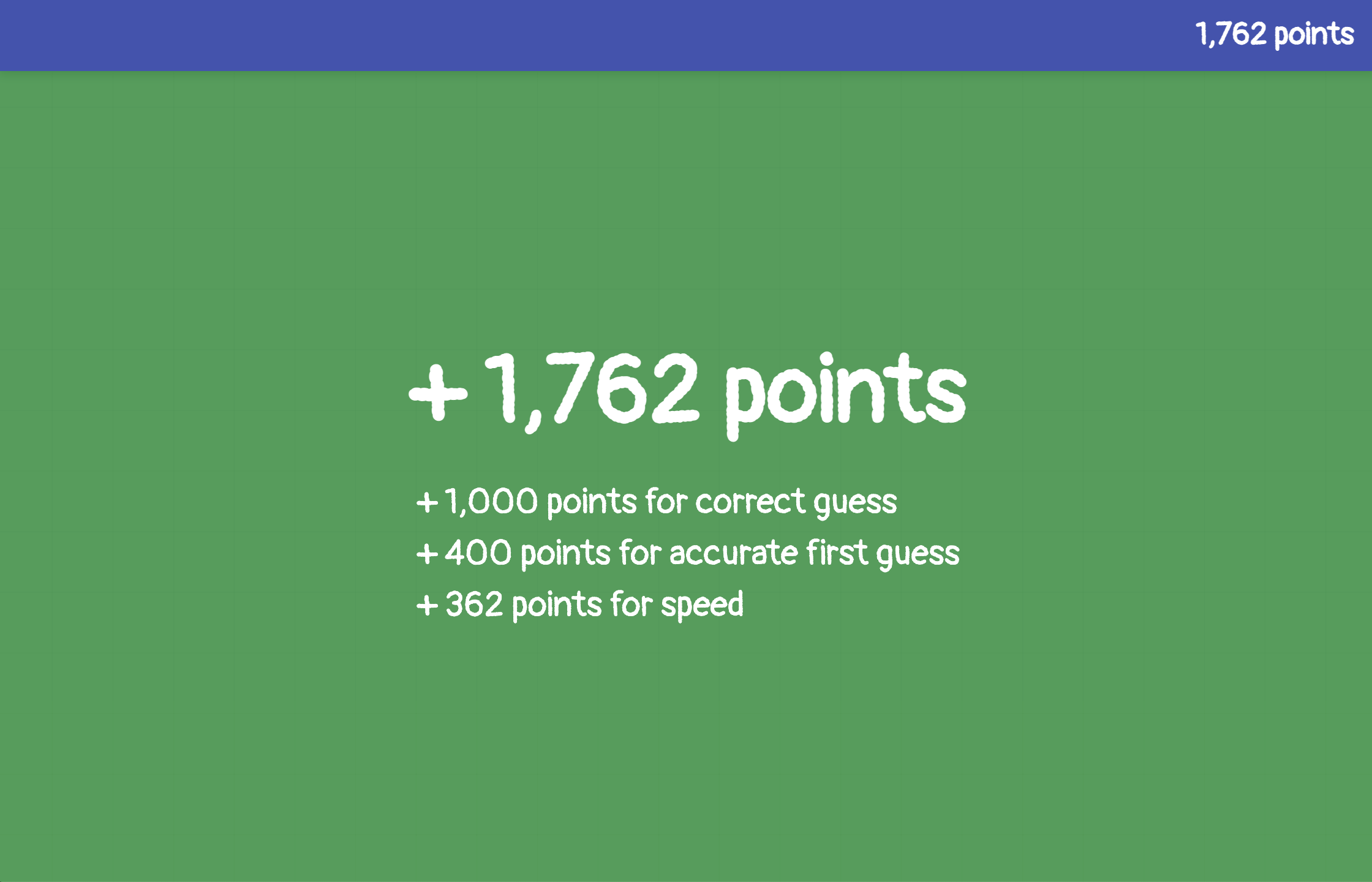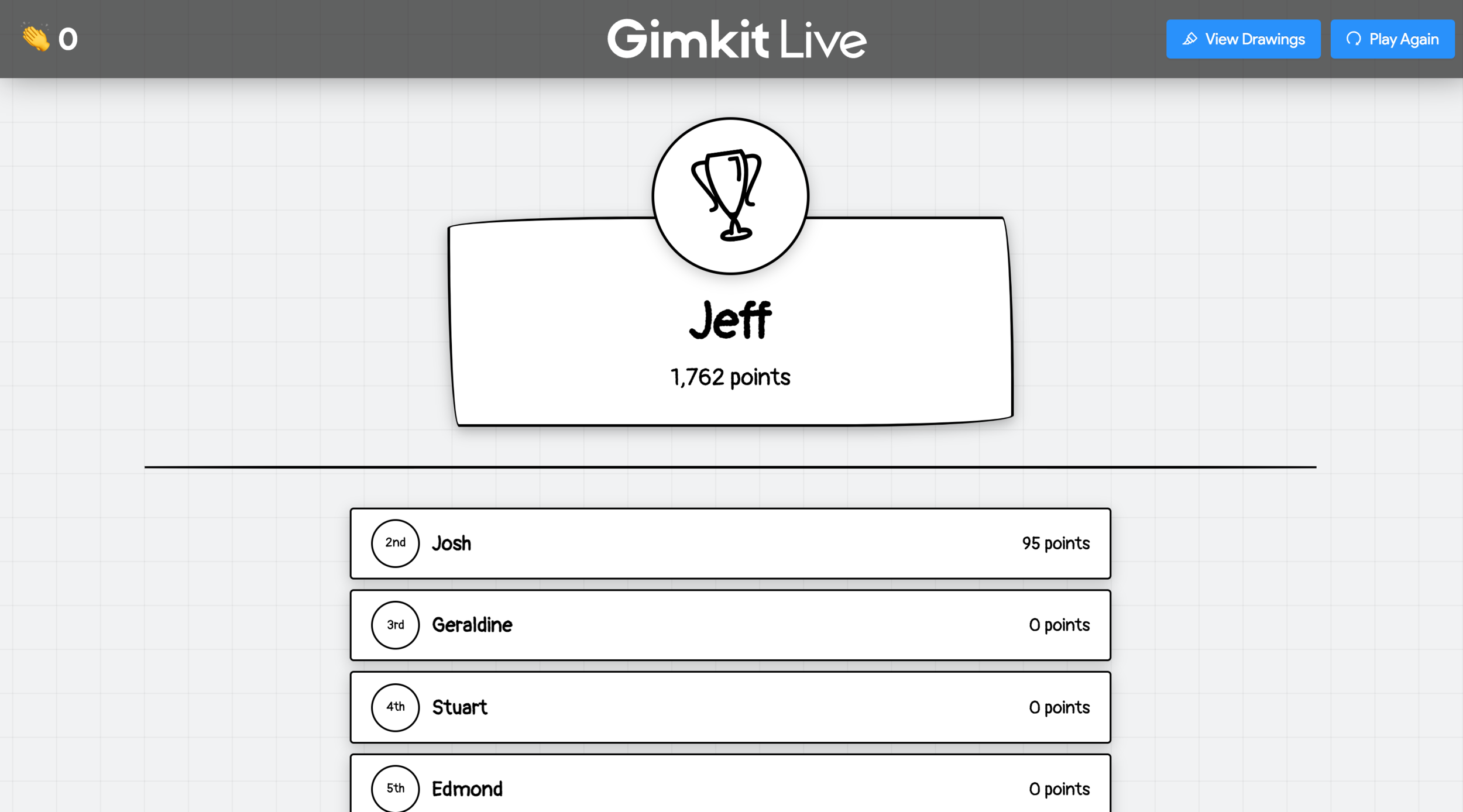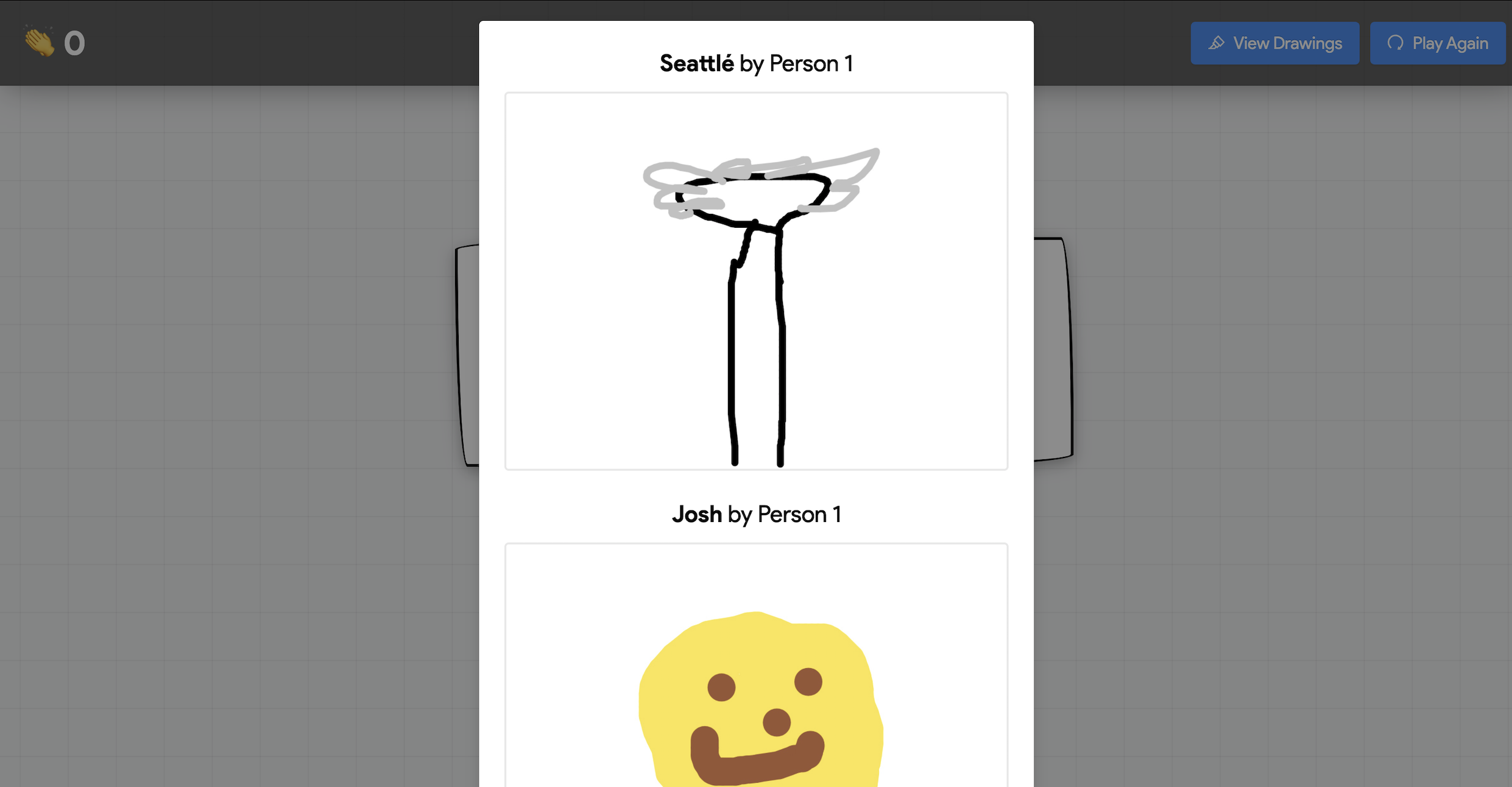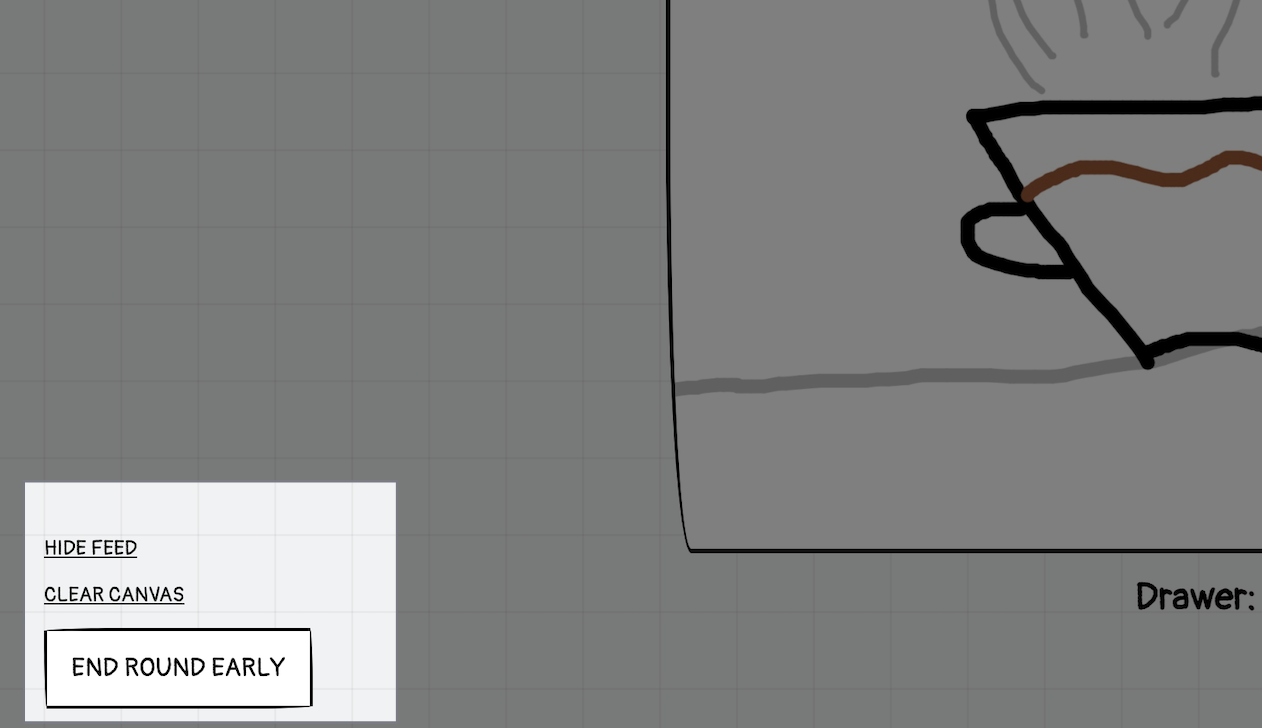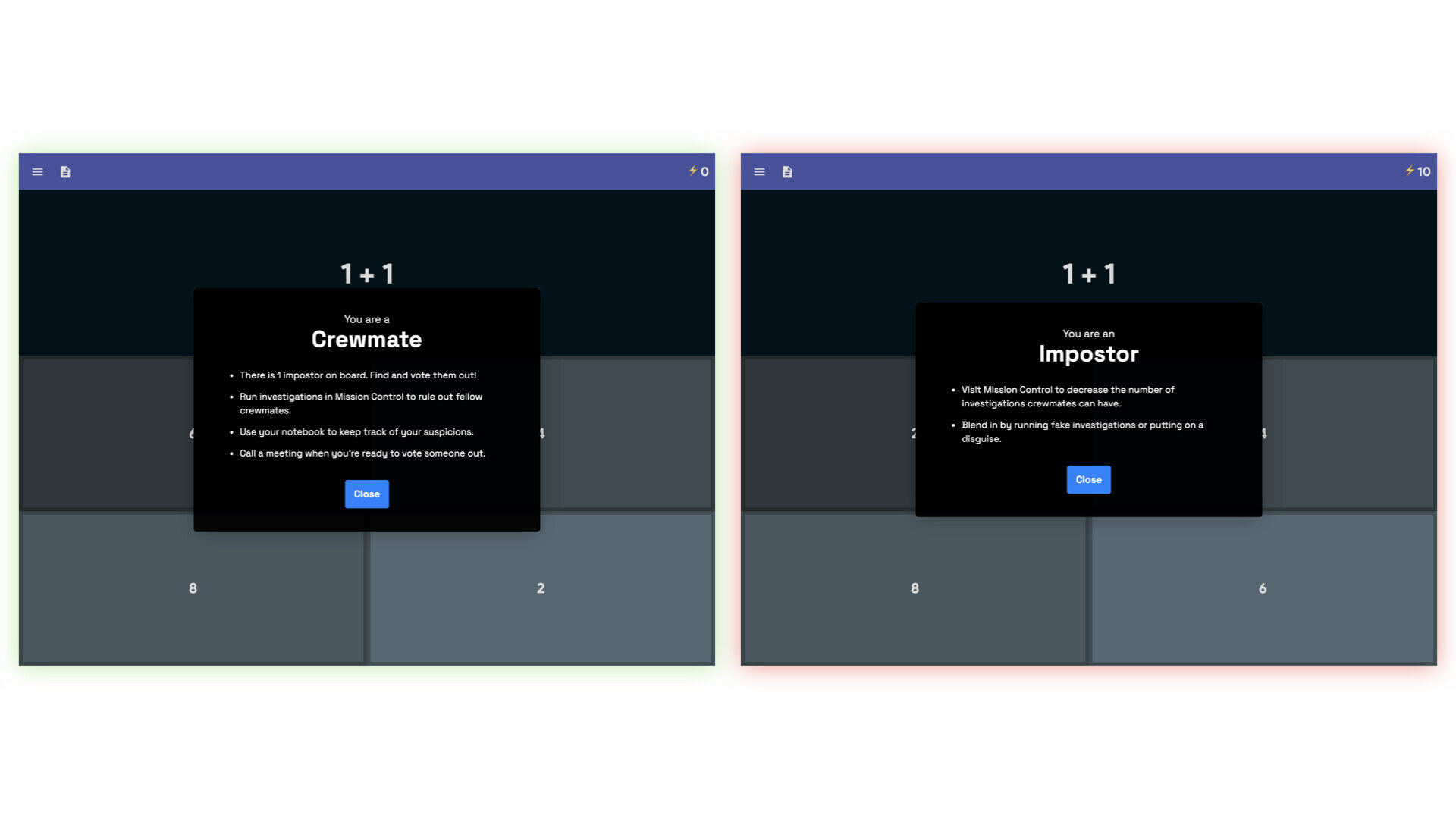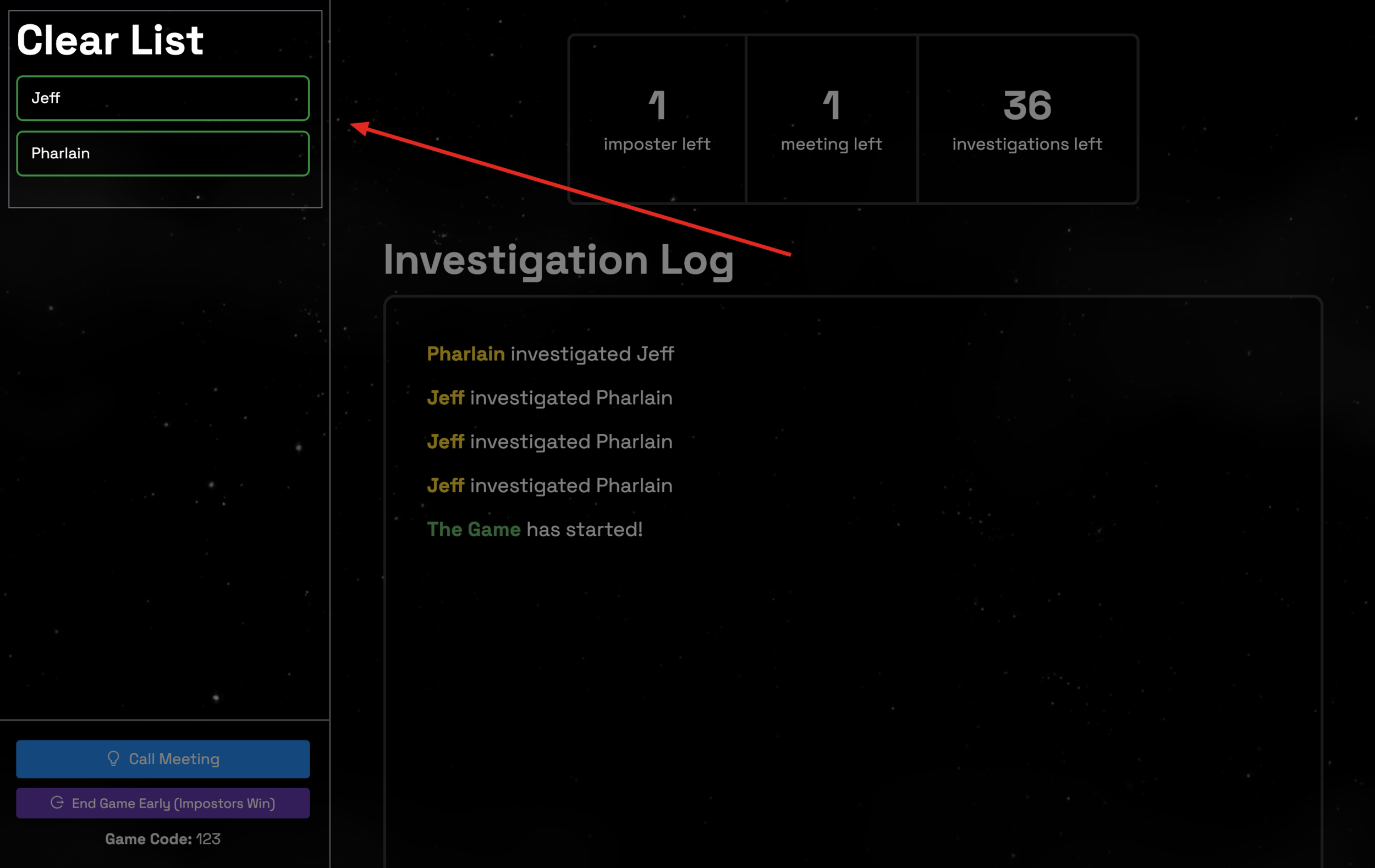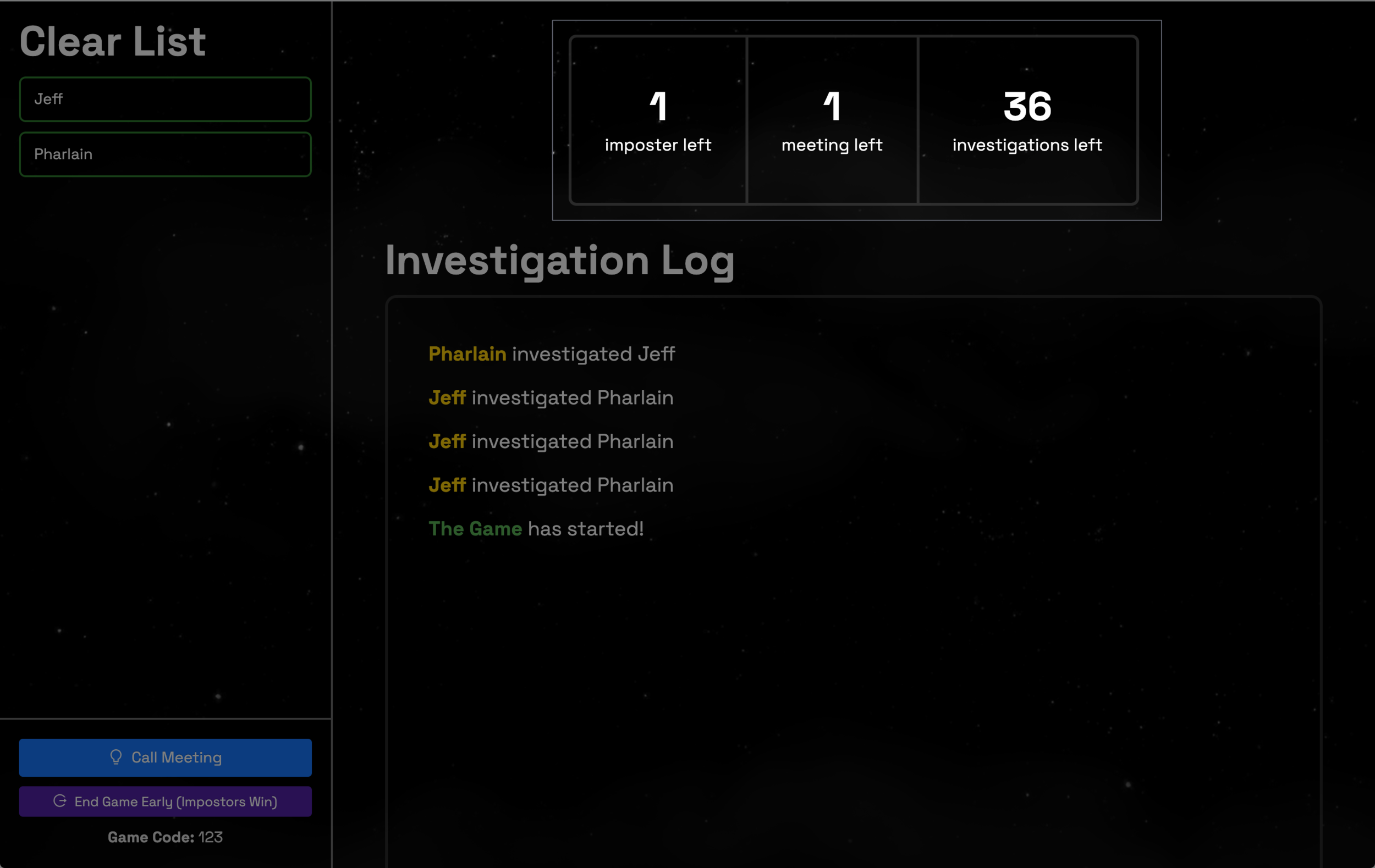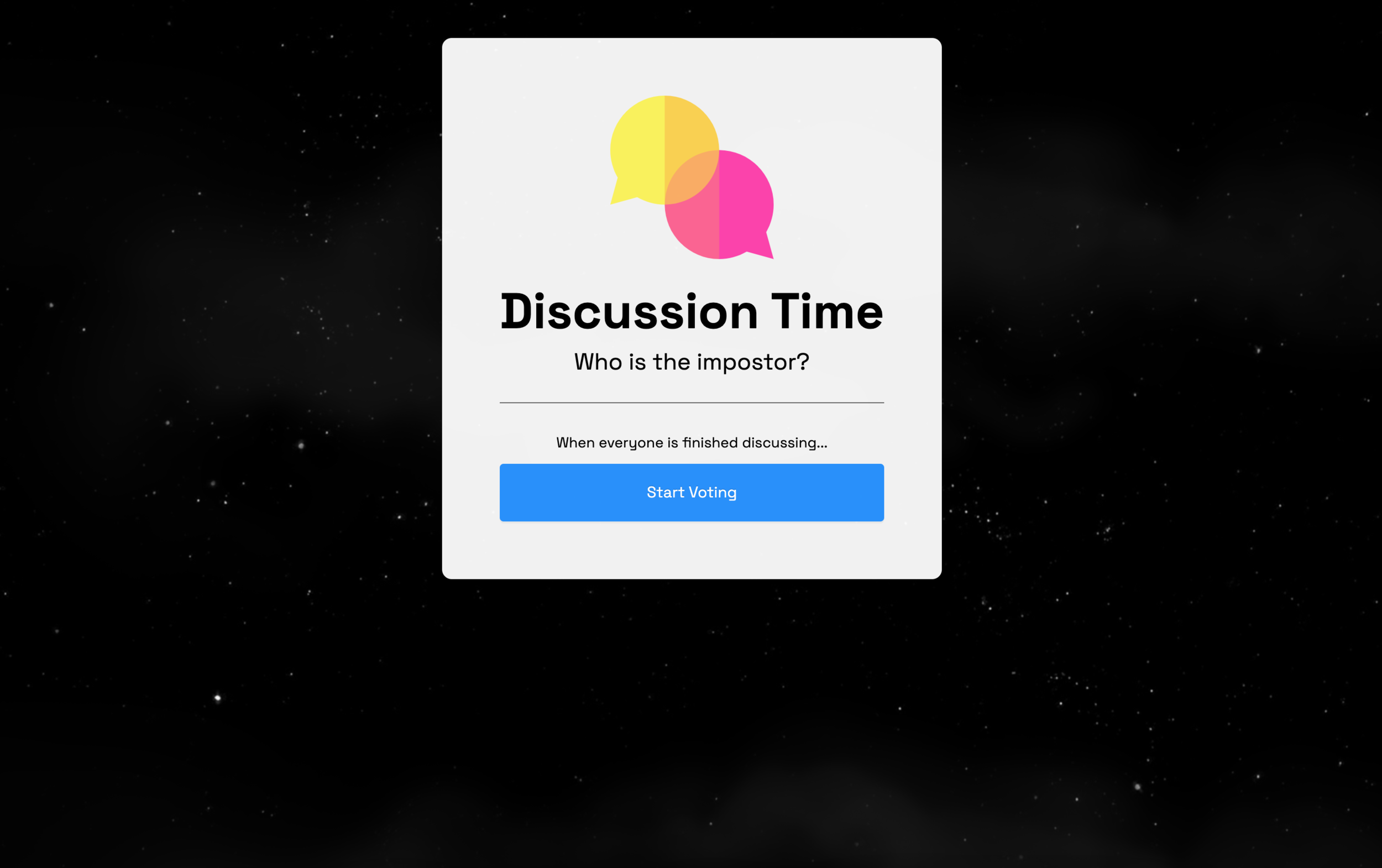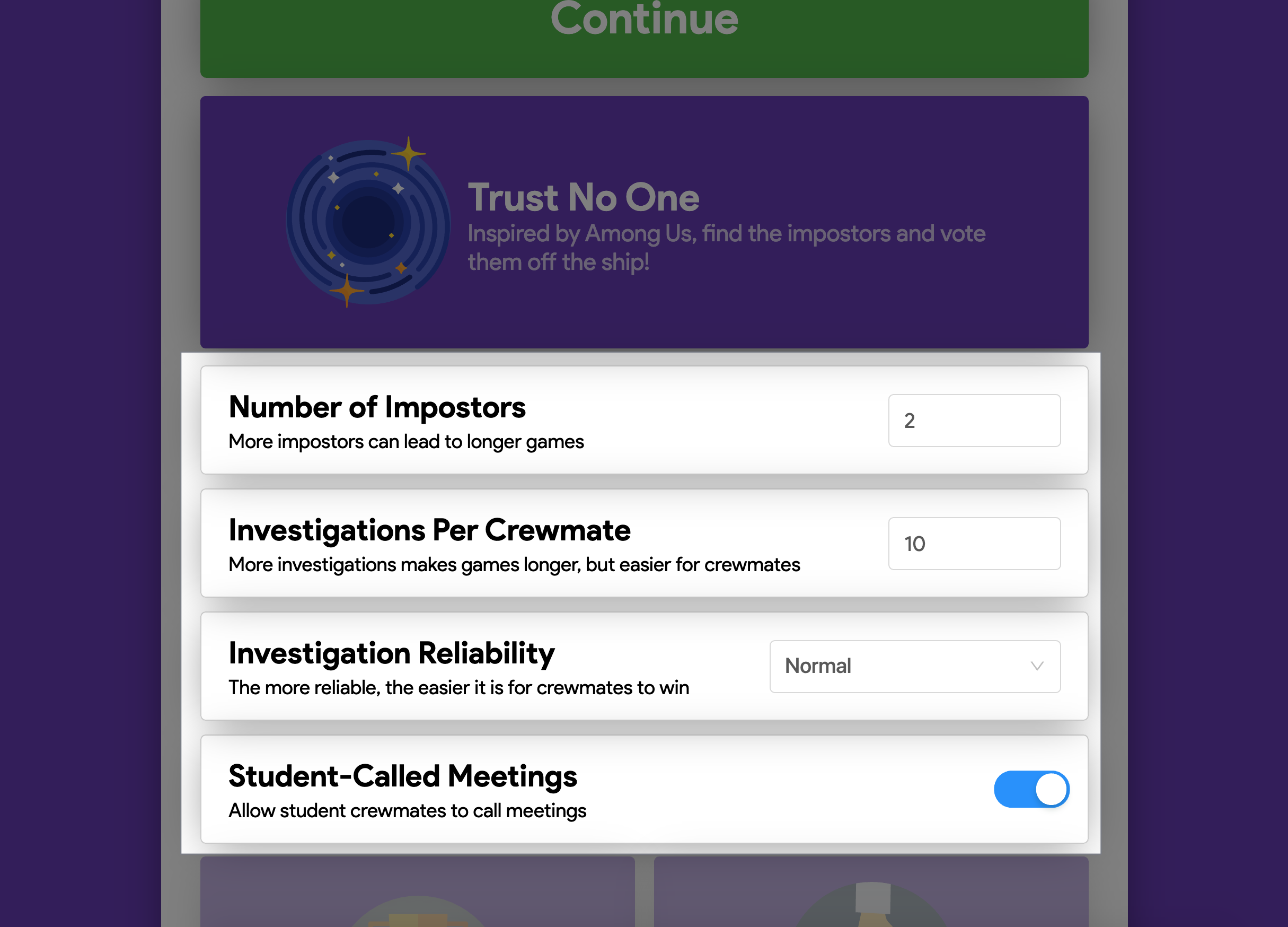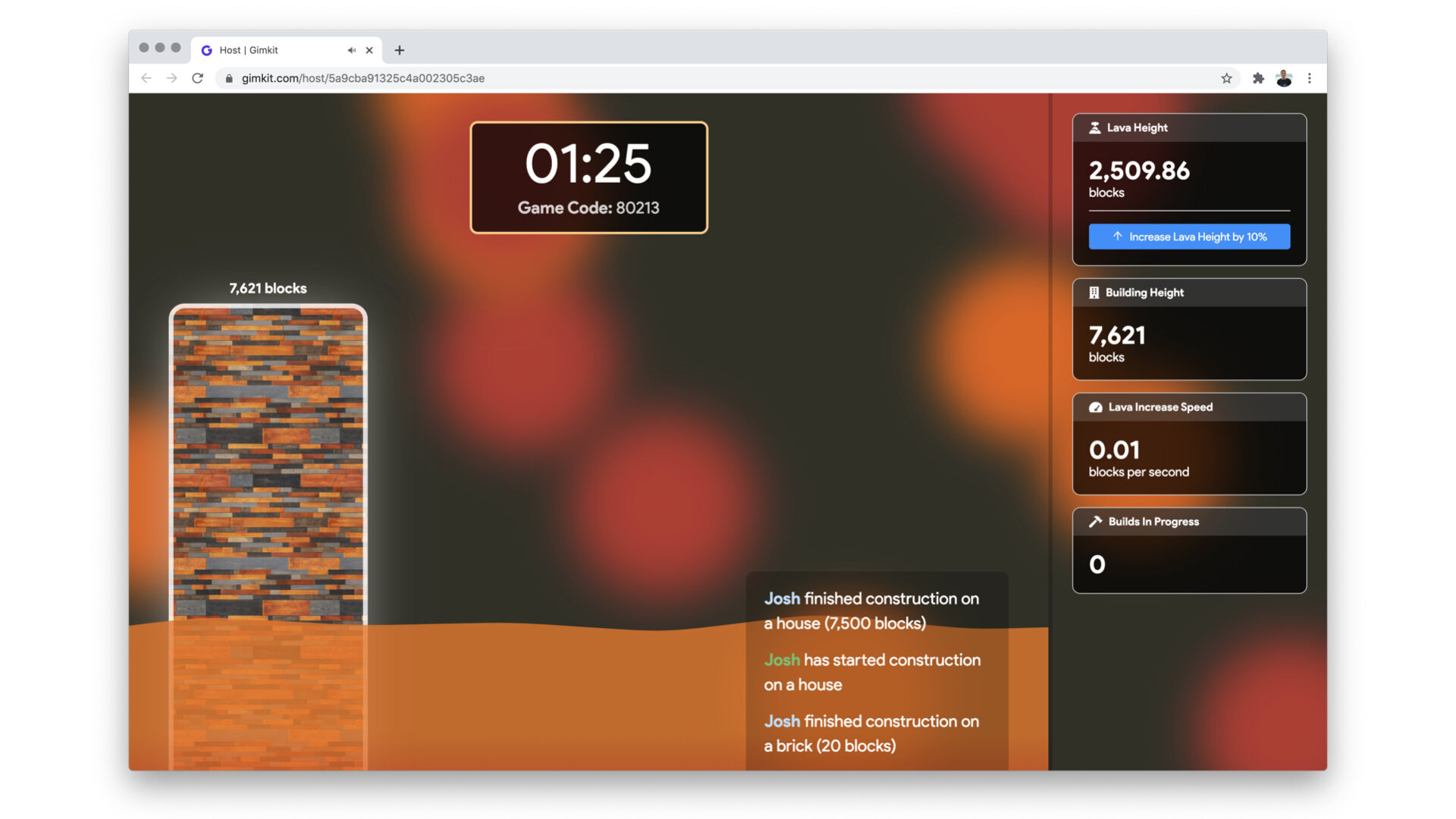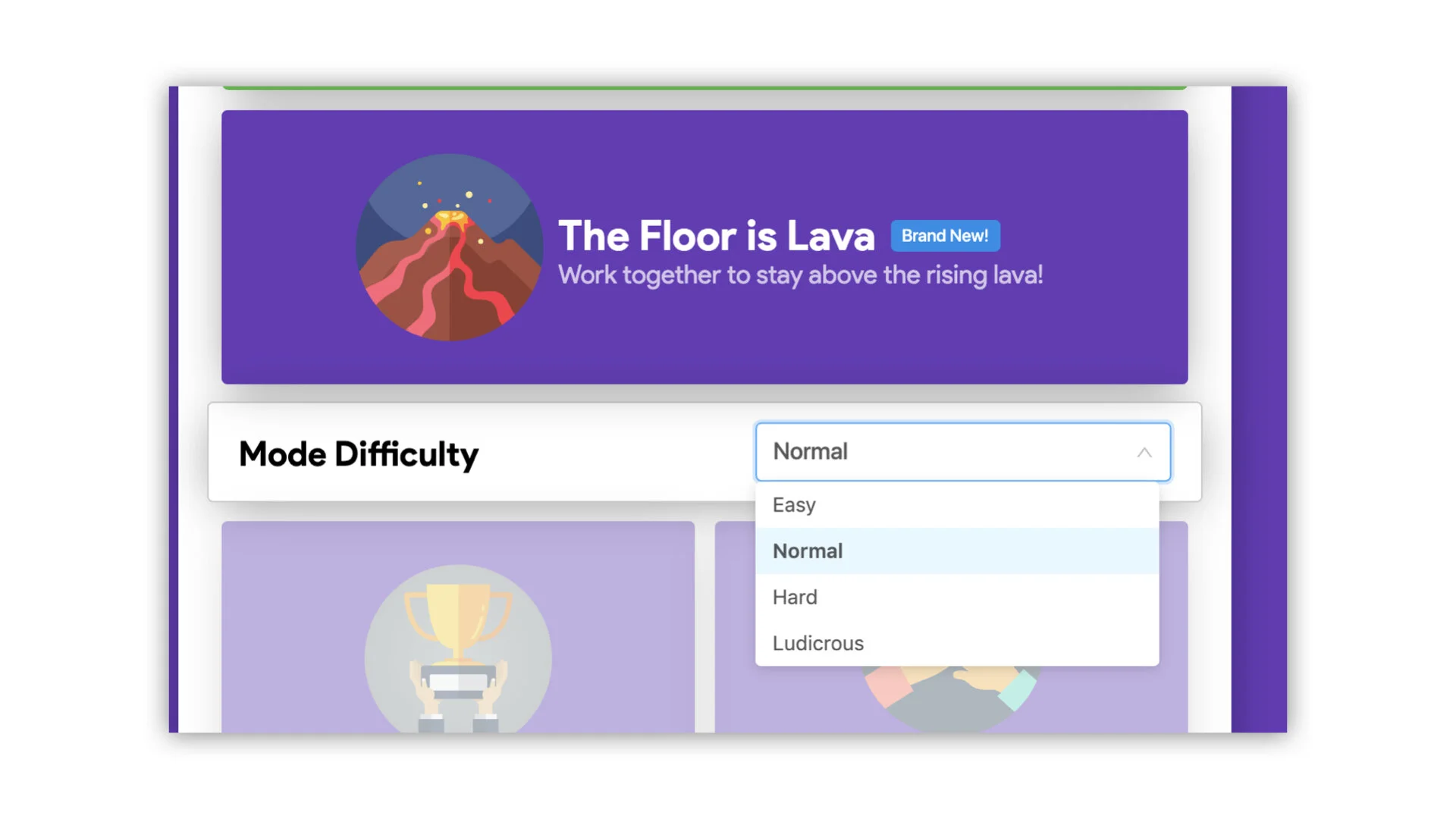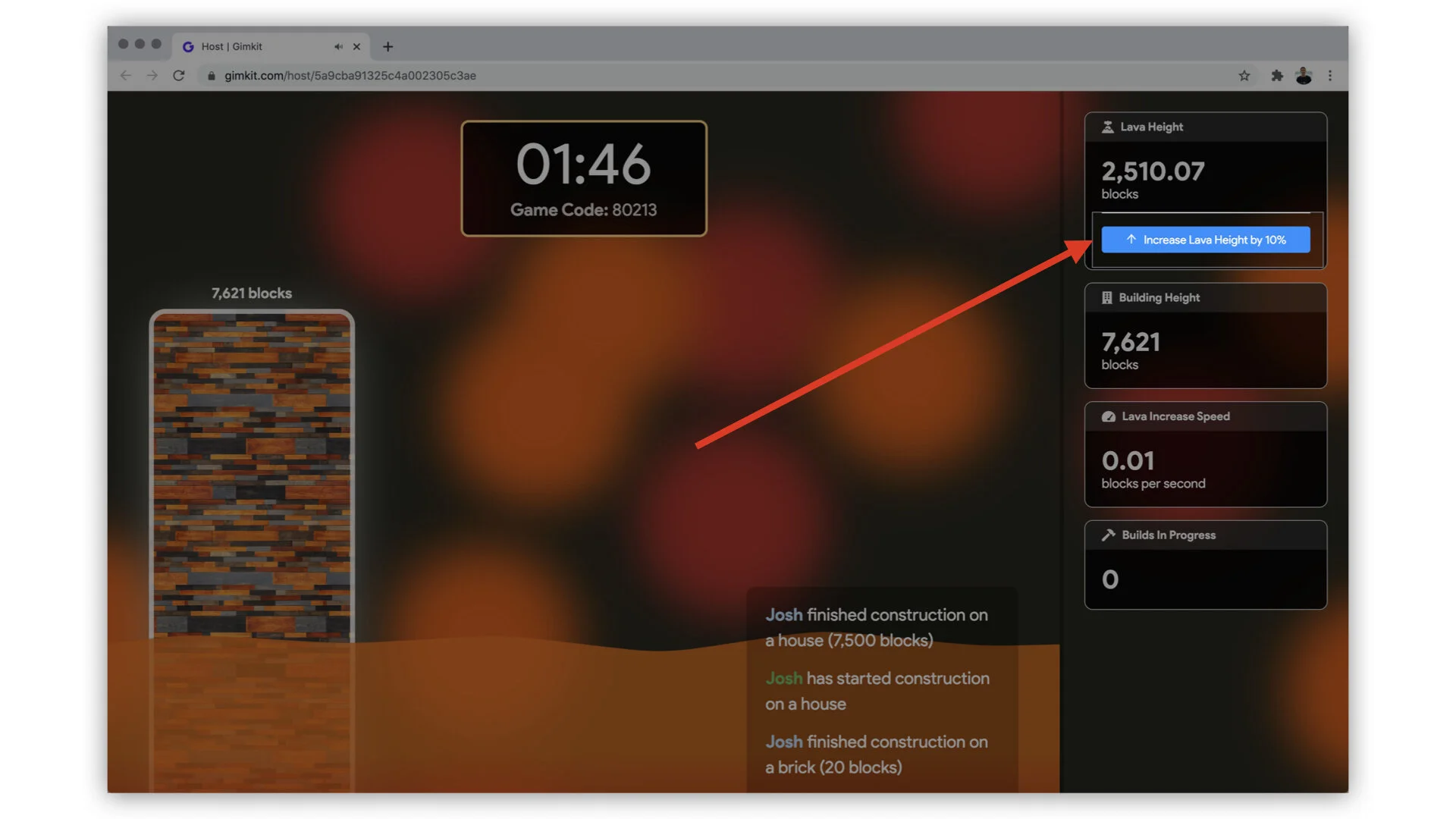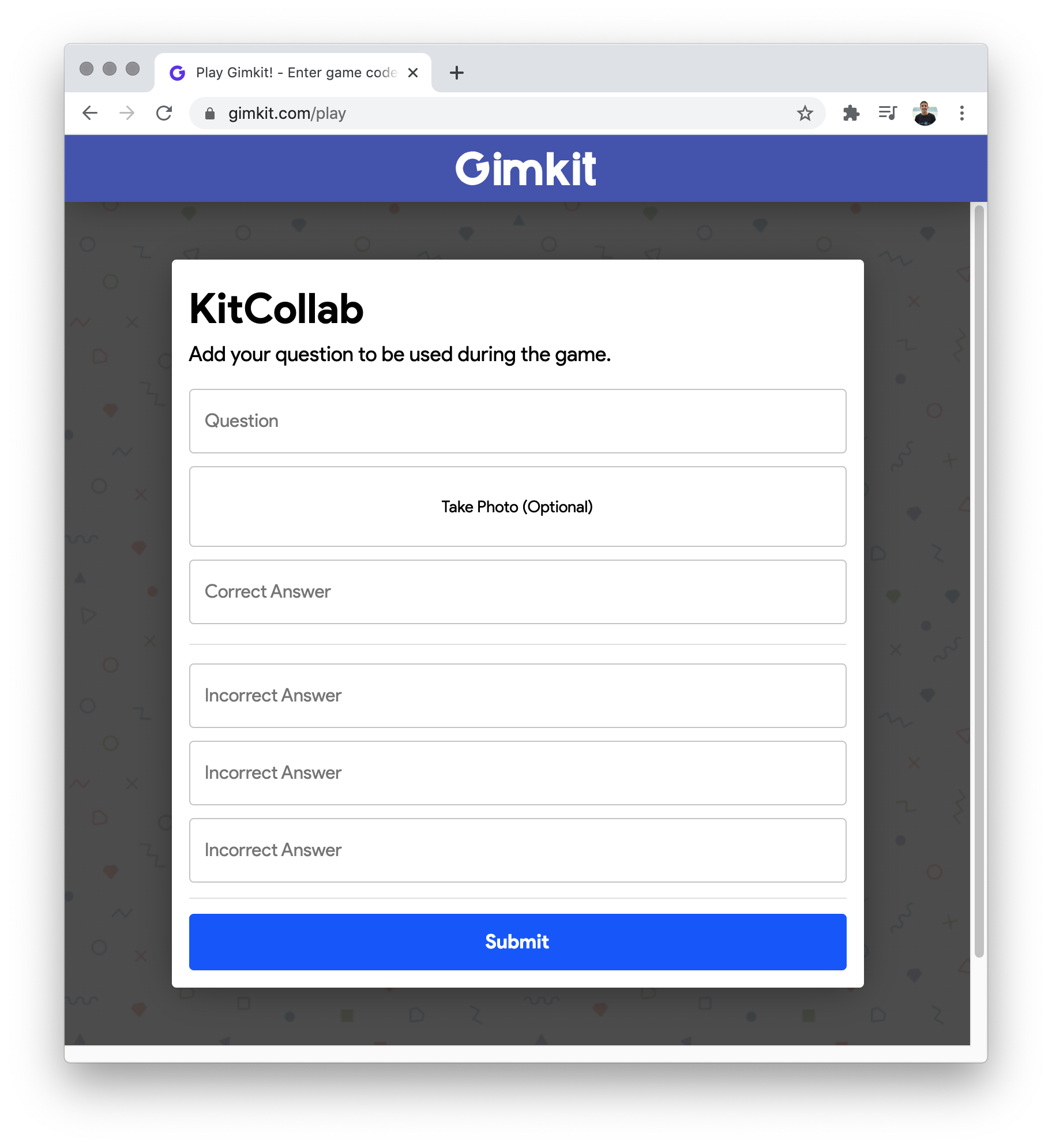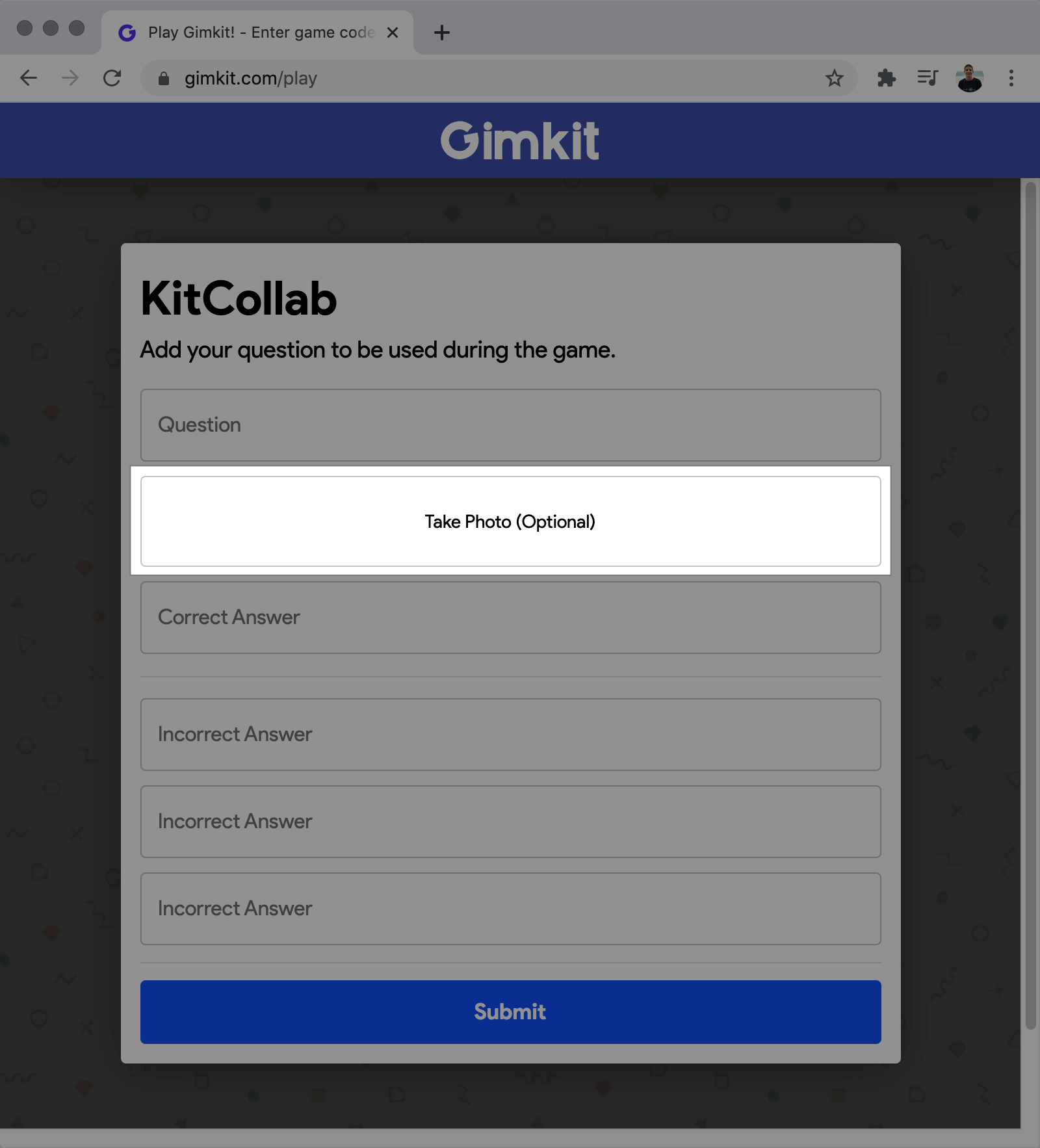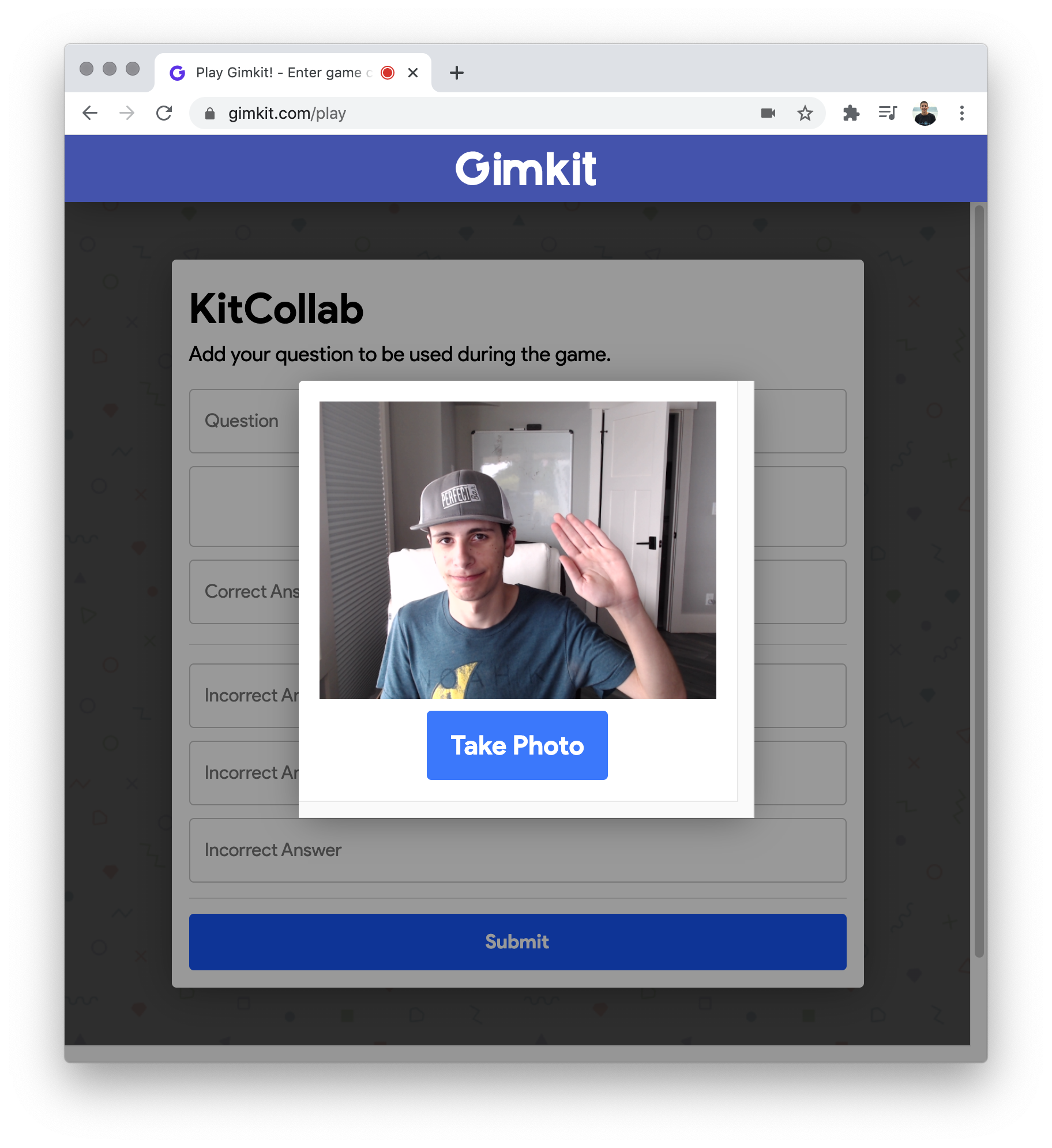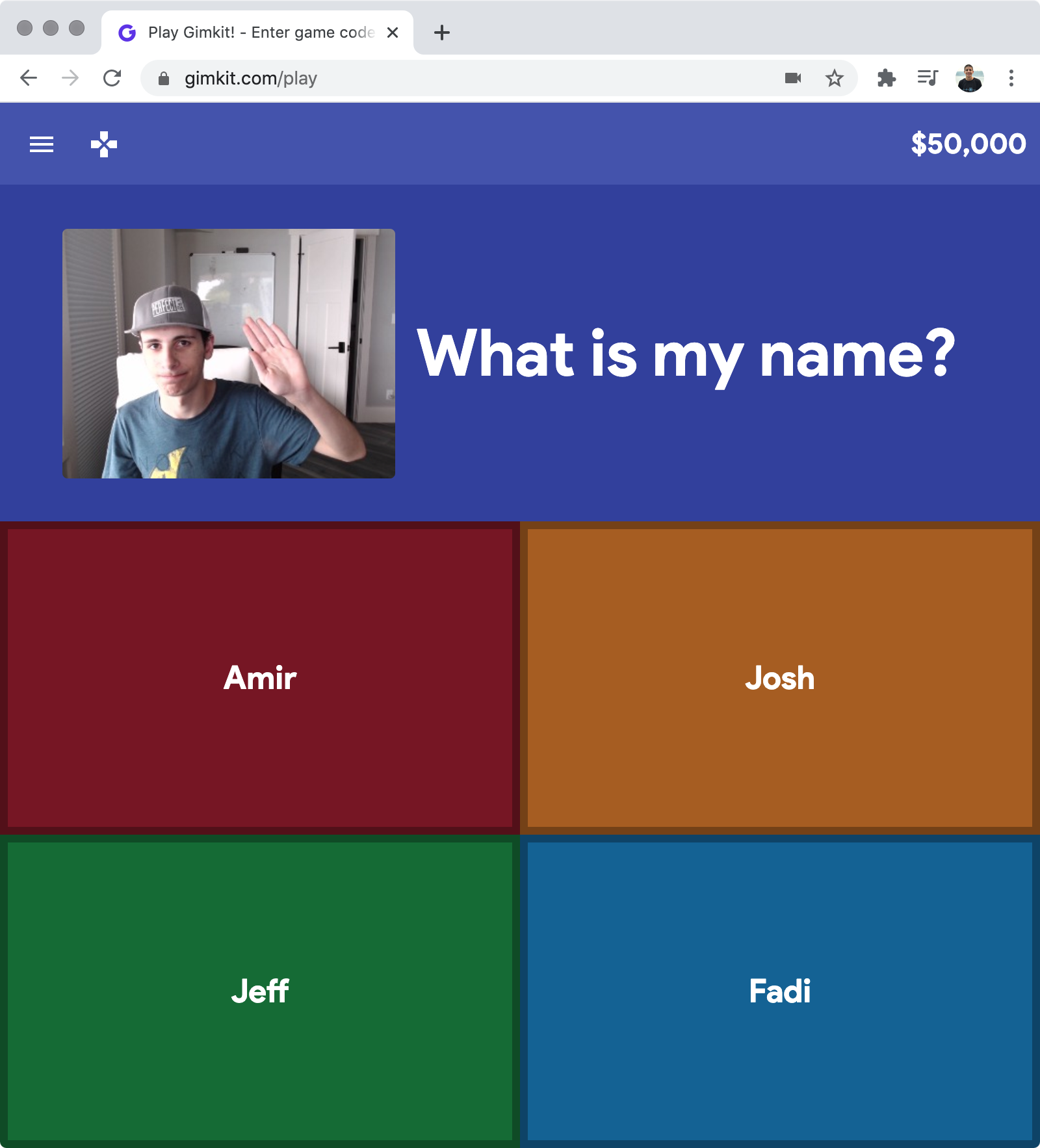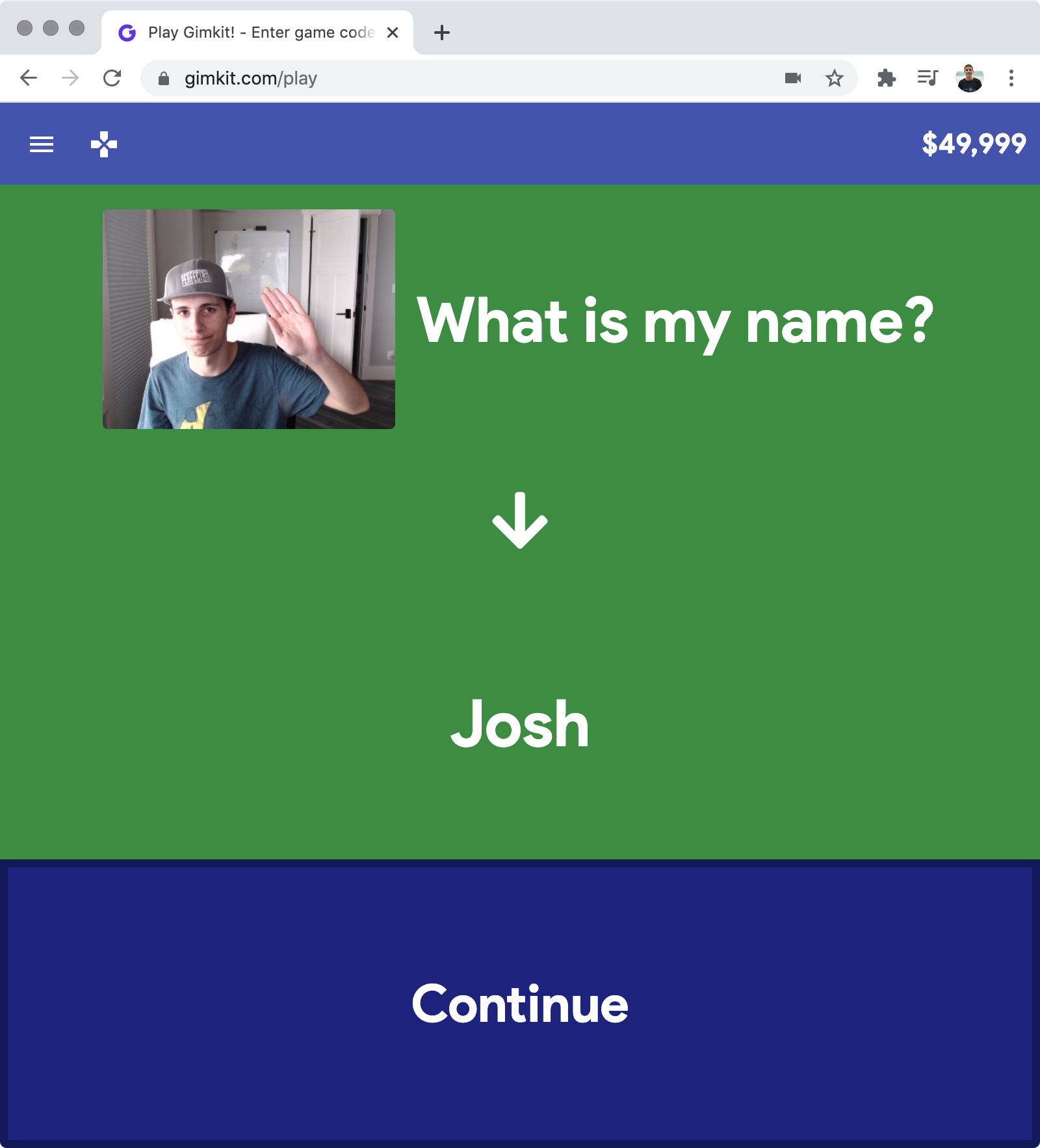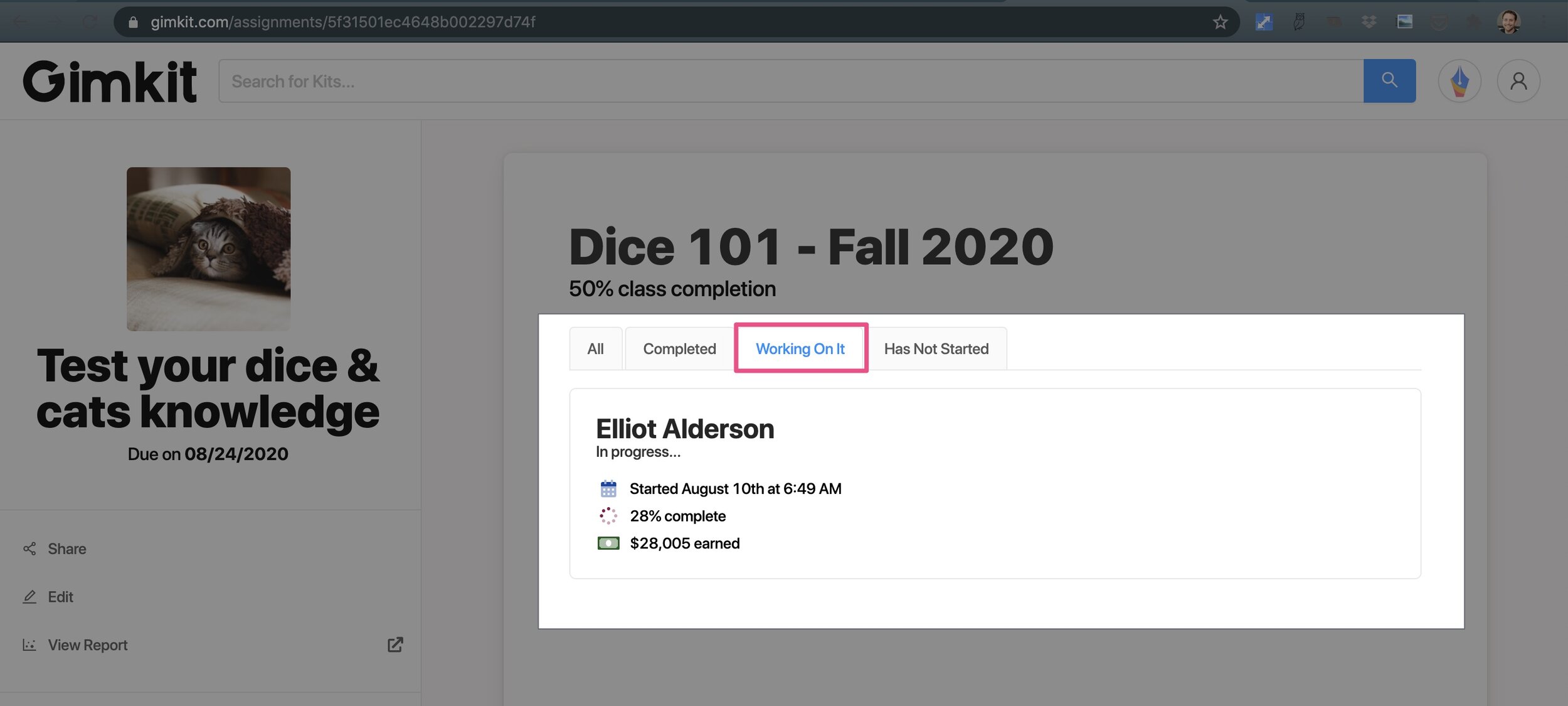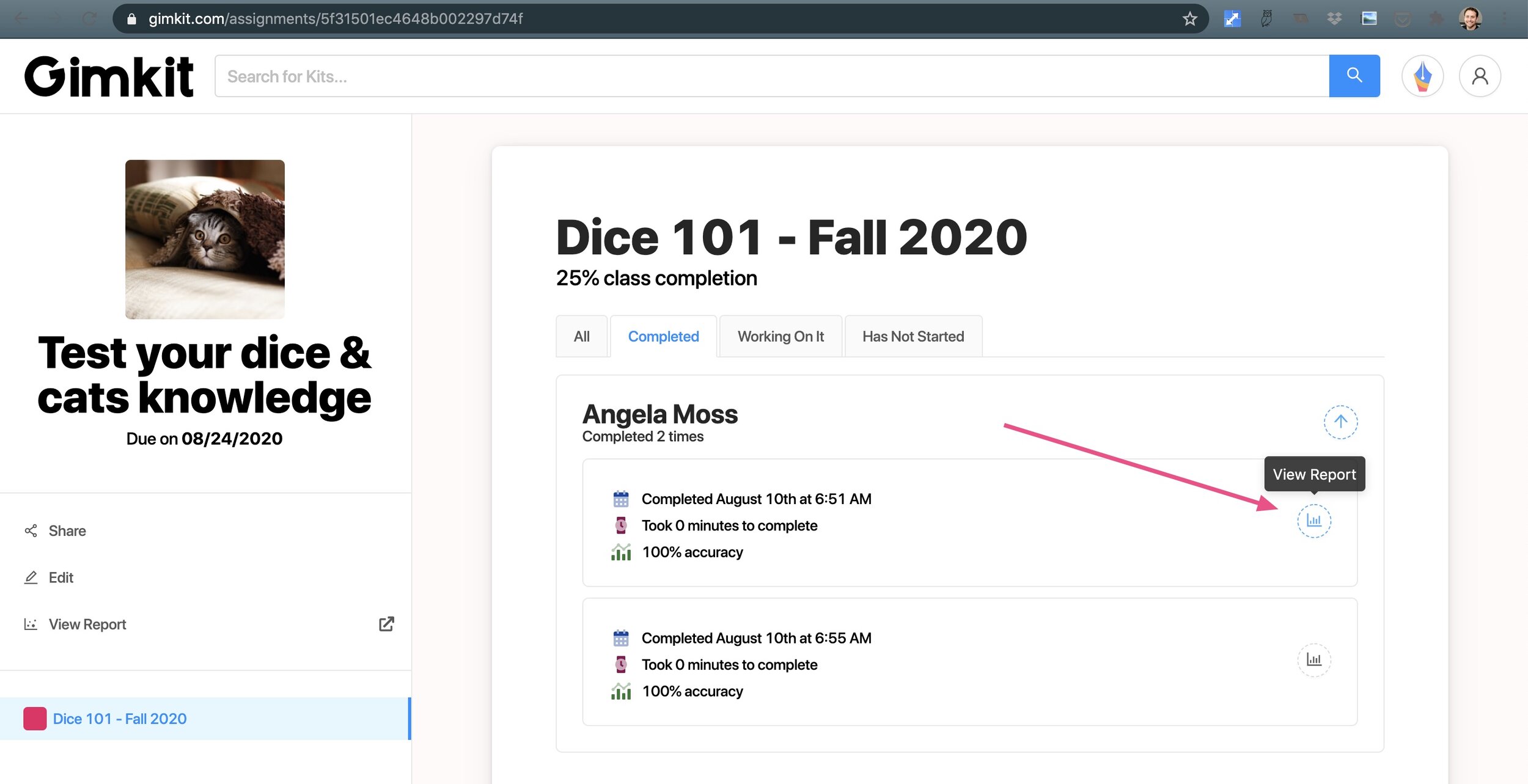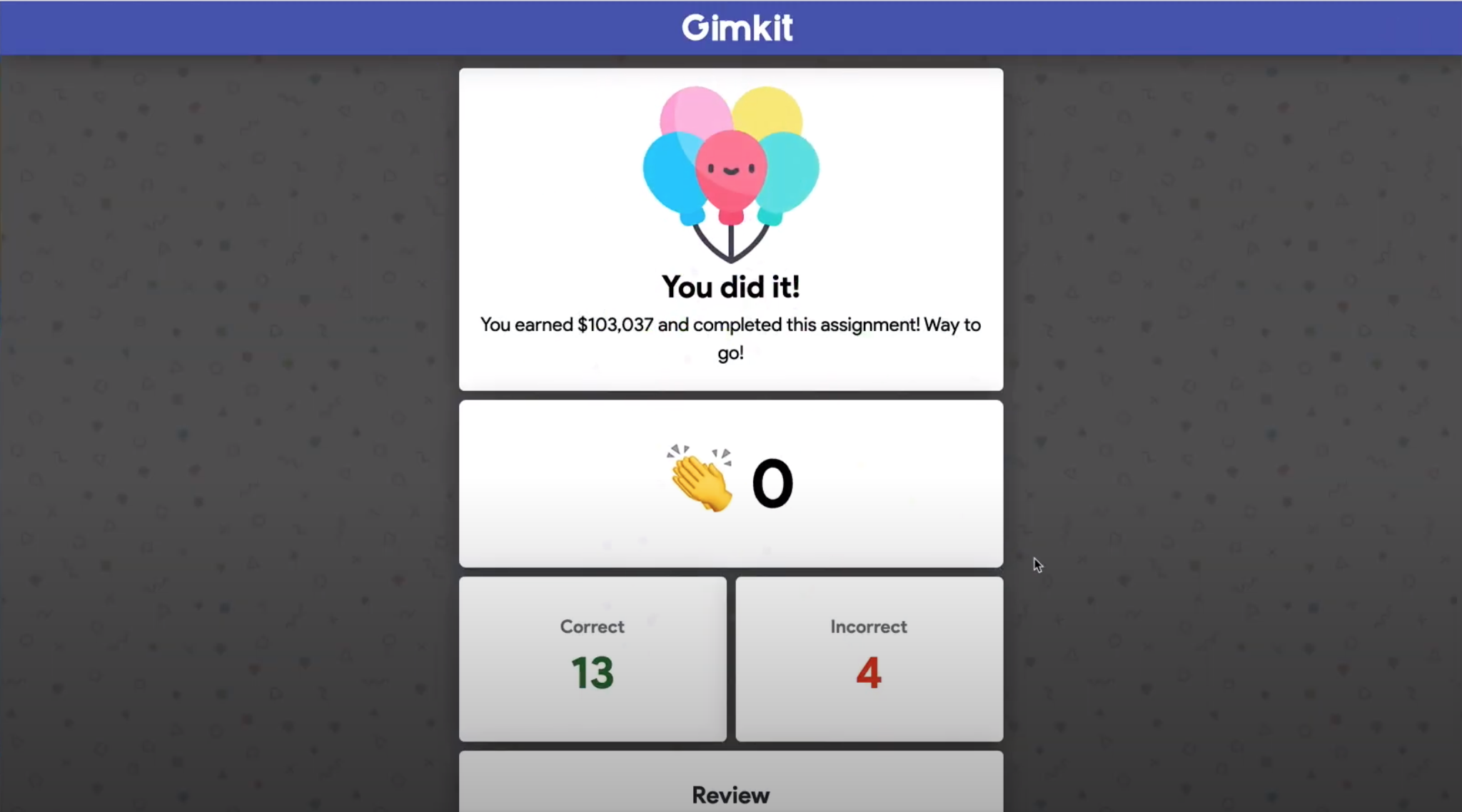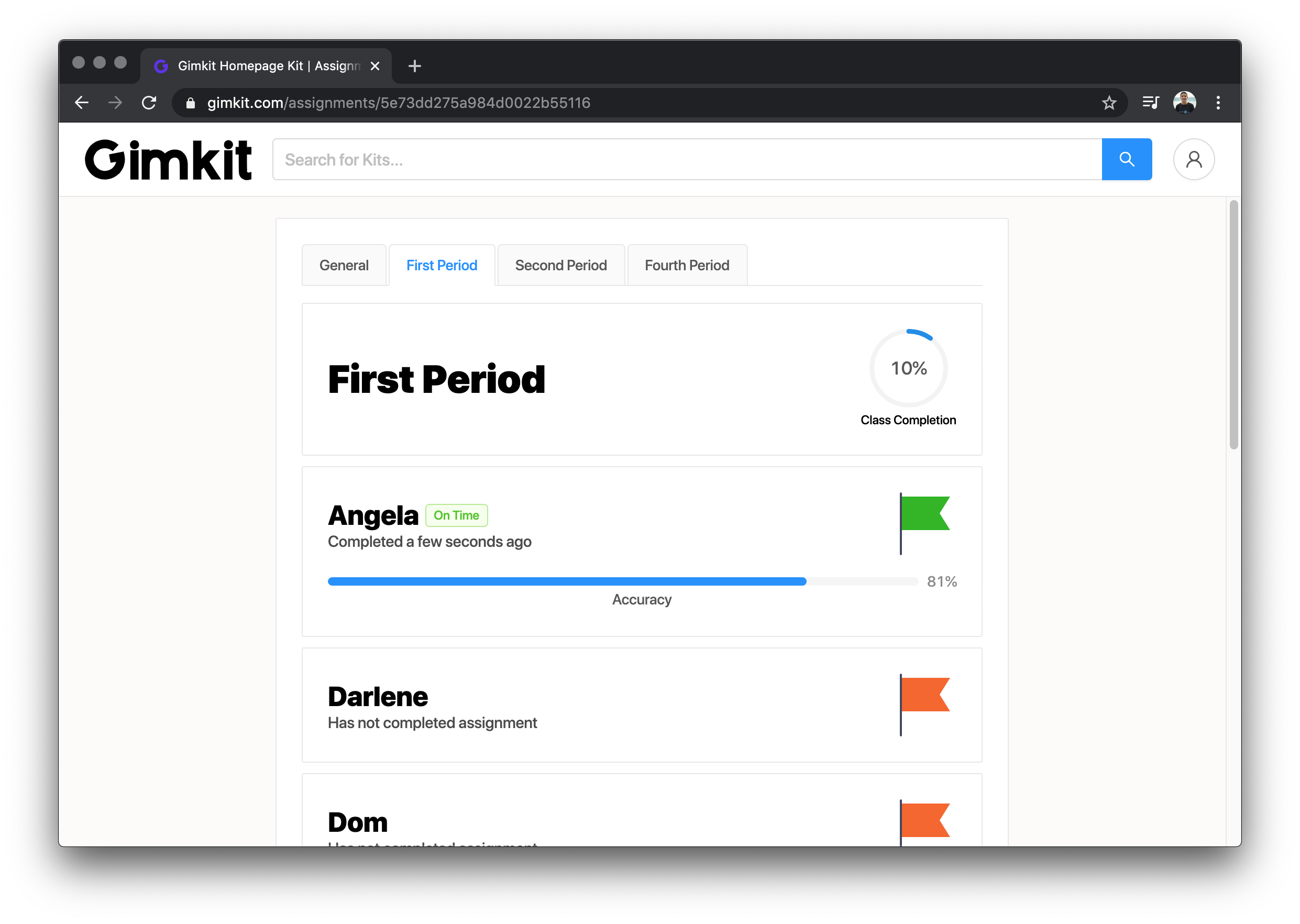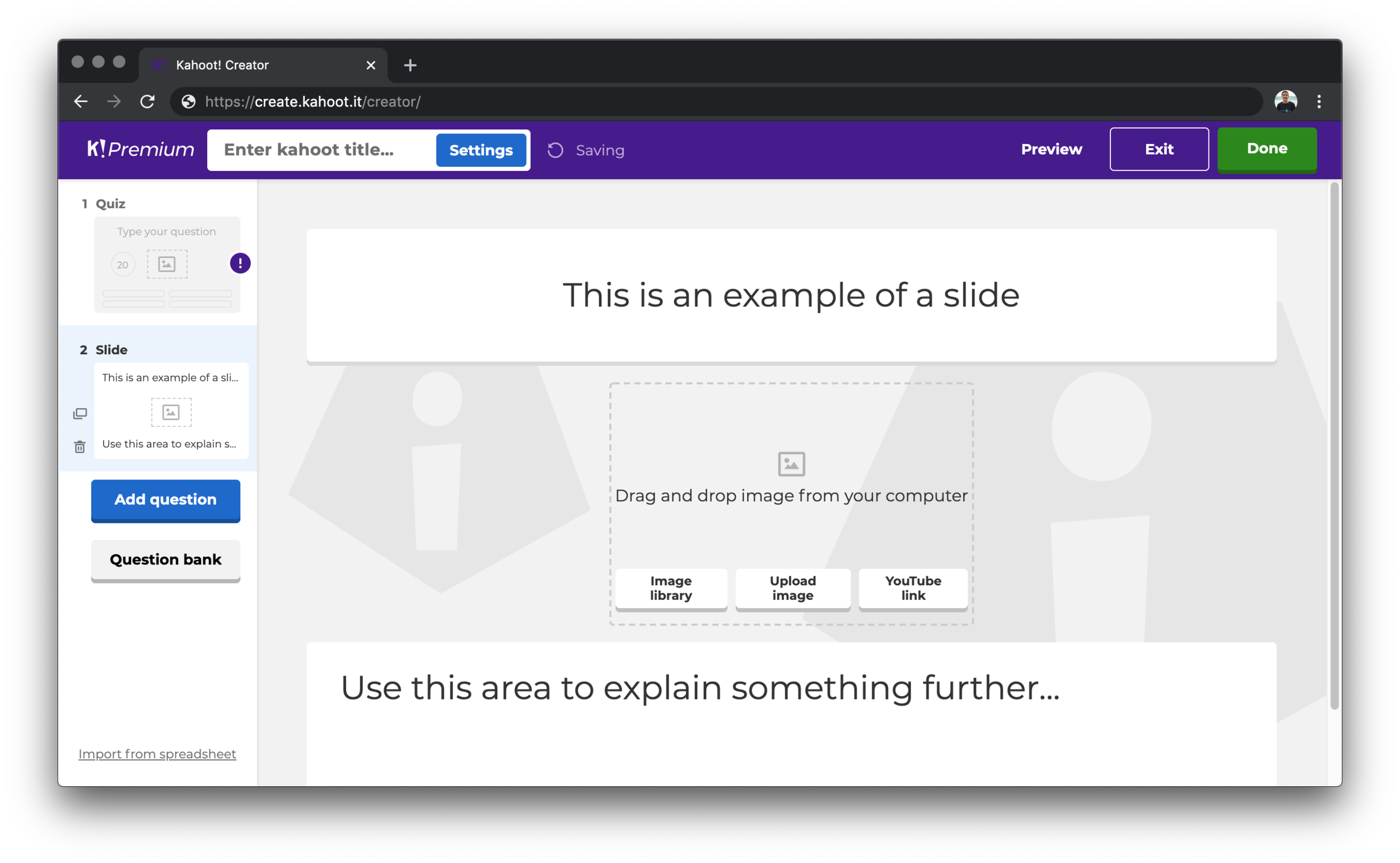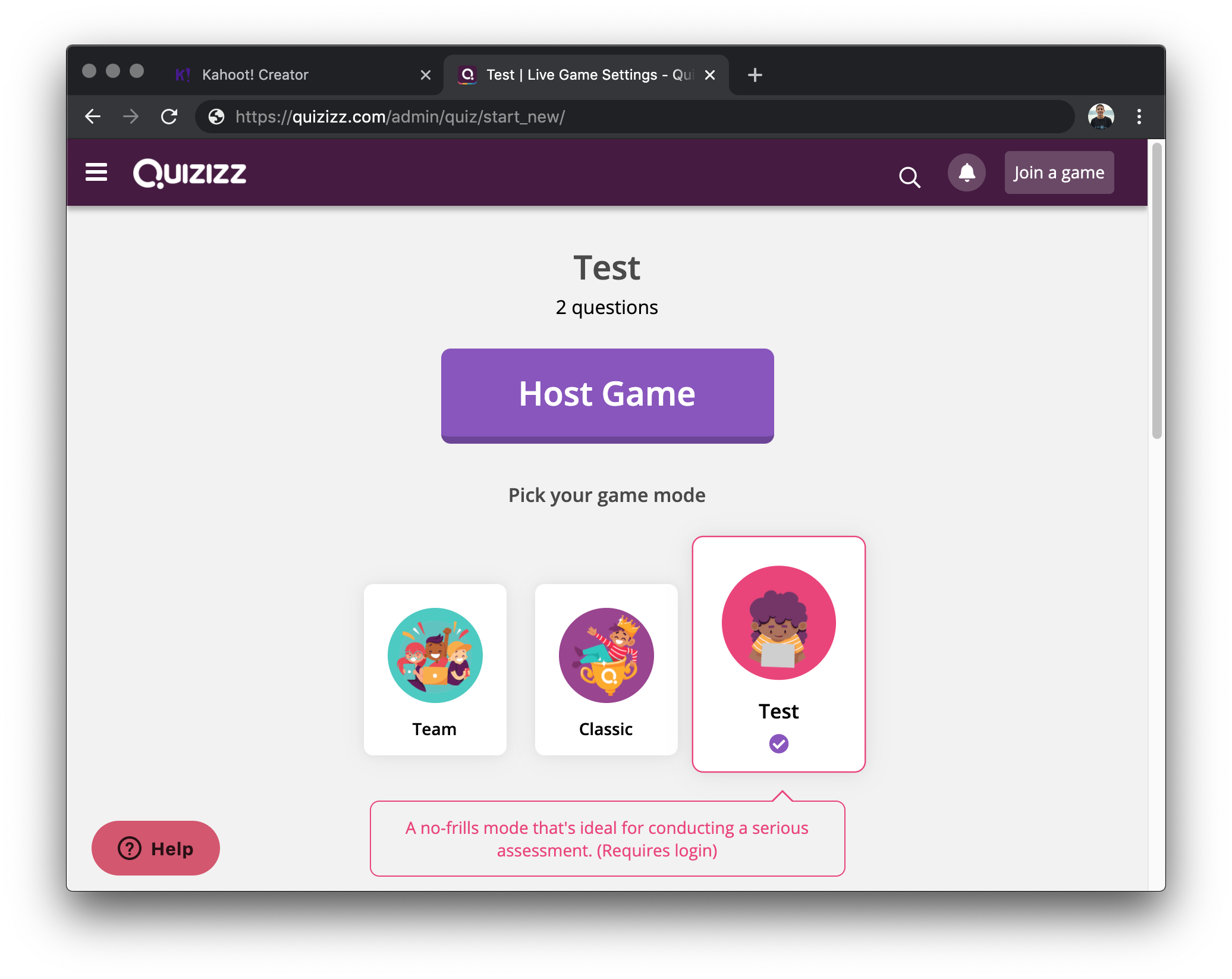Today, Gimkit is carbon negative for our entire history and moving forward.
The threat of global warming to humans, animals, nature, and the planet is real. We all want today's and tomorrow's students to grow up on a healthier planet.
I'm nowhere near understanding all of the complexities of working to make a healthier planet. What I do understand though? This is a team effort. Individual actions may not appear like a big deal, but together, they can add up for big change.
Our servers which allow you to access Gimkit, the computers we work on, the planes we go on for conferences — these all spew carbon in the atmosphere, heating up our planet.
While fewer carbon emissions in the first place is always better, there are many parts of our business where it's physically impossible to not release any emissions.
This is where carbon offsets come in, which we're purchasing to offset all our emissions and then some. Carbon offsets don't erase our emissions, they simply prevent someone else's.
As an example, a dairy farm can install a machine which captures and destroys methane that would otherwise be released into the atmosphere. These machines, they're expensive — that's where carbon offsets come in. Carbon offsets help pay for projects like those, so we can reduce emissions in other areas.
Calculating our exact carbon footprint is...tricky.
We used the help of another company who is kind enough to share their emissions broken down by category. This company is similar to ours — works remotely, builds software.
Using their numbers, we were able to roughly determine how much we need to offset. But we wanted to be super conservative. From what we know, we're offsetting at least 2x the carbon we emit — therefore making Gimkit carbon negative.
For every tCO2e we emit, we offset roughly two (or more).
And while we'll offset all of our future emissions, we've also offset all emissions since the beginning of Gimkit — when I was ending my sophomore year of high school.
Offsets are great, but we want to do even more. Throughout this year, we'll be making contributions to organizations and projects that are helping fight climate change.
We're still discussing the best projects/places/organizations to contribute to — if you're aware of any, I'd love to hear about them!
Gimkit is now a carbon negative company. It's a great start, but there's still a lot more to be done.