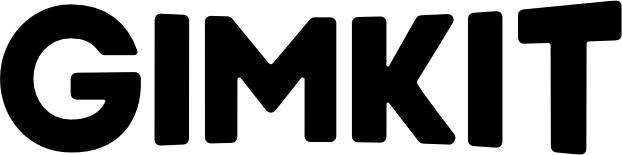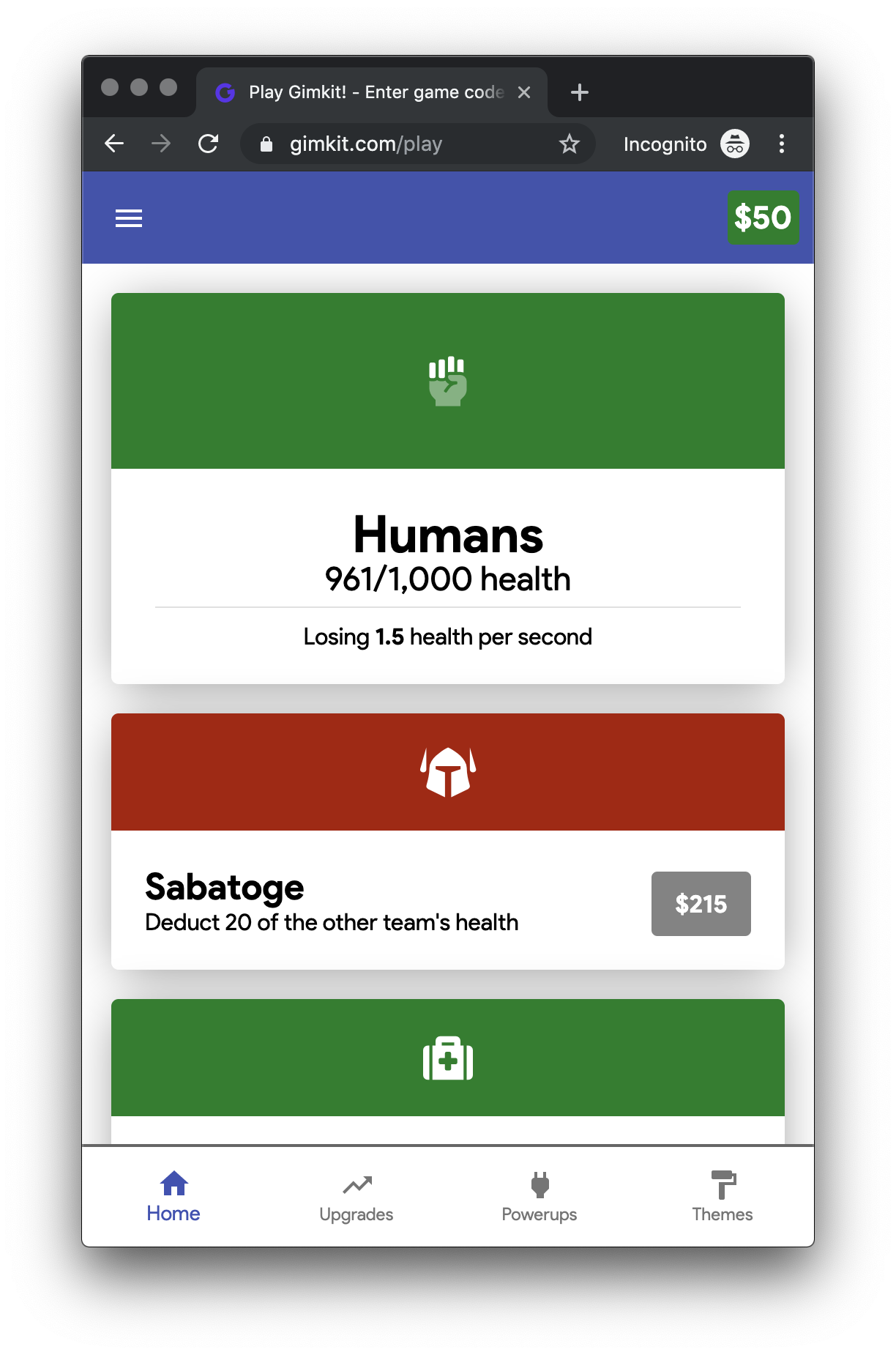KitCodes
KitCodes
Welcome to KitCodes! KitCodes is a mode designed to get your students up and moving around the class! With that, there's a little bit of preparation required.
Printable KitCodes
Click here to print KitCodes. You'll want to hang these around your classroom! Students will scan these codes in order to shop.
Requirements to play KitCodes:
- KitCodes printed and hung around your classroom
- Student devices can move around the classroom (laptops, tablets, phones)
- Student devices have a camera
How KitCodes Works
KitCodes acts the same as normal Gimkit, but with one big twist: students have to move around the classroom to shop! When students enter the shop, they won't be able to select which upgrade they want to purchase, or go into the powerup section. Instead they will be prompted to scan a KitCode!

Students will travel across the classroom to find the KitCode for what they are shopping for. Once they do, they scan that code!

And then...boom! Student are taken to that part of the shop!

And that's it! With KitCodes being hung up around the class, the students have to get moving in order to shop. It's also really awesome to see which students are shopping for what in the middle of a game!
Ideas for KitCodes
We're so excited to see all the different ways you all will use KitCodes in your class. As a start, here are a few ideas you can implement to shake up the gameplay even further!
Evolving Shop
Take control over the shop! Don't have all KitCodes available during the beginning of the game. Perhaps introduce some halfway through the game, or remove some! See a bunch of student crowding around one KitCode? Remove it and see how it changes the game!
Project the Codes
Don't print the KitCodes at all! Just project one on your screen and cycle through them every 30 seconds or so. Students will have to keep looking up to make sure they don't miss the opportunity to shop for what they've been looking for!
Hand out KitCodes
Give each student a printed KitCode. They'll have to go around and find another student to trade with in order to shop for what they're looking for!