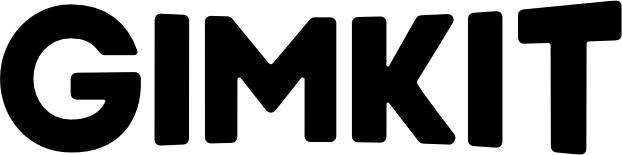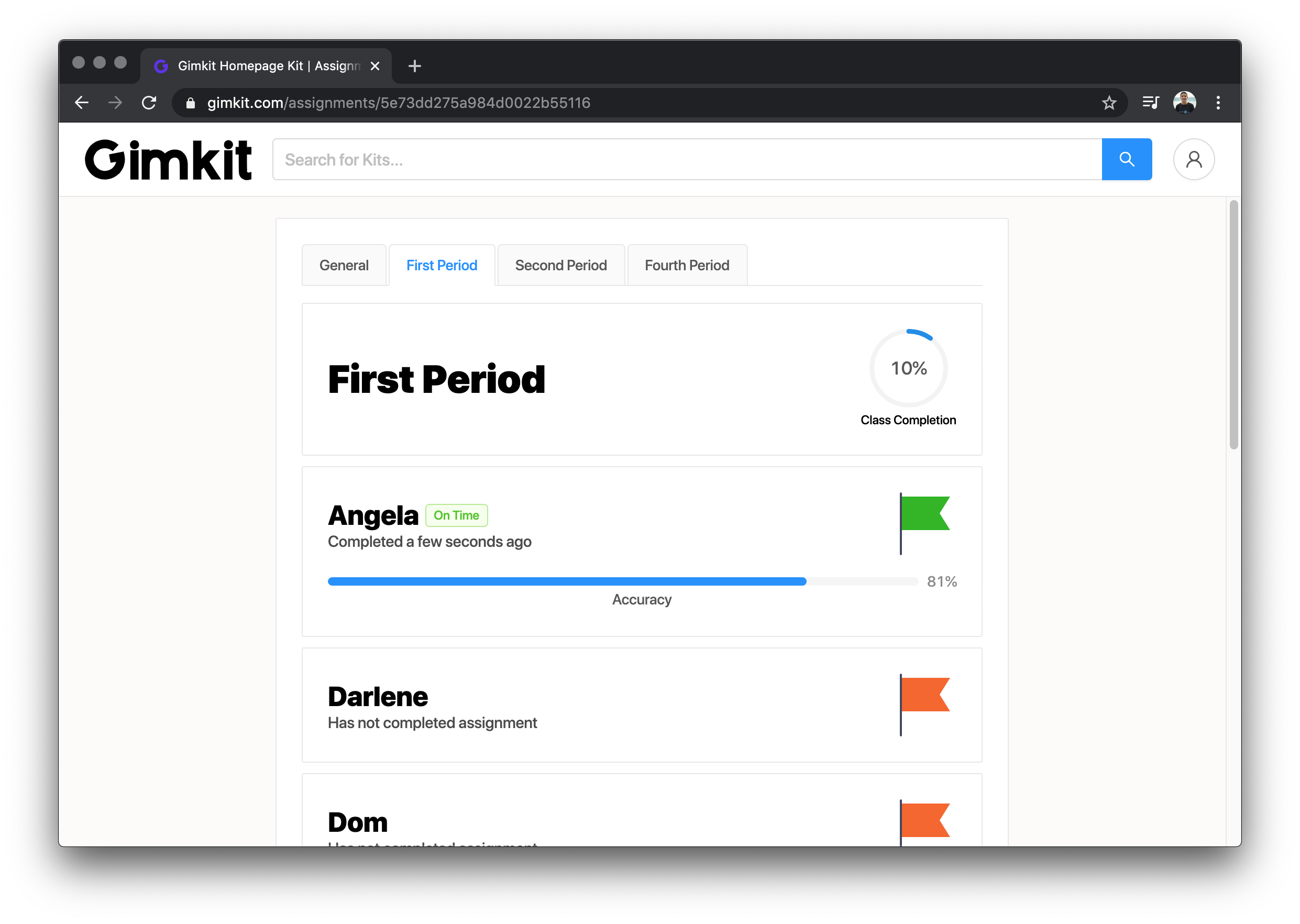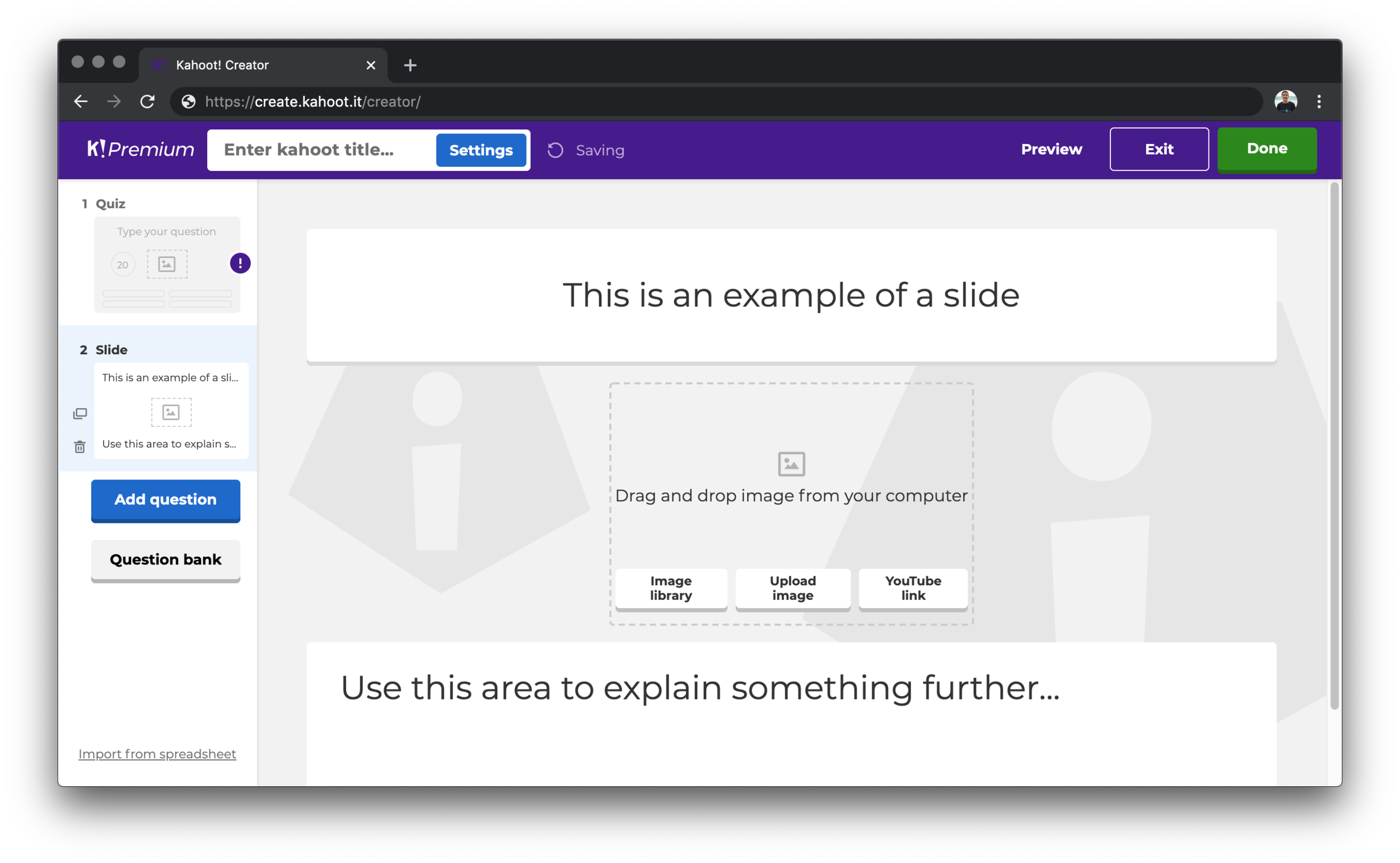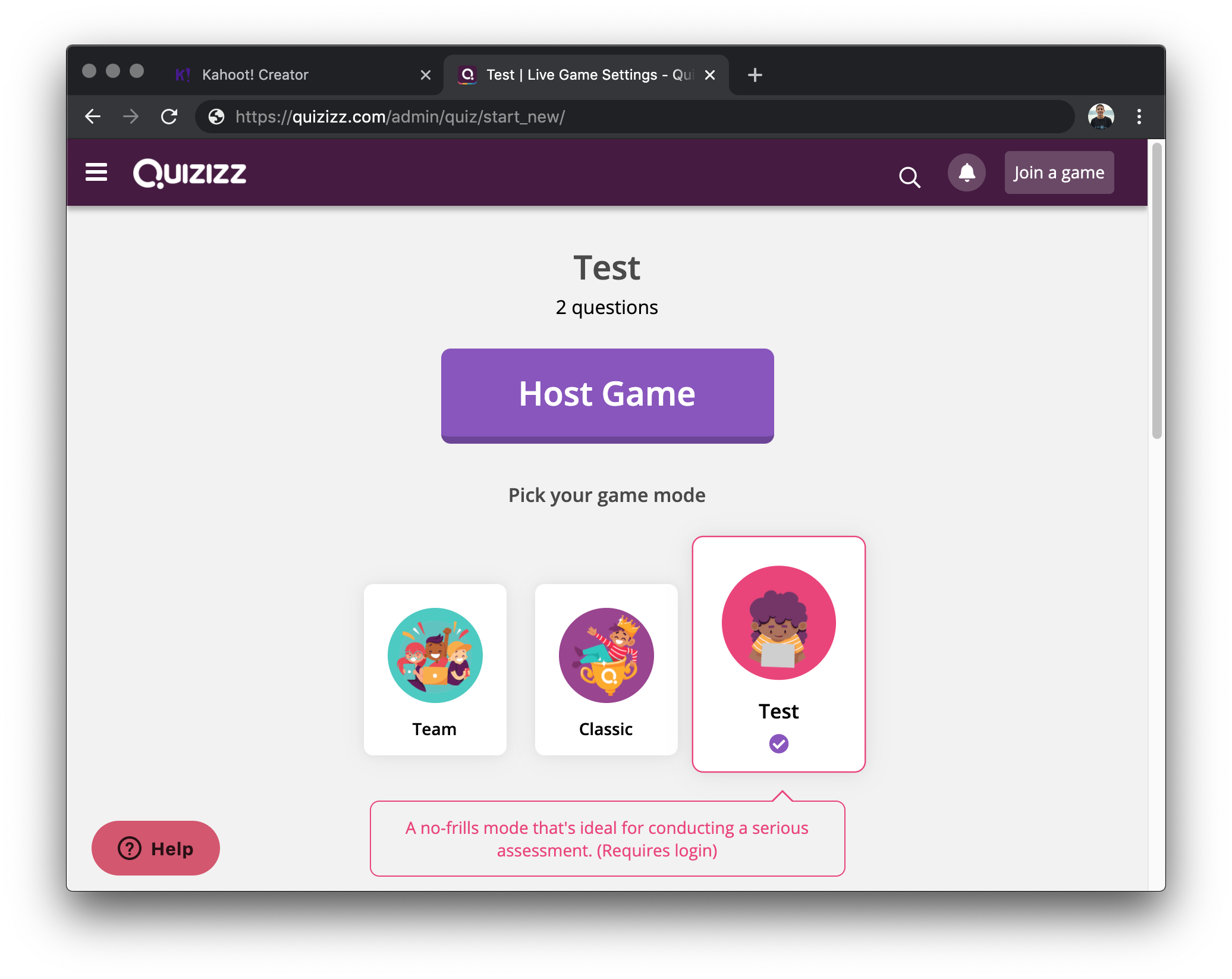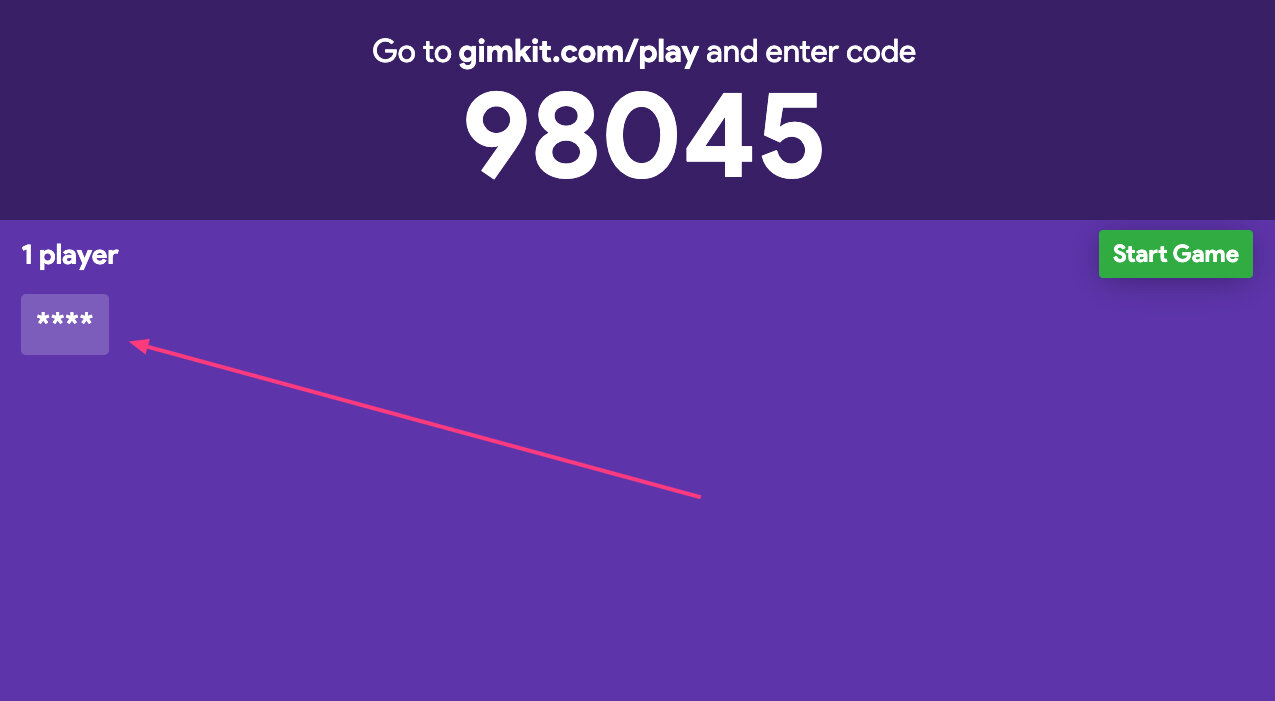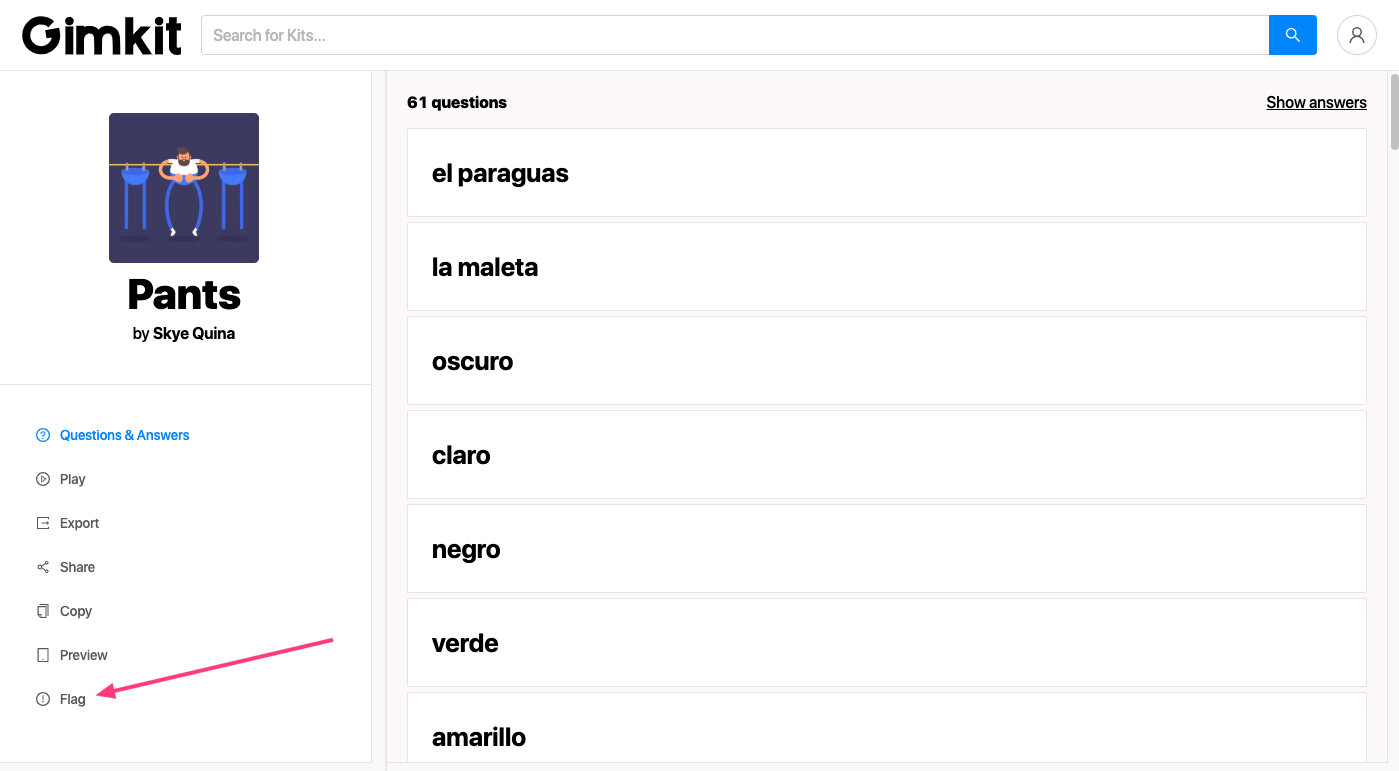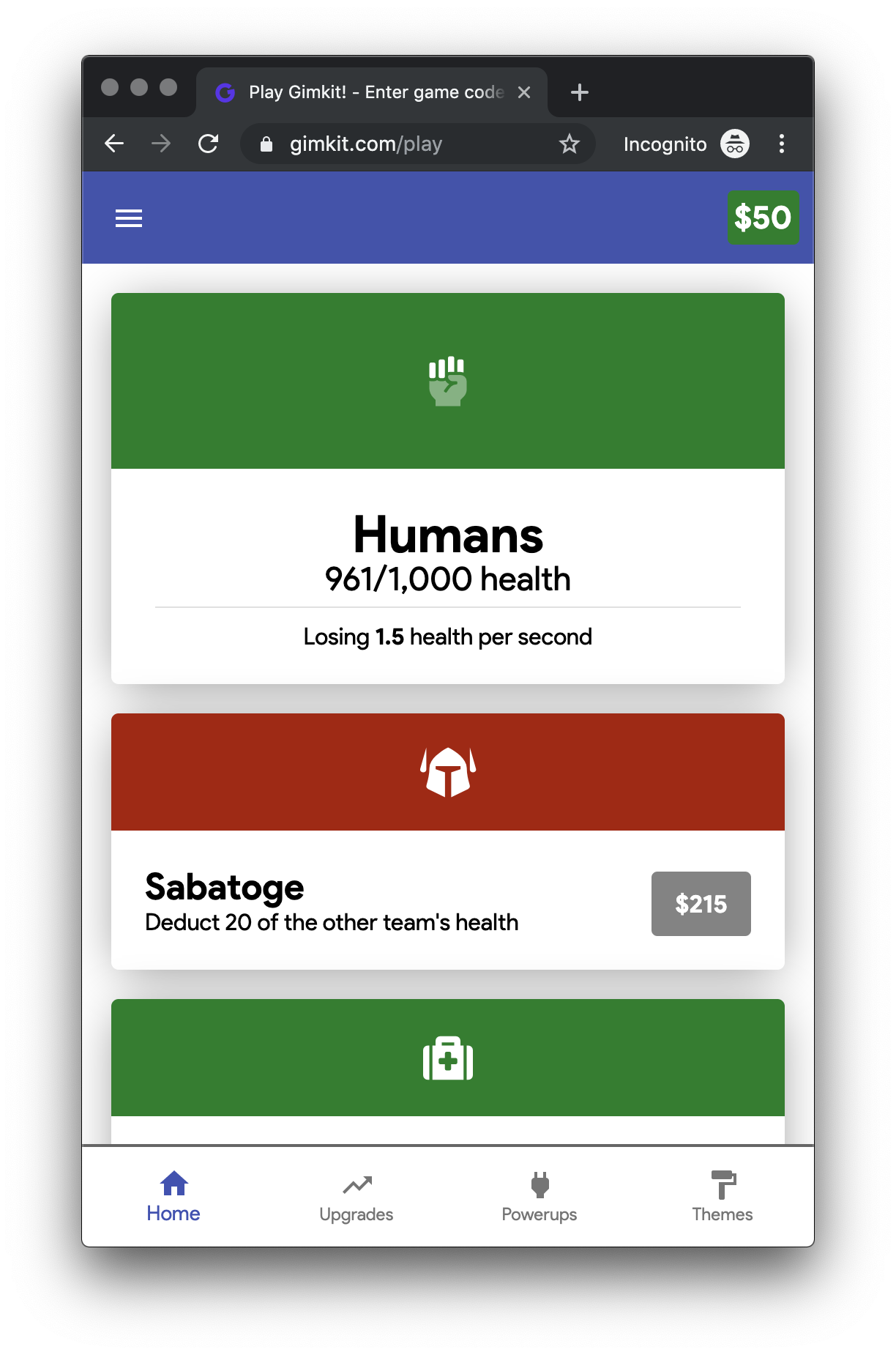I said my final goodbye a few days ago.
We're now remote! Instead of coming into the office, we work from home, or a coworking space, or a coffee shop.
Being a remote company was something I never thought would happen. I felt strongly about everybody being here, in Seattle, together.
In fact, I felt so strong about working together in an office that I said no to some great candidates. We were hiring for a role during the summer, and it came down to a final few candidates, all were amazing. None of them could relocate to Seattle though and we ended up not hiring for that role.
So what happened? How did we get here?
What work is like at Gimkit has changed drastically over the last few months. One of those changes is we started working a lot less: https://blog.gimkit.com/blog/working-on-working-less
And yet, even though we work less hours, we're still making significant progress. That's happened by changing how we work.
The best word I can use to describe how we worked previously is...synchronous.
Need something? Stop that person with what they're doing and get help.
Catch up on what everybody else is working on? Two hour recap meeting every week.
Have something you need to talk about? The conversation has to happen now.
Everything was urgent. Everything was instant. Everything happened now.
The problem with this is we ended up not having much time to actually...work. Interrupting was so easy and part of the work culture. Getting an hour of work done? Not possible. To get any quiet and focused work done, you'd either have to
- Not work during normal work hours
- Put headphones on and tell people to leave you alone
I didn't see it as an issue at the time, but now looking back I see just how inefficient we were. Then something changed. We started to use a new piece of software.
In October, I was feeling another issue with work: there was too much going on and I felt like I was missing something. Being just three people, I'm involved with a lot of different parts of Gimkit.
New features (and we typically have multiple things being developed at a time), new game updates (powerups, game modes), stability improvements (bug fixes and infrastructure improvement), social media, writing (emails, blog posts), company stuff (future, culture), and a whole bunch of other small things that come with a three person operation running a product used by millions.
I had lot's of work in different categories, and in different places. Around October, I just felt like I was...missing stuff. I didn't know if I was, but it just felt too much for my head. So I started to look for project management software.
We looked through a few, but ended up going with Basecamp. It seemed simple (we didn't need advanced features), easy to use, had great customer support, and they treated their employees really well.
When we started using it, we thought maybe this is a place where we'll keep some of the projects we have going on. Instead, this piece of software transformed the way we work completely.
First things first. Projects became more organized. More of us were on the same page, and we wrote down more stuff down. That reduced the need to interrupt each-other to check in on something. Immediately, we began to interrupt each-other less.
Then we started to put new ideas in Basecamp. If we had a great idea come to mind, we would write it down, and people would respond when they got the chance.
Then, instead of jumping in and working on a project, we spent a little more time in the beginning figuring it out. Before, we used to have an idea for something, maybe chat about it, and then just start working on it. Now, we write things down and figure more things out in advance.
How does this help? It allows us to get stuck less. We've got something that we can follow to help get from one step to the next.
With all of these improvements, we started working a whole lot better. We got stuck less. We interrupted each-other less. We started having more conversations asynchronously. And with this, we stopped talking in person as much.
We'd still have in-person conversations, some were about work, but more and more were not. The in-person conversations were personal stuff, or fun stuff.
And so we would come into the office everyday to pretty much just work on our computer. We'd all commute in, commute back, just to work on a laptop next to one another.
For me, I'd wake up at 5:30am so I could workout early and beat the traffic.
Waking up at 5:30 was horrible, because it's hard for me to fall asleep before midnight. But it was worth it to beat the traffic.
I'd work out at 5:30, then carpool to the bus stop with my brother. From there, I'd spend about 30 minutes on the bus commuting into Seattle.
Then, I would come into the office and just...work on a computer for 90% of the time.
After, I would spend about 45 minutes commuting home, and repeat it all the next day. Was it really worth it to not get enough sleep and spend over an hour commuting each day just to work on the computer next to one-another?
We started to work remotely a bit more, and we really didn't run into many issues. We got more focused work done, we all stayed on the same page, and were able to get more sleep, spend more time with family, and not have to commute as much.
Then, we began thinking about how remote working would help:
Moving — with all of us working in Seattle, if one of us wanted to live somewhere else, we wouldn't be able to. What if working at Gimkit was just about the work and not about where you lived?
New hires — do we want to best person for the role, or the best person for the role in the Seattle area?
Breaks — taking breaks while working remotely is great. I can walk my dog in the neighborhood. Jeff can spend time with his kids in the middle of the work-day.
Flexible hours — I might want to work early in the morning and then come back in the afternoon. Or perhaps I'm not feeling like I got enough sleep, I can start working later.
Saves money — we don't have to pay for an office lease
Those benefits seemed to far outweigh those of working in an office. And so we pulled the plug. We decided not to renew our lease and try working remote full-time.
Our biggest concern? Each-other.
We all love hanging out together. We had a lot of fun times in the office, shared a lot of great memories and it won't be the same not seeing each-other in person as often. We're going to attempt to meetup when we can, but still, it won't be the same.
So yes, we're now remote! As for how it goes, I'll keep blogging about the process, but wanted to share this first to explain how we got here.
Now we continue and see what happens...